Microsoft Edge is the default Windows 10 browser which has been developed with a series of new features focused on attracting more users every day..
When we navigate in multiple windows there, when we close the browser we will see the following message:
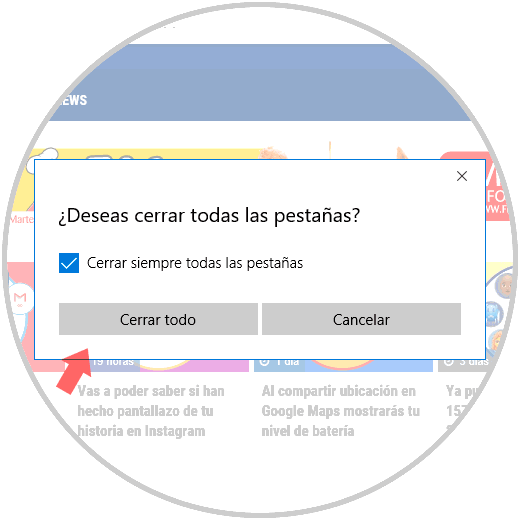
In general, to avoid this message, we activate the “Always close all tabs†box and in this way when we click on the icon to close the browser all tabs will be closed without warning which can affect if we have any downloads or Some important website .
TechnoWikis will analyze today how we can recover this warning message again in a few steps..
Activate window closure warning in Edge using Registry Editor
Before starting, we must create a backup of the most relevant data since a bad configuration of the registry editor can affect all the behavior of the system.
Step 1
Once this is done, we will use the following key combination and execute the regedit command.
+ R
regedit
Step 2
In the displayed window we will go to the following route:
HKEY_CURRENT_USER \ Software \ Classes \ Local Settings \ Software \ Microsoft \ Windows \ CurrentVersion \ AppContainer \ Storage \ microsoft.microsoftedge_8wekyb3d8bbwe \ MicrosoftEdge \ Main
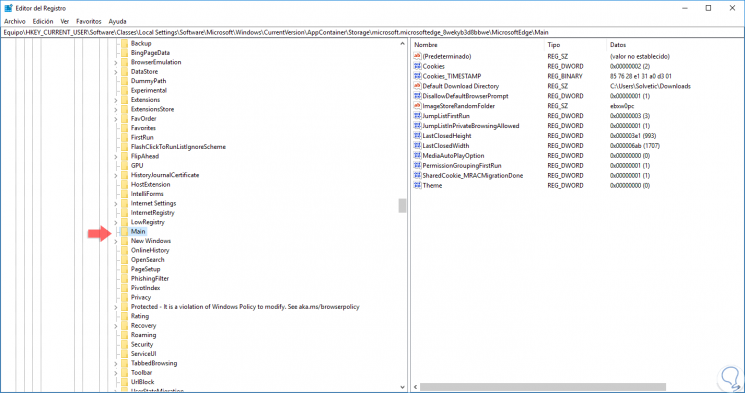
Step 3
There we will create a new DWORD value by right clicking on some free space and selecting the option “New / DWORD Value (32 bits)â€:
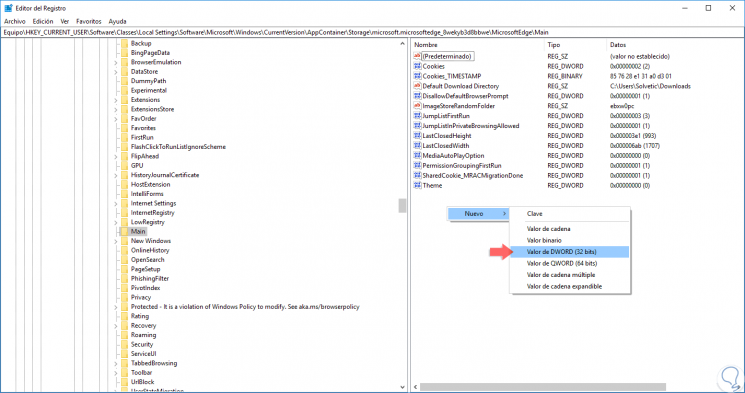
Step 4
This value will be called "AskToCloseAllTabs":
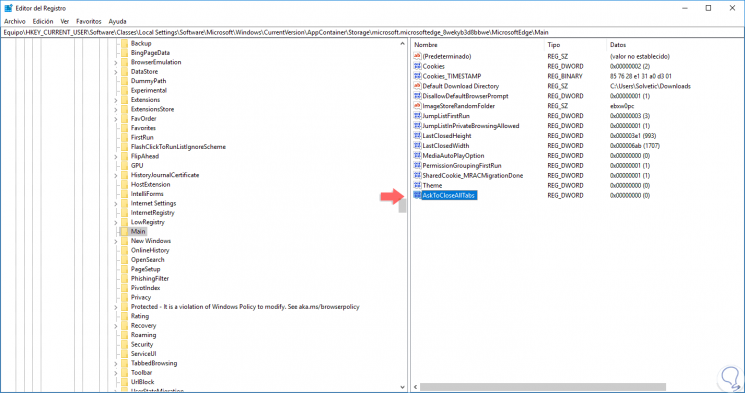
Step 5
We will double click on this new value and set the number 1 in the “Value information†field. Click OK to save the changes and we can exit the editor.
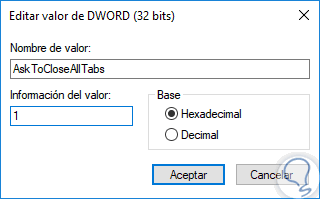
With this simple method we will retrieve the warning message when trying to close a window in Microsoft Edge.