In an online world like the current one, it is necessary that our organization is not behind in the forefront and every day is focused on looking for new trends that allow each member to be synchronized with the projects and ideas generated..
We achieve this thanks to the interconnectivity of the cloud platforms where everyone, with their respective permits, can access from anywhere in the world and give their contribution or contribution to the organization.
In this area of ​​cloud and collaboration, we have an ideal solution such as OwnCloud which is an open platform that offers greater productivity and security in the digital collaboration of organizations. OwnCloud facilitates the secure exchange of business files, which are stored on the company's servers, thus facilitating the integration of the IT infrastructure we will manage..
Some of the features on OwnCloud outgoing are:
It works as a file share
By using OwnCloud, all users will have a single interface through which it will be possible to access, synchronize and share files on any device, at any time and from any place, making the collaboration really integrated. OwnCloud offers us functions such as password protection, expiration of the link, anonymous and complete shared access, allowing files to always be available.
Synchronization
OwnCloud frequently monitors any edition that the files have and, upon detecting one, sends the latest version to all devices and all users involved.
External storage
OwnCloud supports protocols and storage such as FTP, Swift, S3, Dropbox, SAS, NAS and many more.
Encryption and Security
OwnCloud has File Firewall which guarantees that all access requests are complying with the rules established by the administrator, and the existing infrastructure, such as intrusion detection and record management.
Also, OwnCloud has its ownCloud's Encryption 2.0 which has the ability to manage all our encryption keys in the key stores and customize the encryption in order to comply with the company's requirements.
Data infrastructure modernization
With OwnCloud, users can access the organization's files on any device, at any time and from any place, being managed, secured and controlled by the current IT infrastructure.
Flexible api
The OwnCloud designed API for sharing allows third-party applications to establish and query files shared on OwnCloud in a simple way.
Other useful features of OwnCloud
- It has a plug-in for Outlook
- Point to point encryption
- Integration with SharePoint
- It includes an antivirus for files and more.
Now we will see how to install this handy utility in CentOS 7..
1. How to install Nginx and PHP7-FPM
Step 1
Before installing Nginx and PHP7-FPM, it is necessary to add the EPEL repository which contains additional software that is not available in the CentOS base repository, to install it, we will execute the following command:
yum -y install epel-release
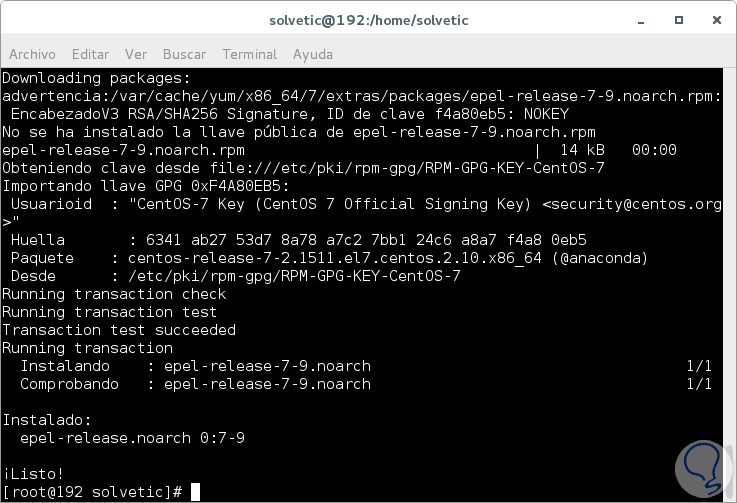
Step 2
Now, we can install NGINX by running the following command:
yum -y install nginx
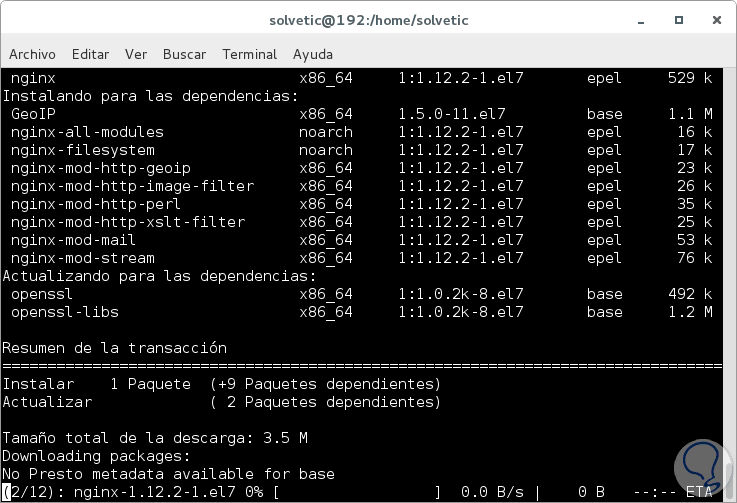
Step 3
Now it will be necessary to add another repository for PHP7-FPM. And for this we will install the webtatic repository like this:
rpm -Uvh https://mirror.webtatic.com/yum/el7/webtatic-release.rpm
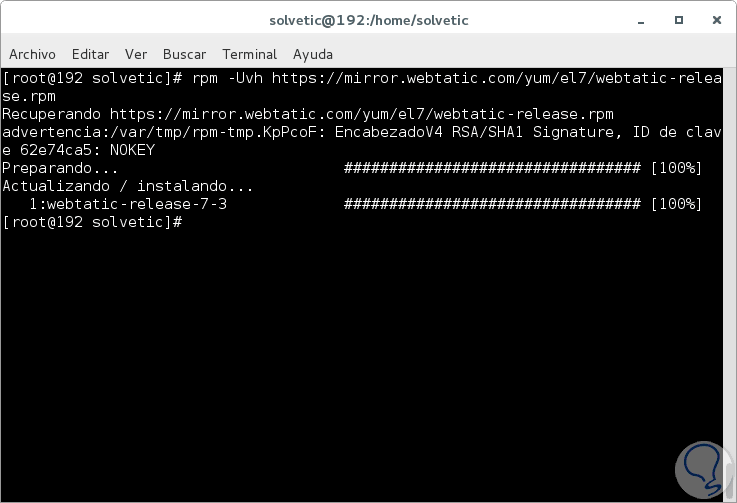
Step 4
Now, we will install PHP7-FPM with some additional packages as follows:
yum -y install php70w-fpm php70w-cli php70w-gd php70w-mcrypt php70w-mysql php70w-pear php70w-xml php70w-mbstring php70w-pdo php70w-json
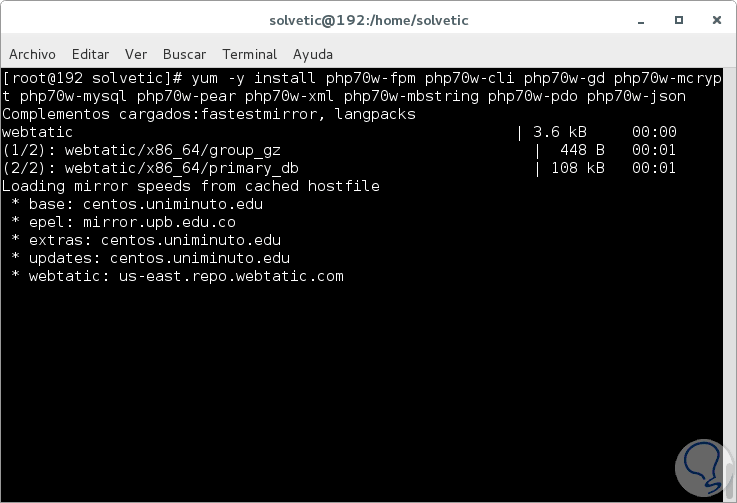
Step 5
We hope that all packages are downloaded and installed and once this process is finished, we will verify the PHP version with the following command:
php -v
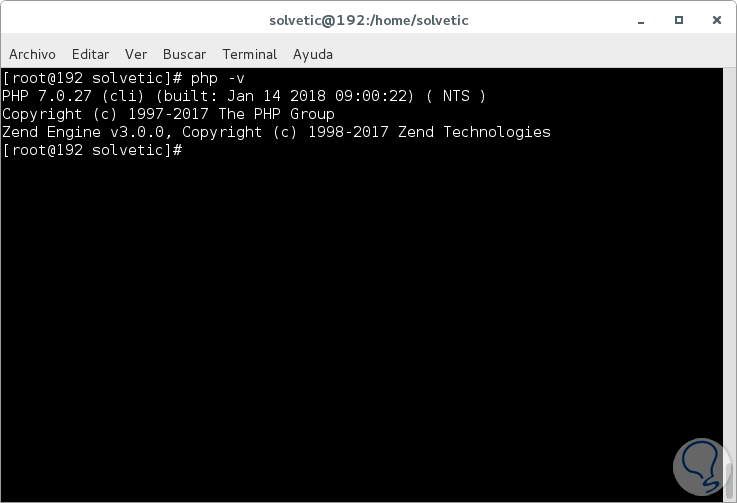

Login Join up!