The most traditional method of accessing the network in our macOS devices is through Wi-Fi connections which have the great advantage of their wireless connection, but as a point against they have their instability if there are elements that interfere with their waves or security because, being an open network, it is exposed to all users..
By default, macOS, in this case High Sierra, will remember the network profiles to which we connect in order to simplify the connection process, but this can become something against since the equipment will automatically connect to a of the saved networks as soon as they are within their range.
Today at TechnoWikis we will analyze how to make macOS High Sierra forget the Wi-Fi networks to which we connect and how to delete a network profile..
1. How to forget the active Wi-Fi networks Mac
When configuring macOS High Sierra to forget passwords, it will be necessary to manually enter the respective credentials on each connection.
To perform this process, click on the Wi-Fi icon located at the top and select the Open Network preferences panel option:

We will be redirected to the next window where we go to the Wi-Fi section. There we will see the network to which we are currently connected, we will click on the Advanced button and we will see the following:
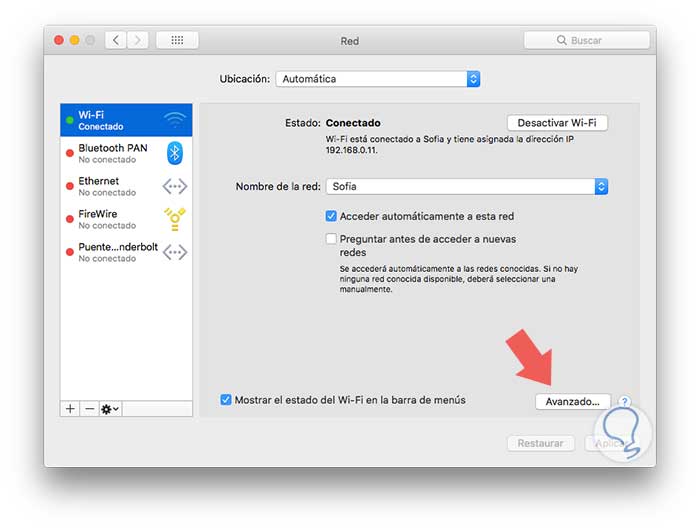
To forget Wi-Fi networks, simply uncheck the Remember the networks to which this computer connects and click on the Ok button to apply the changes.
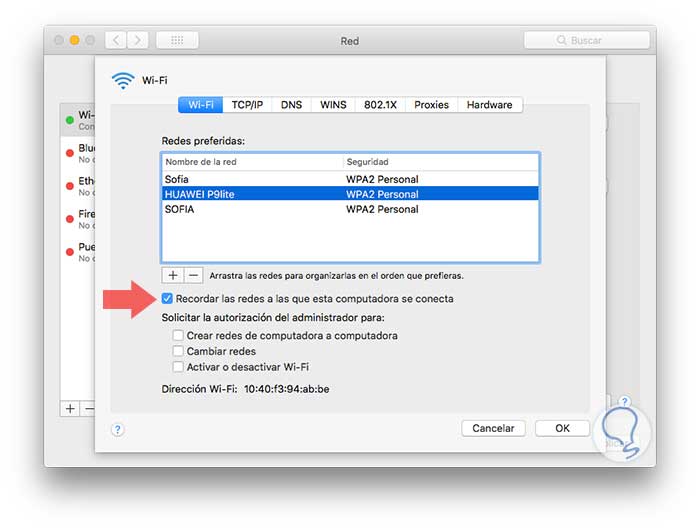
2. How to delete a network profile in macOS High Sierra
Now, if the goal is to delete a network profile already created in macOS High Sierra the process is just as simple.
We go back to the route indicated above, select the network to be removed in the central panel and click on the sign -, located at the bottom and the following message will be displayed:
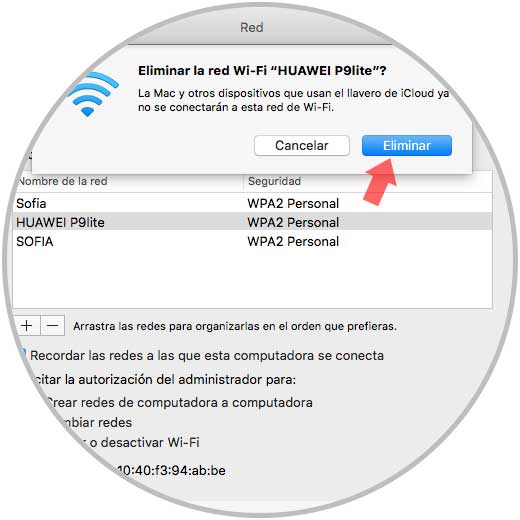
There we confirm the action by clicking on the Delete button and we will see that this profile has been removed from the system:
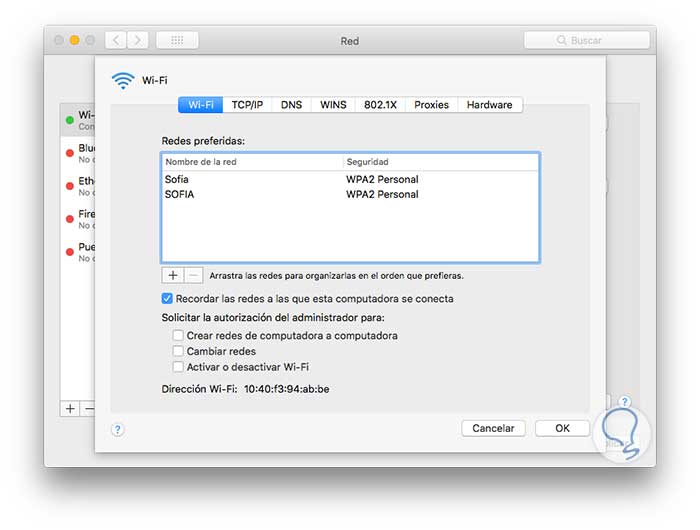
We see how it is a simple process to forget or delete a network profile in macOS High Sierra..