We already know that Windows 10 tries to integrate tools and applications into your system to enhance your possibilities and expand the range of user use. One of those implementations is within its famous Calculator and it is possible to convert between different types of currency from the system..
Both for those who are immersed in economics and for those who are going to travel and need to know what value the currency exchange will have, this option from our Windows 10 device can be really useful. This option within the default Windows 10 tool can be of great help since it is also updated to the most real value.
Do not waste time searching the Internet, from your Windows 10 you can easily convert currency..
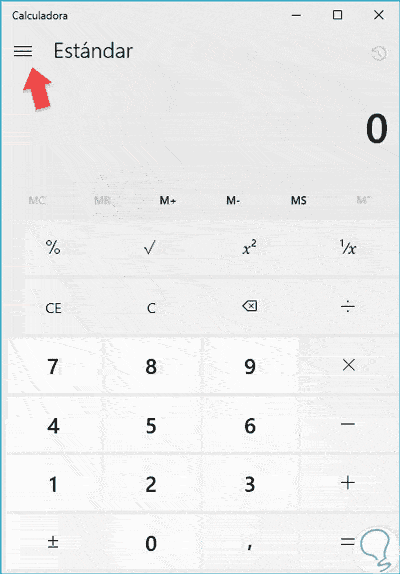
Use hidden currency converter from Calculator in Windows 10
Step 1
We write the word "Calculator" in the Windows search engine to open the application.
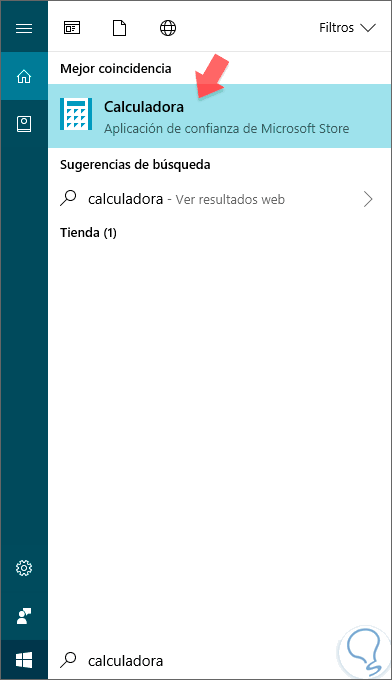
Step 2
Within the application we go to the upper left menu and in “Converter†we choose the option of “Currencyâ€.
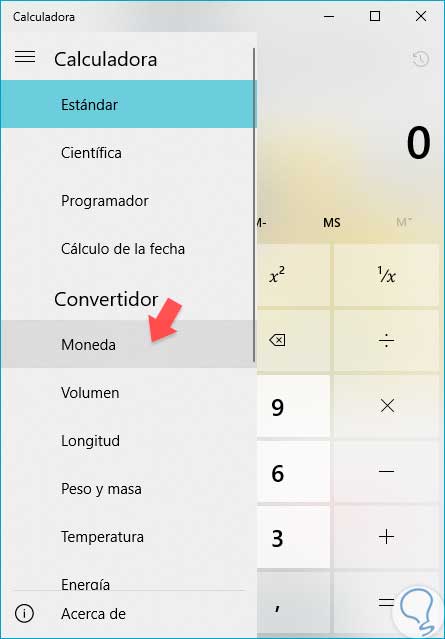
Step 3
Now we are only afraid to choose the type of currency we want to use in the conversion.
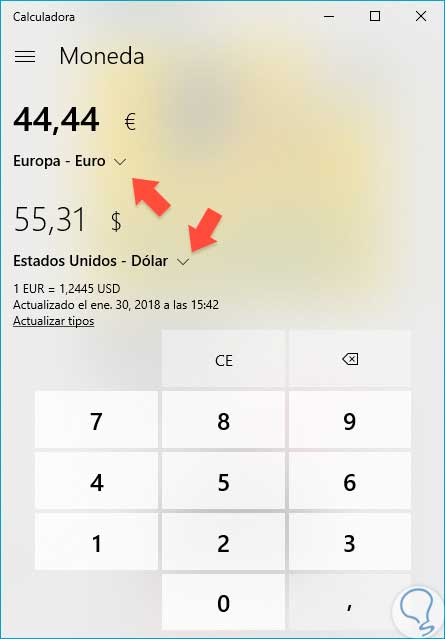
Step 4
Conversion values ​​will not always be updated so click on “Update rates†so that the rates are current.
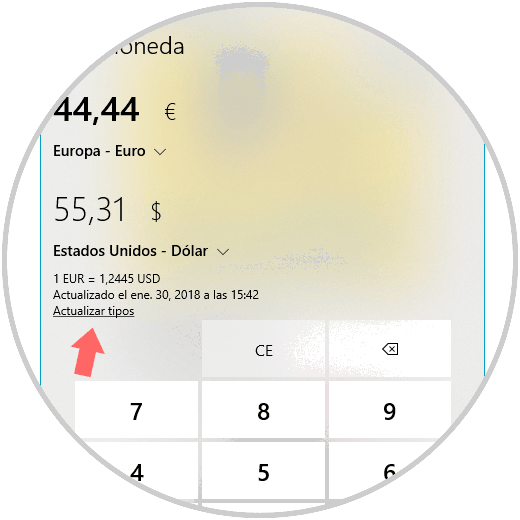
Step 5
We can change our currency at any time within the range of possibilities we have.
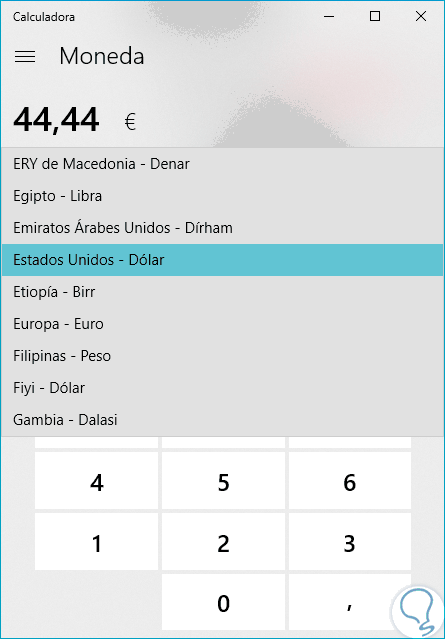
In this way we will no longer have to use the internet search engine every time we have to perform a currency conversion in Windows 10.