Firefox Quantum has been developed with a series of great benefits in order to attract new users since its new design and performance improvements will certainly give much to talk about..
Within the functions of Mozilla Firefox we find Pocket, which allows us to save pages and videos and then access them simply through the Pocket application.
If we are not frequent users of Pocket we can deactivate it in a simple way and today we will see how to do this process..
By default Pocket is present in the address bar:
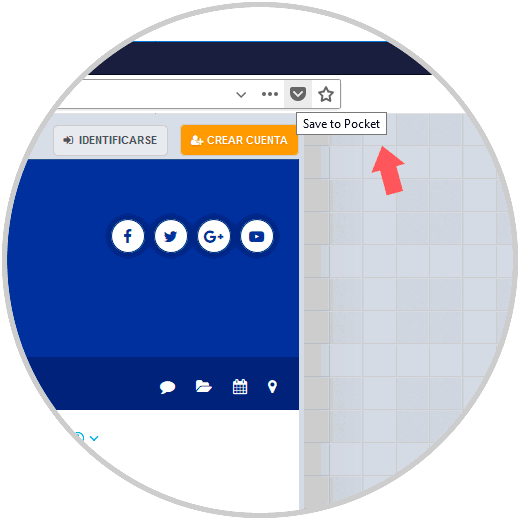
Pocket is present in several Mozilla Firefox locations.
1. Disable Pocket from the address bar in Firefox
To carry out this process we must simply right click on the Pocket icon and click on the “Remove from Address Bar†option:
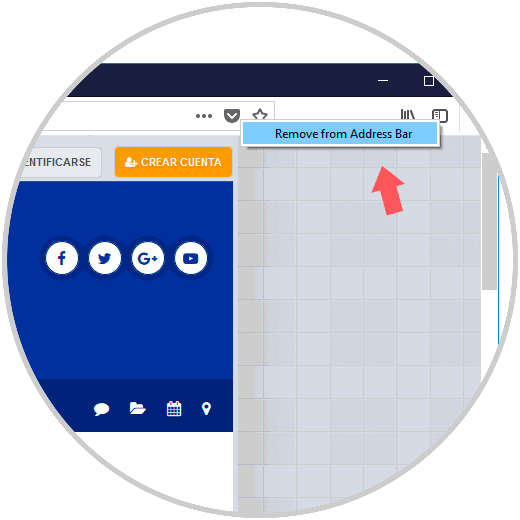
2. Remove Pocket from the address bar completely
Step 1
If we want to eliminate Pocket completely in Firefox, we must go to the address bar and enter the following line:
about: config
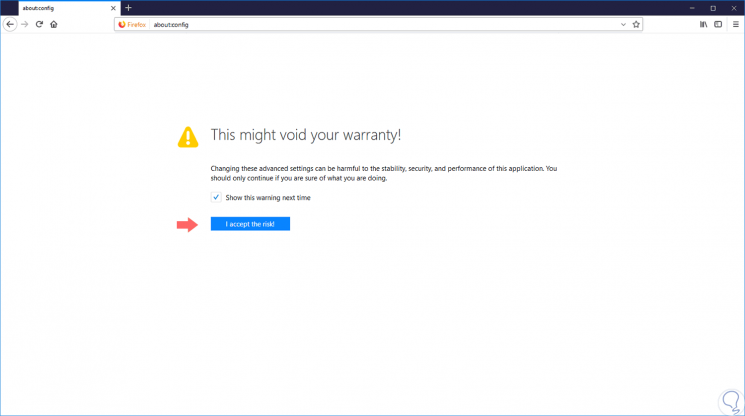
Step 2
Click on the "I Accept the risk" button and we will access the following. In the search box we will enter “pocketâ€:
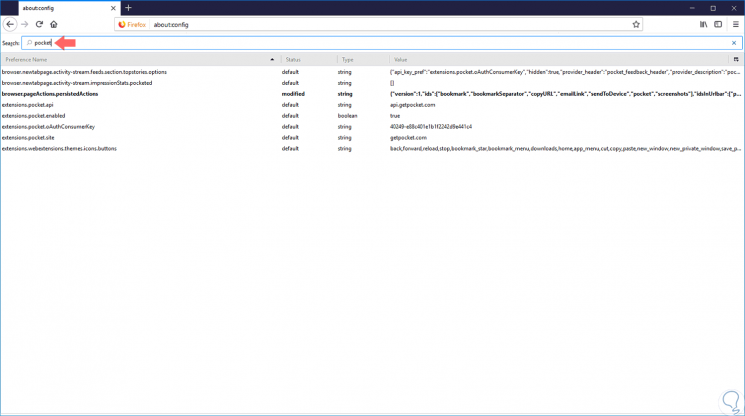
Step 3
We will locate the following line:
extensions.pocket.enabled
Step 4
We will double click on it so that its value becomes “falseâ€:
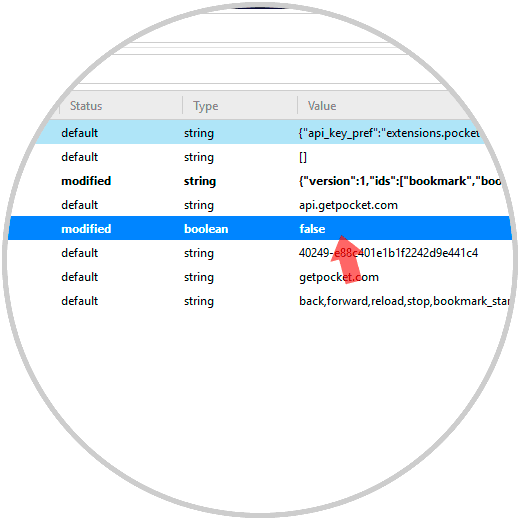
Thus we have totally disabled Pocket in Firefox..
3. Enable Pocket address bar in Firefox
Step 1
For this we must click on the three-dot icon in the address bar, right click on the “Save page to Pocket†line and select the “Add to Address Bar†option:
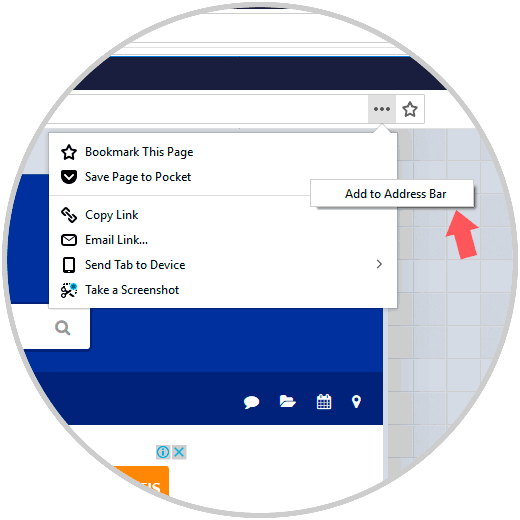
Step 2
And finally, we can enable it again by accessing through “about.configâ€, search for Pocket and double click on the “extensions.pocket.enabled†line so that its value is “trueâ€:
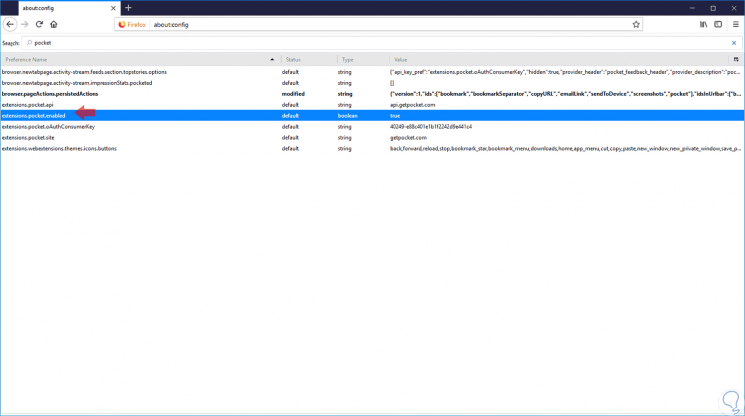
So we have worked with Pocket in Firefox Quantum and we can enable it or not according to the case.