The new build of Windows 10 whose version is "17063", has new security options that will allow us to recover our forgotten passwords in a much more practical way at the beginning of the session and thus stop having the session locked ..
If what you need is to reset the password without having security questions enabled, it is best to use the following programs and forms, although you will need something more level.
This new build 17063, now allows us to add three security questions to a local account on the Windows 10 system , only to this type of account, and thus be able to manage it with ease..
In the following link we can see how to add these security questions to a local account in Windows 10 since it will have been necessary that they have been previously enabled.
This does not apply to Microsoft accounts as these are restored directly from our associated email account. Next we will see how to reset a password of a local Windows 10 user using this simple method..
To implement this restoration method, when accessing the login screen and entering the password incorrectly, we can see the option Reset password at the bottom of the account :

Note
This method only applies when we have defined this type of security with questions.
When clicking on this option we will see that the three questions that we have defined at the time of creation or configuration of the account are displayed:

There we must enter the correct answers and finally click on the> icon to load the answers and if these are correct the following option will be displayed where we must enter and confirm the new password for the selected account:
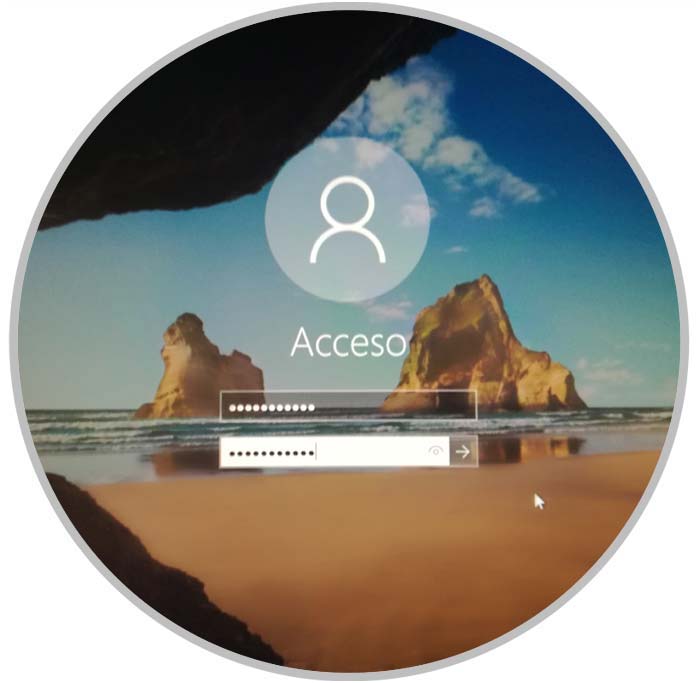
There we press Enter and thus we have edited the password of a local user in Windows 10 thanks to the new option of the question system in a simple, fast and useful way. Do not forget to configure it !