When we buy a phone, one of the first things we configure is language. In the case of iPhone, the same happens. When we start using the phone we select our language, and proceed to the other settings. This does not mean that we cannot change the language again or that we have to reset the phone as it has just left the factory in order to reconfigure it. With a few simple adjustments we will be able to change the language on iPhone X..
This can be very useful in case we are learning a new language for example. Below we explain the steps you must follow.
1. Change the keyboard language on iPhone X
If we want to change the language on the iPhone X keyboard, we must follow the steps below.
Step 1
The first thing to do is go to the "Settings" of the phone and select "General."
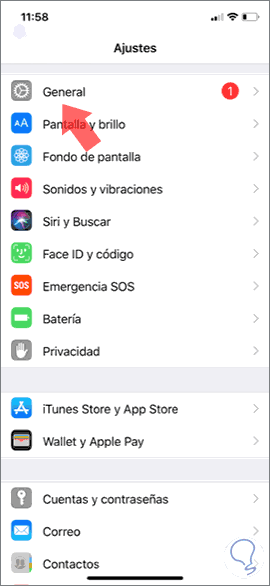
Step 2
Here we must select the “Keyboards†tab to be able to change the keyboard language.
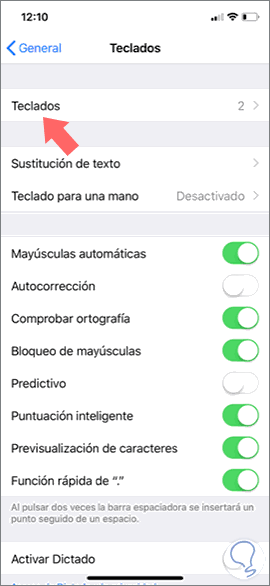
Step 3
In this screen, we have to select the option “Add new keyboardâ€.
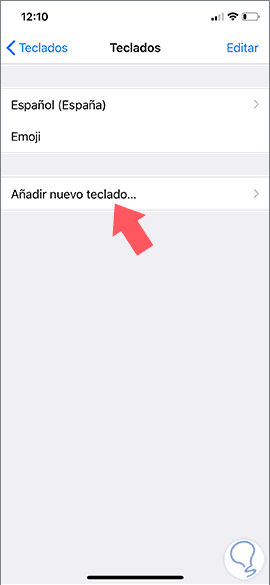
Step 4
Finally we will see that a series of languages ​​is displayed so that we can select the one we are looking for.
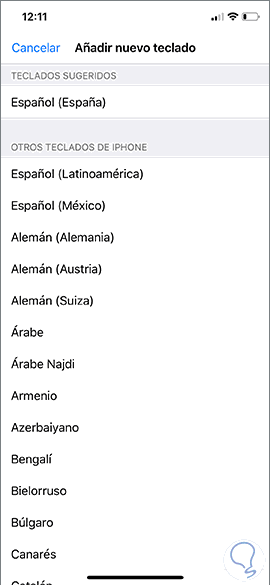
Once selected, we will have configured a new language for our keyboard on iPhone X..
2. How to change the language on iPhone X
Step 1
In the event that what we want is to change the language of the iPhone X completely, we must follow the steps detailed below.
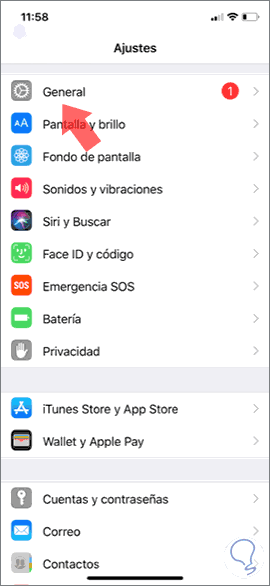
Step 2
Next we have to scroll to the “Language and region†tab
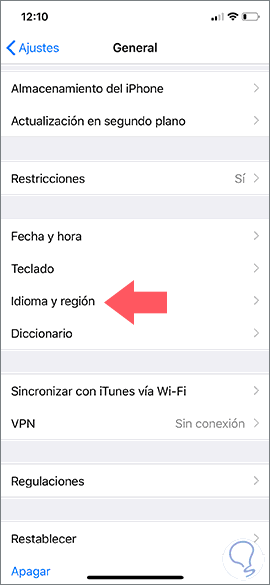
Step 3
Here we must select “other languages†to display the list of all languages ​​that we can select in iPhone X.
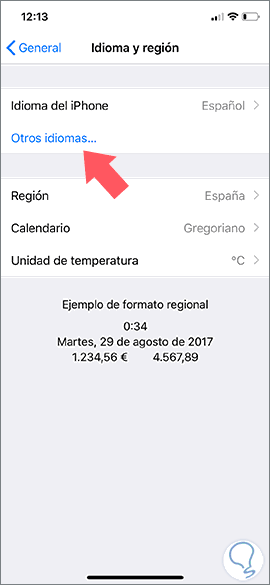
Step 4
Once this list is displayed, we can choose the language we want our iPhone X to have.
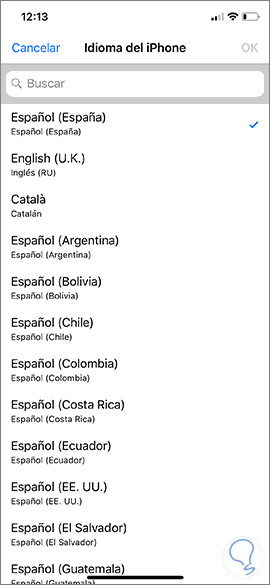
In this way we will have our phone with that language we want to select or only the keyboard.