Instagram is the social network that seems to be more fashionable, and is that its followers increase every day. This platform does not stop introducing new features and improving its functions so that its users remain faithful to the platform. The stories are one of its strengths, and that is that millions of users use this system every day to upload ephemeral content that disappears within 24 hours of being published, in the event that they do not select it as featured stories to establish it in the profile
Undoubtedly what has made the most popular social network have been the millions of photos that its users have been uploading. Even so, with the arrival of the videos, many users found more entertainment and their publications have increased considerably..
The problem is that perhaps on some occasion you wanted to upload one of these videos , but it has not been possible since it has not loaded into the App. The two most common problems are that it never finishes uploading, or that a message appears that we Indicate that there was a problem and could not be loaded.
Instagram does not allow uploading videos if
- Instagram account is disabled, blocked or banned
- The connection to the network is not adequate
- The video does not meet the requirements to be compatible as: Formats: H.264 / MP4 codec; Resolution: maximum width 1080 pixels (1080P); Frame rate: 29.96 frames per second; Bit rate: 3,500 kbps video bit rate; Audio codec: 44.1 kHz monov AAC audio codec and Duration: 3 to 60 seconds
1. How to fix videos that don't load on Instagram
Clear cache data and application data
One of the things we can do to solve this problem is to clear the cache and application data. For this we have to follow the following steps:
- Settings
- Applications
- Instagram
- Memory
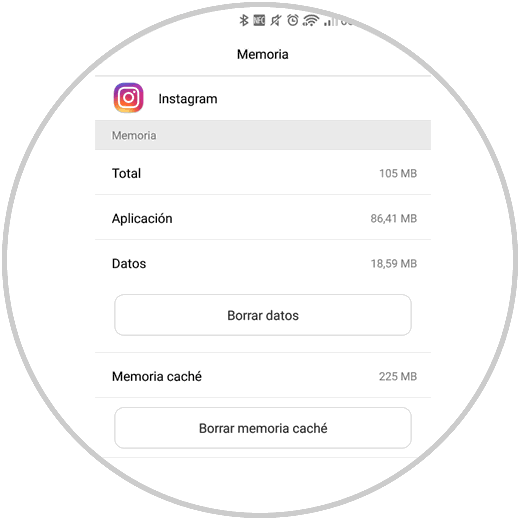
Once here we have to select that we want to clear the data and the cache.
Uninstall and reinstall the App
Another of the actions that we can carry out in the event that the previous ones have not worked, is to uninstall and reinstall the application on our phone and thus ensure that it is updated.
2. How to fix Instagram videos don't load me
Another solution is that we verify that the network connection is powerful. For this we can check it as follows.
Step 1
The first thing we have to do is access from our phone to the WiFi connections from the phone settings.
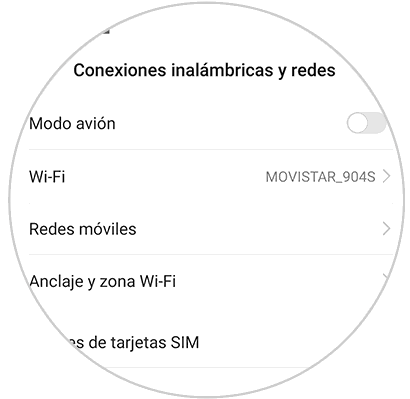
Step 2
Once here, we will see the WiFi network to which we are connected, and next to it we can observe a message that indicates the signal strength. Disconnect and reconnect. It must be good for us to upload Instagram videos the right way.
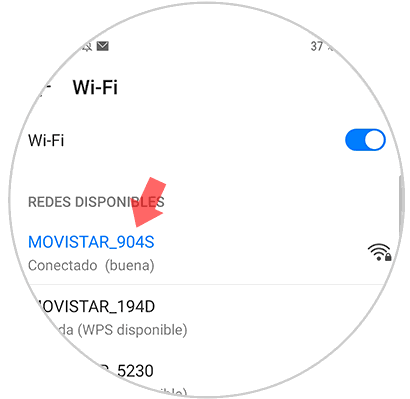
3. Restart phone to fix that Instagram videos don't load
Another of the options that we have in the case that we have tried with the previous options and none of this has worked, is to restart the phone since in many occasions this solves the problems that the applications may be causing. As this may vary depending on the smartphone model you have, we will give you how to carry out this process in the main models of the market..
Restart Samsung
Restart iPhone
Restart Huawei
Restart Xiaomi
4. How to convert videos to Instagram format
In the event that none of this has worked, the video format may not be compatible with the application. For this, it is best to use a converter that gives us a compatible format.
We can use FonePaw Video Converter
Video Converter Ultimate
Once we have downloaded the application, we have to select the available configuration options, so that the video format is appropriate.
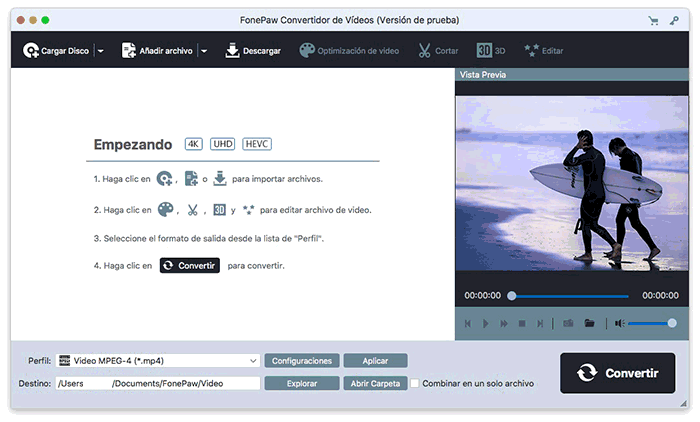
In this way we will have tried different solutions in the case we had problems when uploading videos to the Instagram social network. In the event that none of this works, it may be due to internal problems of the Instagram platform..