When we use Windows operating systems, we have a practical option to improve system performance and it is using virtual memory..
This memory gives us the opportunity to simulate a higher RAM than what we have in the computer physically and thanks to virtual memory it will be possible for applications to load faster in Windows 10.
To keep up, remember to subscribe to our YouTube channel! SUBSCRIBE
1. How to calculate virtual memory in Windows 10
There is a formula that allows us to calculate the limit of RAM in Windows environments.
- The initial size of the paging file is equal to = one and a half (1.5) X the total amount of the operating system RAM.
- The maximum paging file size is equal to three times (3) X Initial size.
2. How to change virtual memory in Windows 10
Step 1
To make this change we will go to the following route:
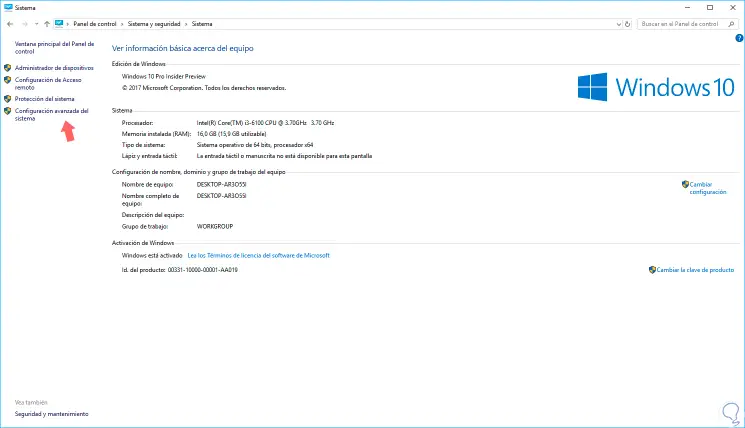
Step 2
There we click on the "Advanced configuration" option of the system and in the window we will go to the "Advanced options" tab:
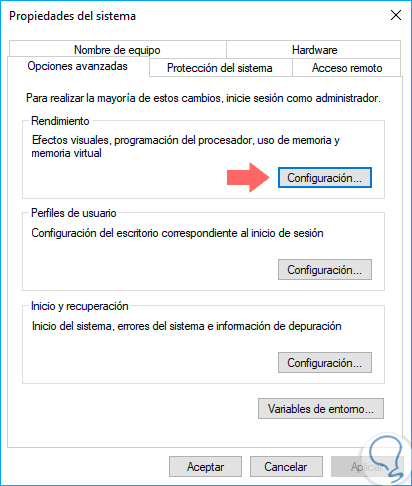
Step 3
Click on the "Settings" button located in the Performance section and we will access the following window where we go to the "Advanced options" tab:
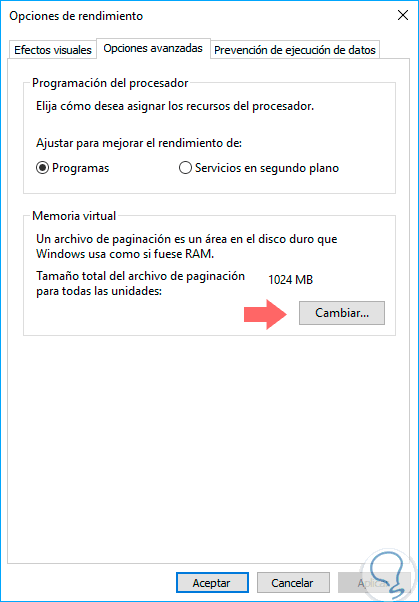
Step 4
There we click on the "Change" button located in the "Virtual memory" section and we will see the following:
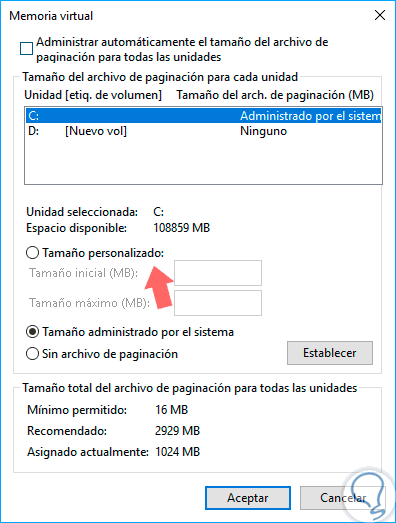
Step 5
There we activate the "Custom size" box and in the respective fields we will enter the desired values. Click on OK to save the changes.
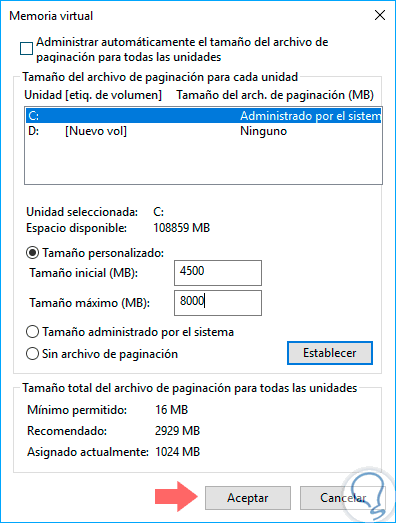
Thus we have edited the virtual memory in Windows 10..