With the frequent use of social networks, especially Facebook, it is normal that we spend hours there either seeing states, updates or just checking publications and it is normal that when using the Facebook app on Android it is responsible for creating notifications when a message arrives new message The applications themselves also generate their own notices to tell us that an action has been carried out successfully, when we publish for example on the wall it happens..
When someone publishes a new state or when an update is available, but if we are users of hundreds of followers it is possible that so much notification will take us out of place and we will lose our peace of mind since this can be annoying for everything that entails. We also have the sounds that occur when we are interacting within the application such as liking or commenting and listening to different sounds. For many this is uncomfortable because it betrays our actions when we are at best located in a quiet environment .
That is why today in TechnoWikis we will explain how to deactivate the sound of the effects of Facebook , in addition to this, notifications can affect any meeting or conference with its sudden sounds..
Note
If you do not have the Facebook application on your Android mobile you can download it in the following link:
Facebook
We also leave you the video to be able to remove the sound of the Facebook application on Android or iPhone.
To keep up, remember to subscribe to our YouTube channel! SUBSCRIBE
1. How to disable Facebook sound on Android
Step 1
For this we must access the Facebook application where you will see something similar to this:

Step 2
There we click on the application menu (three horizontal lines) and in the options displayed we locate the line "Settings and privacy":
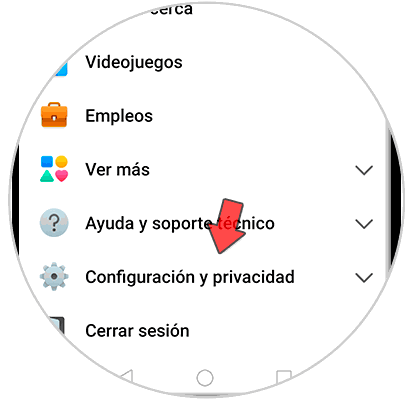
Step 3
The following options will be displayed:
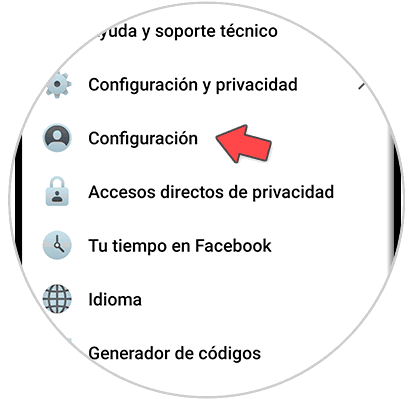
Step 4
There we click on the “Configuration†line and in the next window we go to the “Multimedia content and contacts†section where we will see this:

Step 5
Click on this option and then find the following default configuration focusing on the line "Sounds in the app":
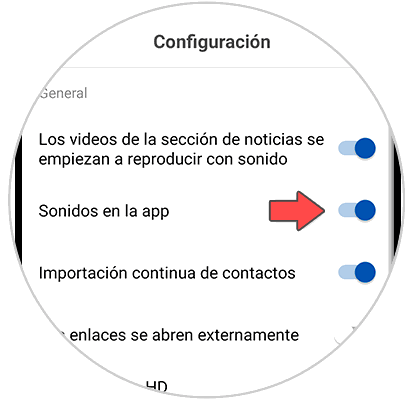
Step 6
To disable the sound of Facebook notifications on Android, just click on this switch to disable it:
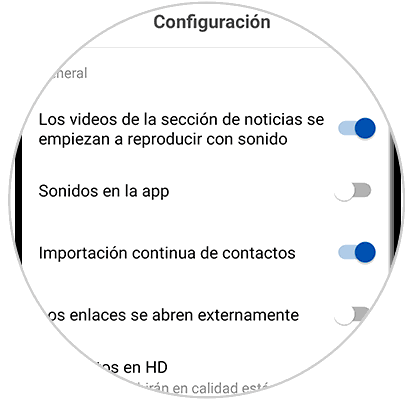
2. How to turn off Facebook sound on iPhone
Step 1
We open the Facebook application and go to the "Settings and privacy" menu. There we click on "Settings".
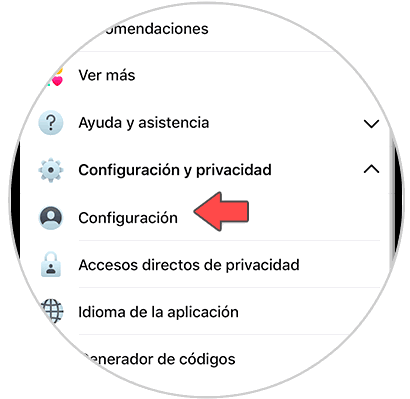
Step 2
Here we look for the “Multimedia content and contacts†section. We enter into "Sounds."

Step 3
Here we will have to disable the "Sounds in the application" option.
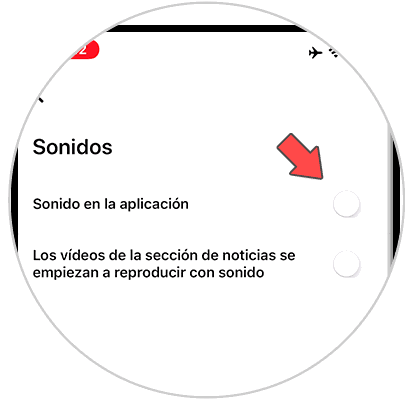
In this way the sound effects that we can hear when we perform some kind of effect that we receive on our Facebook profile will no longer be heard on our mobile device, thus avoiding distractions or interruptions at specific moments of reception of these..