When we use mobile phones, one of the most important functions is the possibility of connecting to a network to make calls and receive them, as well as for the use of applications such as WhatsApp . For this we need to have a SIM card with our personal number, inside the smartphone. This may be somewhat basic, but it is true that depending on the mobile model we have, this process may vary. In addition we have to be careful with this process since not doing it correctly, we can cause damage to the SIM or the phone..
That is why we will now show you all the steps you must follow to know how to carry out this process in a detailed and careful way, so that you can place the SIM correctly on the Samsung Galaxy A51 or A7. This way once you have finished the process, you can make and receive calls on your phone.
To keep up, remember to subscribe to our YouTube channel! SUBSCRIBE
Step 1
The first thing you should do is make sure you have all the necessary elements to be able to place this SIM card. You need:
- The key that comes with the phone to open the slot.
- The Samsung Galaxy A51, A71

Step 2
The first thing to keep in mind is that the phone must be turned off at the time of placing the SIM card to avoid possible damage to the system. To know how to turn off the phone, you can enter this tutorial.
Step 3
The next thing you should do is place yourself at the top of the left side of the phone where you will find a tray with a hole in the side. Once this is located, you have to insert the edge of the key into the hole. Once inserted, you must make a little pressure so that the tray comes out.

Step 4
Then you have to completely remove the slot and place the Nano SIM card inside it in the corresponding section.
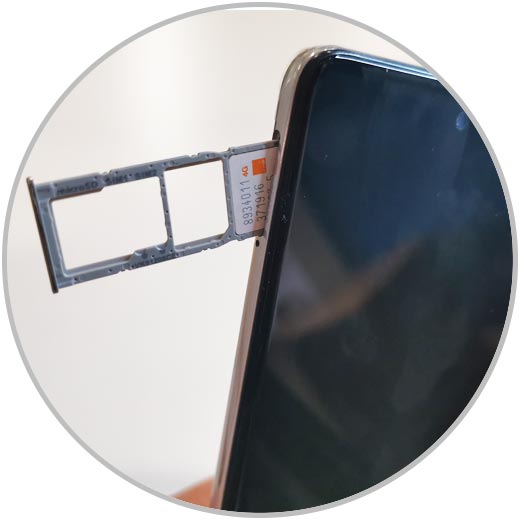
Step 5
Finally, you must insert the tray the right way into the hole again. When you turn on the phone, you will see a screen appear for you to enter the inserted SIM card pin.
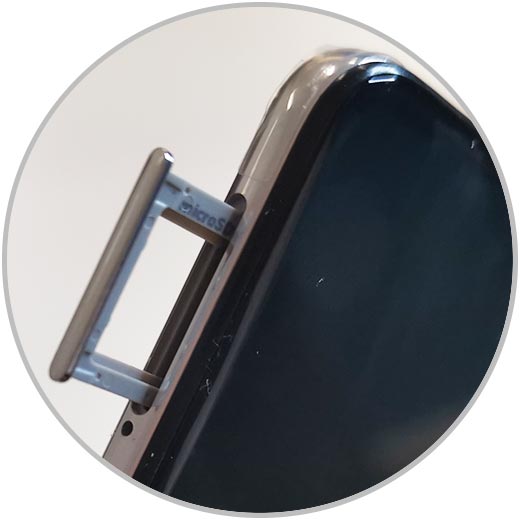
Remember to check that the size of your SIM is compatible with the phone, since otherwise you will have to request the appropriate size from your operator..