WhatsApp has become one of the most used applications worldwide by millions of users, who daily enter the platform to communicate with their contacts through chats or through calls, video calls or voice messages. In addition from WhatsApp there is also the possibility to send photos and videos as well as documents. This makes it a very complete app and is almost impressionable for many users today..
The amount of messages that can be sent from WhatsApp in a single day is huge and the time we spend in front of the small screen of our device using this service is increasing. This and other reasons are what makes the functions included in the platform are increasing.
One of the most important points is the possibility of talking in real time with our contacts, but what if we could also do google searches and send links while we have a conversation? This is possible in a very simple way and then we show you all the steps you must follow to know how to do it..
To keep up, remember to subscribe to our YouTube channel! SUBSCRIBE
Step 1
The first thing you should do is enter the app and open the chat in which you want to use Google. Now you must display the keyboard.
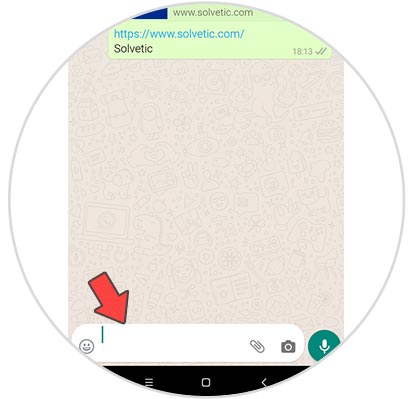
Step 2
With the keyboard unfolded, you will see a magnifying glass symbol or Google G appear at the top. You must click here.
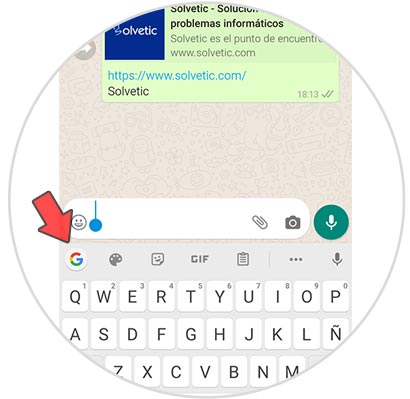
Step 3
The next thing you will see will be a small search engine where you can perform the search that interests you.
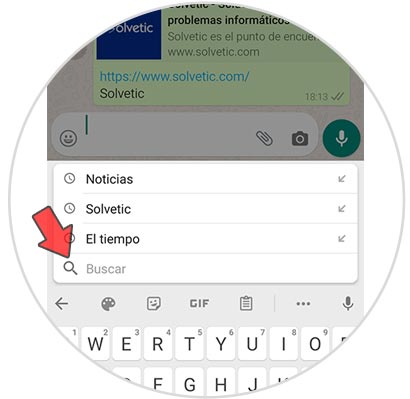
Step 4
Now you will see the list of results. You will see that you have two options.
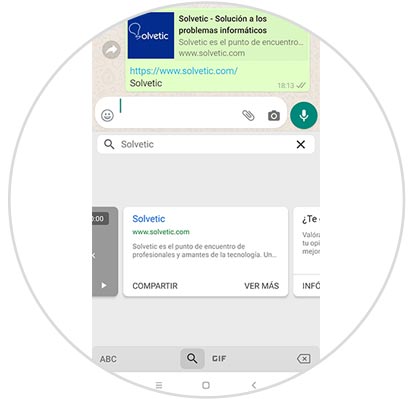
Share
If you select this option you will share this link with the contact with whom you have the chat open
see more
You will go directly to the page you have searched.
This way you will be able to search the Google search engine directly from WhatsApp and send the links you need.