The terminals of the Chinese brand Xiaomi are the object of desire of the most knowledgeable Android users on the subject since they offer us technical specifications and value for money more than interesting. As most of you will know, although the operating system that has the entire range of terminals of the brand installed as standard is completely based on Android, its personalization layer, better known by the name of MIUI , has nothing to do with Android's own interface and even completely changes the way of interacting with the terminal and its menus are completely different.
In the following practical tutorial I will teach you how to enable the developer options in Xiaomi under a Rom Miui V6 , although I think I remember that the system or the way to enable the developer options in Miui V5 is exactly identical. So if you want to find out where these advanced menus for developers are hiding from which we are going to, for example to enable USB debugging , I advise you to click on “Continue Reading”.
How to enable developer options in Xiaomi
While to enable developer options on Android , regardless of the brand that is terminal, we had to go to Settings / About the phone and click seven times on the number of compilation, in the Xiaomi brand terminals, with its famous MIUI customization layer, change the thing a bit, not that it is neither more nor less complicated, none of that, all you have to know is where to make those seven clicks necessary to enable this new and desired menu with more options how interesting
To enable the developer options in Xiaomi , in all models and all device ranges of the popular Chinese brand, we just have to enter Settings and go to the last option that appears, an option called About Phone :

Once we are there, instead of clicking seven times on the number of compilation as we were doing on Android, we will only have to click on them seven times in a row although on the option that says MIUI Version :

Finally, the warning will appear, as I show you in the screenshot below, announcing that the long-awaited menu for developers has been successfully enabled .
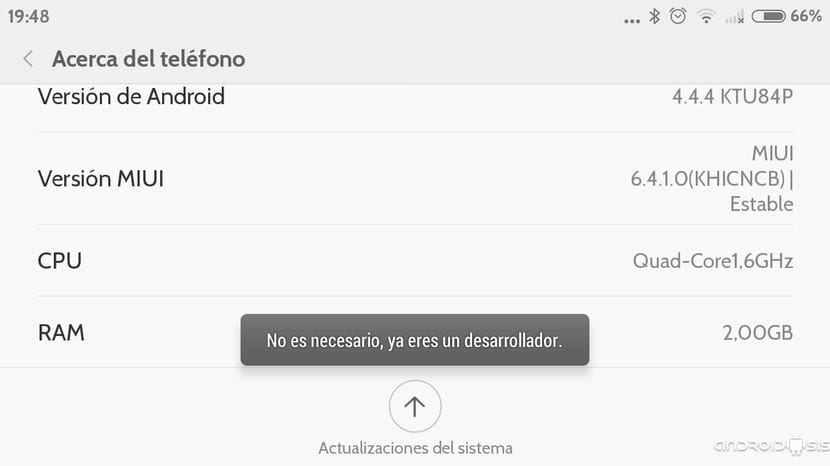
Now, to access this new menu of developers from which we can perform actions as interesting as enabling USB debugging, we will only have to go to Additional Settings / Settings and we can see how inside now and if these developer options appear.