Every day this application surprises us with new features and news. Today we bring you some tricks on Instagram stories that you can use to take advantage of it and succeed with your brand.
The stories were made to connect with the audience. Many times we find what the tool offers us limiting. Are you ready to know these tricks?
#one. Create blur effects in your story photos
Many times we get bored of the same photographic filters that the applications bring.
With this trick you will learn to use very attractive blur effects and only using emojis from your keyboard.
The first thing you should do is upload your photo and then include any emoji. Then, we will increase the size of the emoji as much as we can and notice how its pixels begin to blur the image, creating a very original effect!

The interesting thing is that you will have filters according to the amount of emojis that exist. You will have many results just by using your keyboard.
#two. Share multiple responses in your stories
When we use the survey sticker in Instagram stories, we often receive the same or similar answers and we don't want to ignore that person who took time to answer us, but we don't want to fill our stories with repeated answers either.
As the tricks in Instagram stories really is about creativity, here we tell you how to share several answers in the same story
It is very simple. What you should do is share an answer and accommodate it on your screen with a background of color or image. Then, you will click on “save history” and it will be downloaded as an image to your phone.
Then, discard that story and select another answer you want to include with the previous one. When you press “share response” you will load the image you saved with the first shared response in the background.
Repeat this procedure as many shared responses as you want in your story.
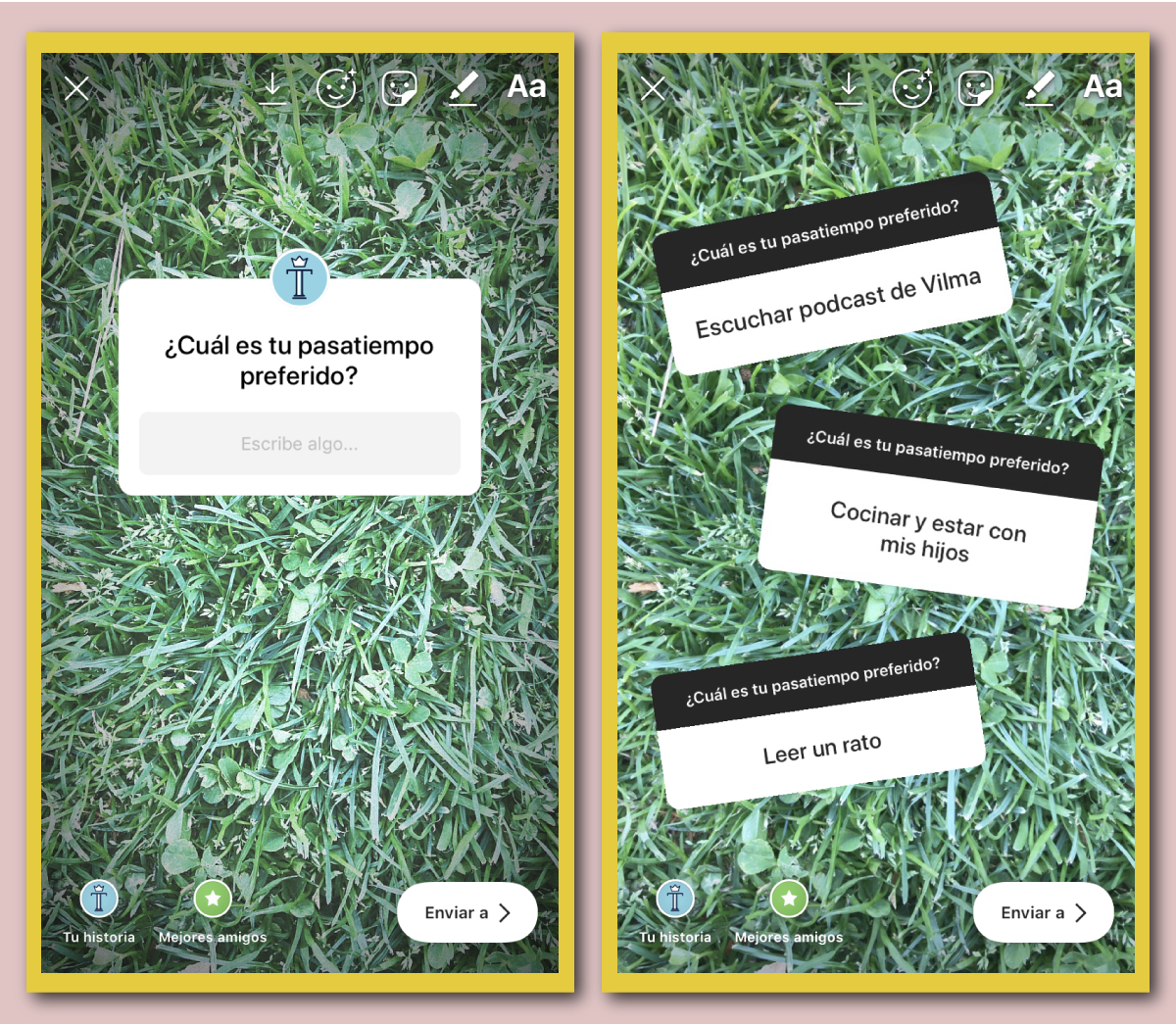
You must remember that in this way, the first answers you share will not arrive as a notification to the person who asked the question since it is as an image. But it can be a useful resource and easy to apply on certain occasions.
#3. Of the most used Instagram stories tricks: images as stickers
This is a simple way to make collages or organize several images in a story.
You can only perform this trick if you have an iOS device. Android does not allow this option yet.
The first thing you should do is upload an image to your story that you will use as a background. Next, you must go to your image gallery and select the photo you want to add to your story. Then, you must press «copy»
Immediately open your Instagram story and you will see that the photo you previously selected will appear in the lower left, with the option to add as a sticker. Enter it and now you can change its size and position. Great right?
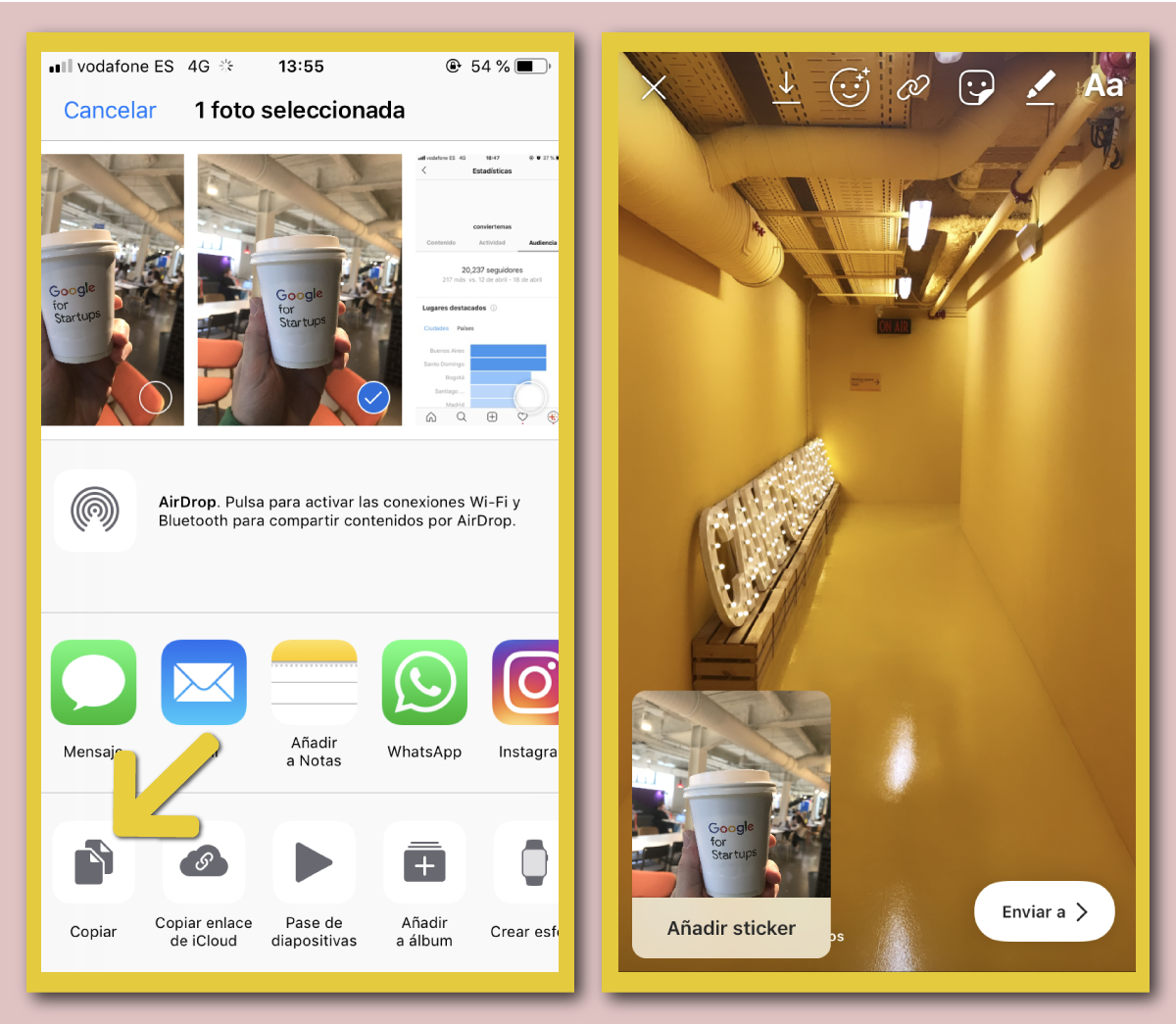
#4. Add original lyrics to your stories
Now you can include different letters to the 5 models that Instagram brings in the application.
What you should do is open the Text Generator and write the word or words you want to include in the stories. Then choose the model you want and press «copy»
Open Instagram and in the stories, upload an image. Press the screen as if you wanted to include some text and then holding down, the "paste" option will appear. You can now use these new fonts and edit them to your liking in colors and sizes.

#5. Tricks on Instagram Stories to work the funds
This trick will help you create original ways to show your content in stories.
What you should do is upload an image. Then, press the paint button. If you choose a color and then press on the screen, you will see that it will be completely covered with a solid color.
The fun part is this: use the eraser and start deleting on the screen. You will see how our background image appears!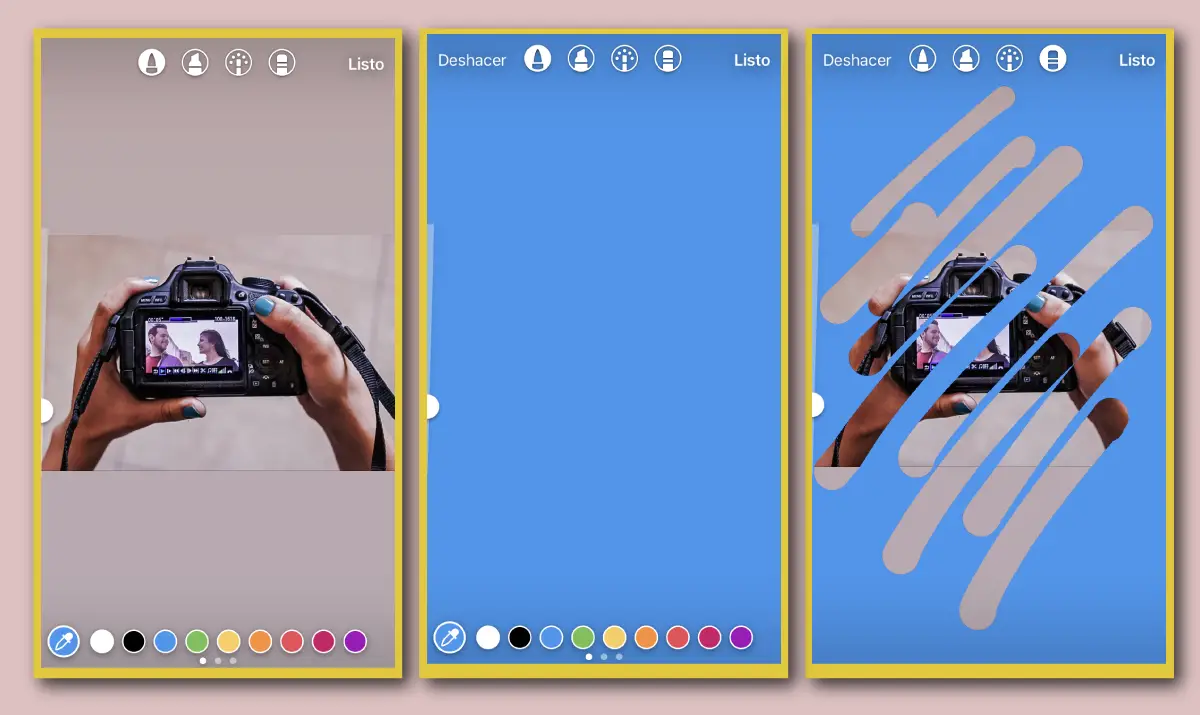
You can use this hack to reveal any offer or product about to leave. Remember that these Instagram stories tricks will help you connect with your audience. To the extent that you are creative when using this tool, the more you will surprise your followers.
#Create texts with shadows
These Instagram stories tricks bring a lot of creativity. This is one of them!
With the tool itself you can write any text and then repeat it in some color to create the shading effect.
We recommend you first write the text in black (which would be the shadow) and then the text in some color. This way you can position it comfortably in your image.
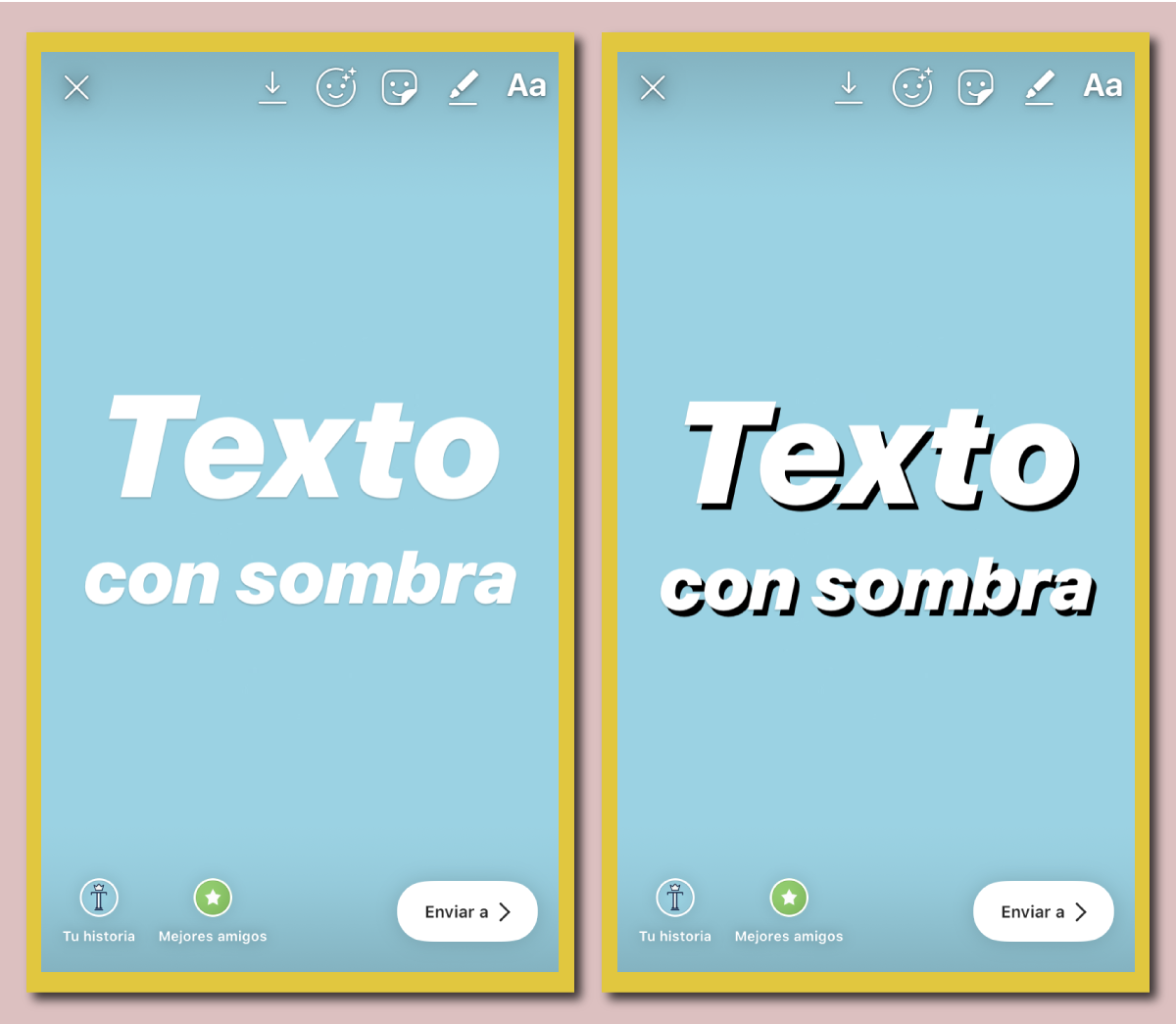
# 7 Tricks on Instagram stories: Meet the glow emoji!
This trick is very simple but it can be quite useful.
When you include an emoji in your story, you can apply a "glow" or bright edge in a very simple way.
Load the image or background you want and press the screen as if you wanted to write. Find the emoji of your choice and then in typographic style choose the option «neon». You will see that the emoji will automatically have a bright edge.

# 8 Statistics also have their tricks on Instagram stories
This trick is really useful since being able to visualize the number of times your post was shared in the history of some user is very valuable.
This statistic is not within the general statistics of the application.
You must select a publication and then click on the three points in the upper right. Then you will see the option «see stories that have been shared again»
Pressing this option Instagram will take you to a screen where you will see all the users who have shared our publication in their respective stories. It is important that you know that you will only see the active stories of that moment. You will not be able to see the total number of times it was shared.
Knowing how many times a publication was shared can be very useful, since you can use content generated by your audience to use in your account.
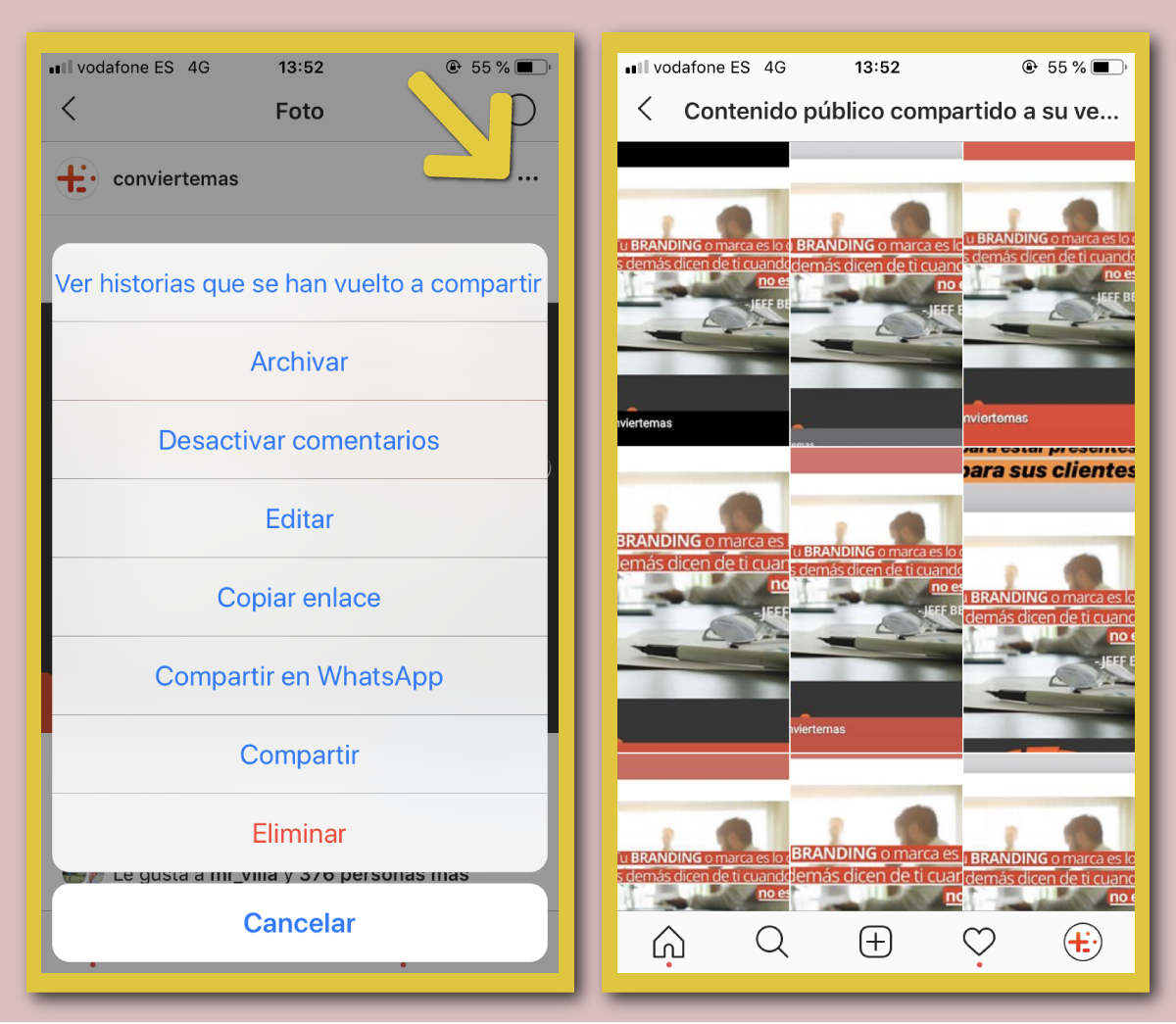
We have mentioned it several times. Stories have become a powerful tool to connect with our audience and increase engagement. With these tricks, you will now have more possibilities to create original content and thus be able to take advantage of account visibility. Now your content plan can include new designs for your stories to convert!