The use of Mac web browsers is one of the most common tasks in all current operating systems since from them we access hundreds of websites for both personal and work or educational use and one of the advantages we have in macOS is the ability to do Mac screen zoom both at a general level and for a particular website, this will facilitate the reading of text if the site is with this method or helps reduce the display if for some reason the site has an exaggeratedly large design..
Not all users are equal when surfing the Internet or using a computer and we each have specific needs. It also happens that each web page is designed in a different way and sometimes not in the right way, so it is normal to want to zoom Mac. Also, imagine a page where it is very difficult to read the letter of a web, before leaving you the view then zooming in Safari Mac will help you.
With TechnoWikis you will learn to zoom both a particular page, as well as the entire Safari browser if you wish. We also leave you the video tutorial to know how to zoom in Safari Mac..
To keep up, remember to subscribe to our YouTube channel! SUBSCRIBE
1. How to zoom in Safari Mac
Step 1
For this we open Safari and from the “Safari†menu we select “Preferences†or we can use the Command +, keys:
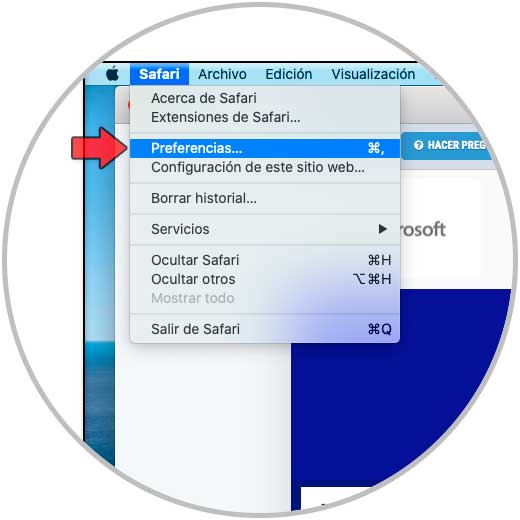
Step 2
In the pop-up window we will go to the “Websites†tab and in the “Page zoom†category we will go to the bottom where we find the “When visiting other websites†field and there we will set the zoom level that we consider necessary. The changes will be applied automatically in Safari.
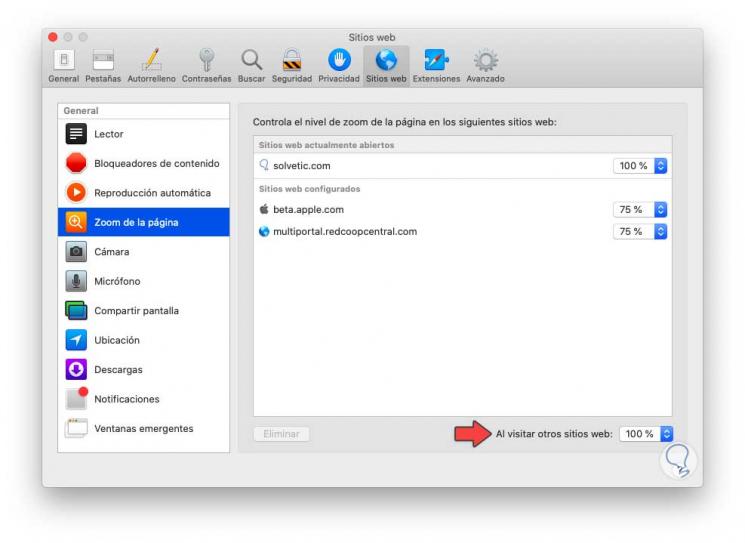
2. How to zoom in Safari Mac on a specific page
Step 1
If the plan is to only zoom in a website but not in the entire browser, we must go back to Safari and from the "Safari" menu we will select the option "Configuration of this website":
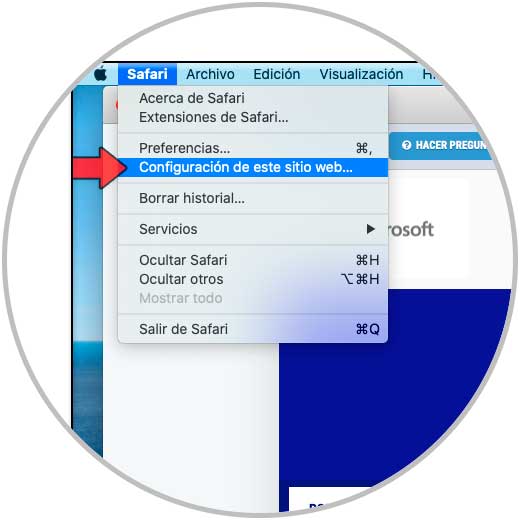
Step 2
In the pop-up window that will be displayed we will go to the “Page Zoom†line and there we enter the desired value, these range from 50% to 300% in values ​​of 25 from 50 to 200 and give values ​​of 50 from 200 to 200 300. This way, this zoom level will be applied exclusively to that particular website, but not to the entire browser.

We can see how the mechanism to set zoom in Safari is simple but functional for those cases where managing the size of the content is more than essential either increasing or reducing its size. This way we can zoom in Safari Mac.
With TechnoWikis every day you learn new tricks to make your knowledge more complete.