macOS has different characteristic tools and tools that facilitate its general use. One of these is the preview which, as its name implies, gives us a global aspect of an object (image, file, folder) facilitating its administration and behavior , from preview we have the possibility of increasing the security of a file PDF by facilitating the encryption of this PDF file on Mac using a password and this will make only users with this password have access to this PDF file..
If we decide to protect PDF with Mac password we make sure that this file that we have created will not be accessible by any user. The use of a password to protect our data is something that we must always keep in mind and that is why knowing how to put a password to a PDF file on Mac is a simple task that can avoid security scares. In this tutorial you will see how easy it is to save PDF with Mac password.
Once we have understood how important security is on your Mac to protect your information, TechnoWikis will explain how to set a password to a PDF on Mac..
To stay up to date, remember to subscribe to our YouTube channel! SUBSCRIBE
How to password a PDF on Mac
Step 1
The first step will be to access the Preview function which is found in Applications. To go to Applications we can use one of the following ways:
- From the Go / Applications menu
- With the following key combination:
+ ⌘ + A ⇧ + ⌘ + A
Step 2
Once there we go to "Preview":

Step 3
Once opened Preview we will go to the File - Open menu:

Step 4
We locate the PDF file that we want to encrypt and then we will go to the File menu and select Export:
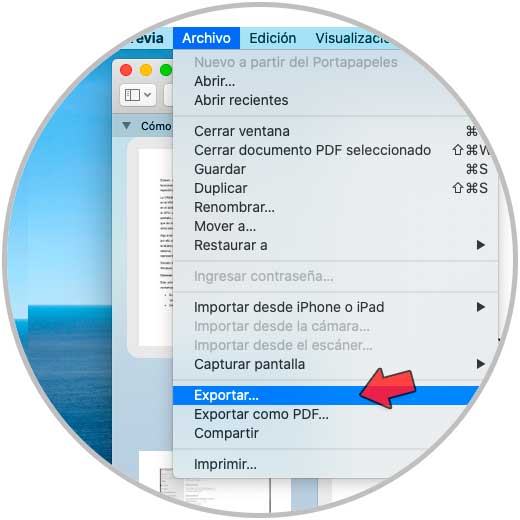
Step 5
In the pop-up window we define the name of the file and its location, but to encrypt it it will be necessary to activate the Encrypt box and assign the desired password:
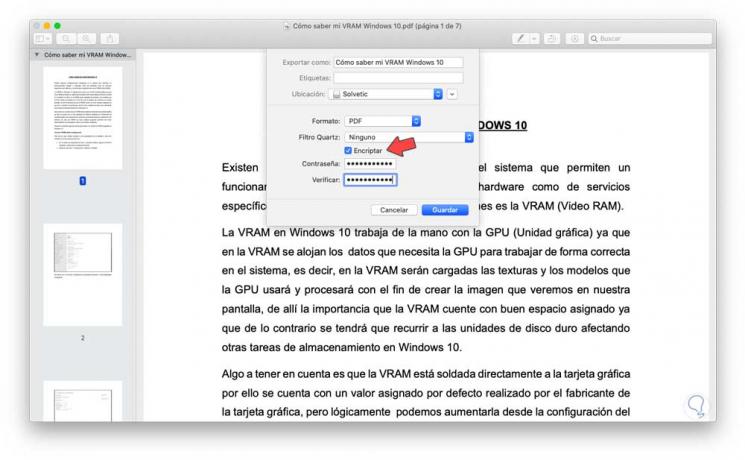
Step 6
We click Save to apply the changes and when the file is accessed again, the use of the password will be required:

This is a key security mechanism to protect information that is valuable in macOS and that is in PDF format. In this way we will be able to know how to put a password to a PDF on Mac when we save PDF with Mac password.