Mac computers have a number of default applications, which in many cases are very useful. One of them is the Notes App. Thanks to this application we have a place to write down notes, lists, tasks, information , URL etc. It is a good option in the case that we want to have certain information accessible quickly because also thanks to iCloud we can make our notes synchronize automatically with other Apple devices..
The problem comes when we have stored information in one of these notes that we need to be sent by mail, for example. Or maybe we want to share this note with another person through WhatsApp. That is when we ask ourselves if we can export this note in another format.
Luckily the answer is yes and we can also do it in a simple way. In Mac we have the option to convert it to PDF format quickly and without complications to be able to send it later if necessary. Here’s how to do it in a few simple steps..
Step 1
The first thing we must do is enter the Notes App and select the one we want to convert to PDF.
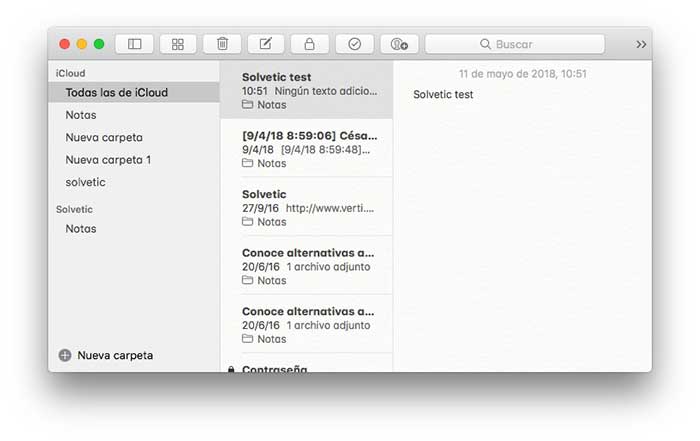
Step 2
Once we are in the selected note, we go to the top menu of Apple and select in the tab "File" - "Export as PDF".
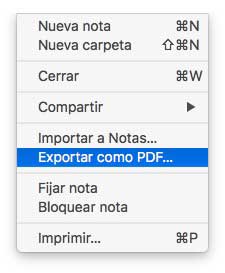
Step 3
We will see that a new tab is displayed in which we can select the name of the PDF and the place where we want it to be downloaded.
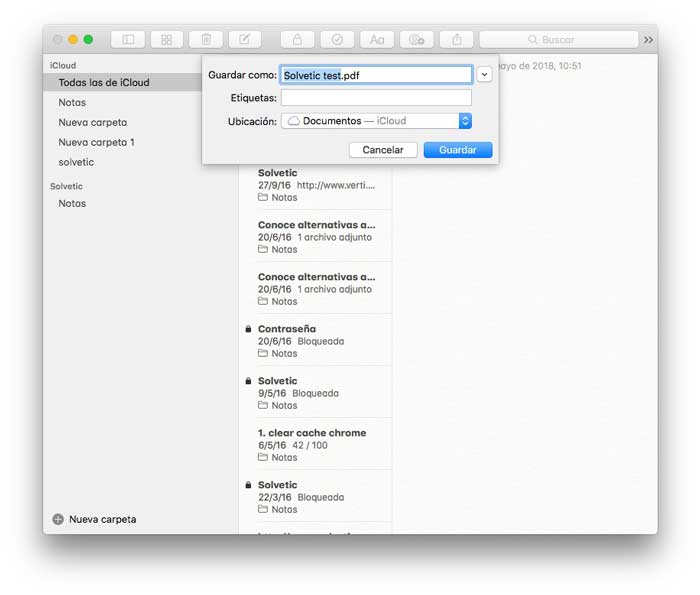
Step 4
Finally, we can access this document in the selected location and we will see that our note has been converted into a PDF.
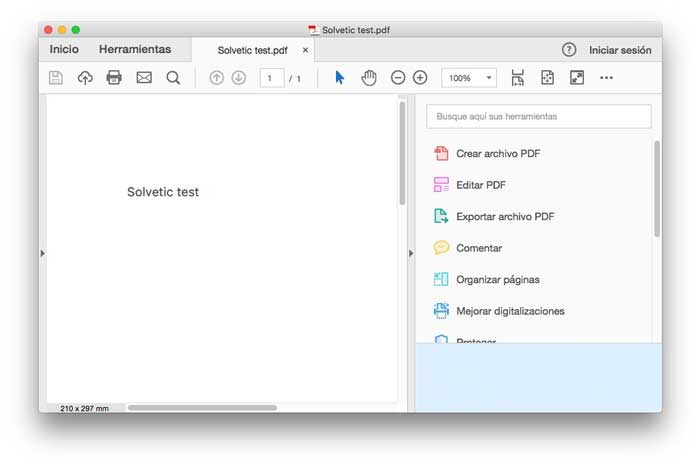
In this way we can download the information stored in the Mac Notes App in a simple and fast way to be able to access it and send it if necessary.