When we are using devices such as iPhone, iPad or Mac computers, we can use the Notes application to have a multi-data reminder and the synchronization process of these notes between the devices is automatic.
It is a useful process to always have all the notes available, but it is, logically, a practical process between Apple computers, but it will also be possible to carry out this process with Android devices where we know very well the levels of incompatibility between both systems..
Sometimes a priori we can think of an incompatibility between operating systems, the truth is that it has reached the point of total interconnection, although we try to move in different software. This is the case of iOS, Mac and Android, systems that can work together at different times. Now we will see how to achieve it from macOS Mojave.
1. Transfer notes and data to Android from macOS Mojave
Step 1
To start this process we go to "System Preferences" where we will see the following:
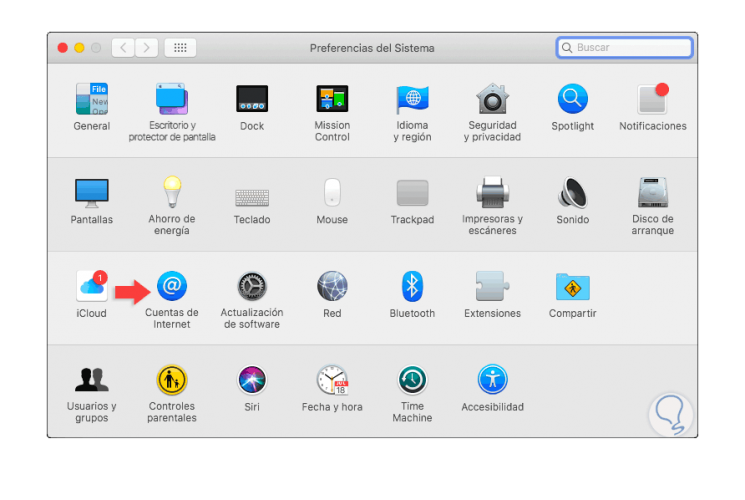
Step 2
We click on the “Internet Accounts†section and in the next window we select “Google†because it is the Android owner system:
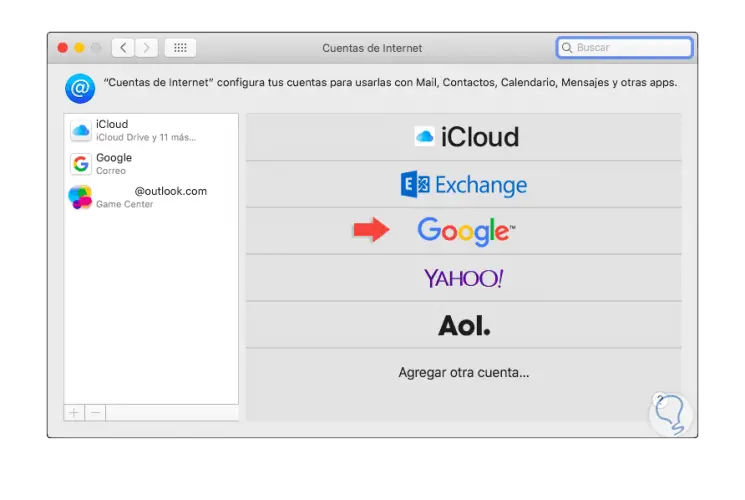
Step 3
By clicking there we will log in with our credentials:
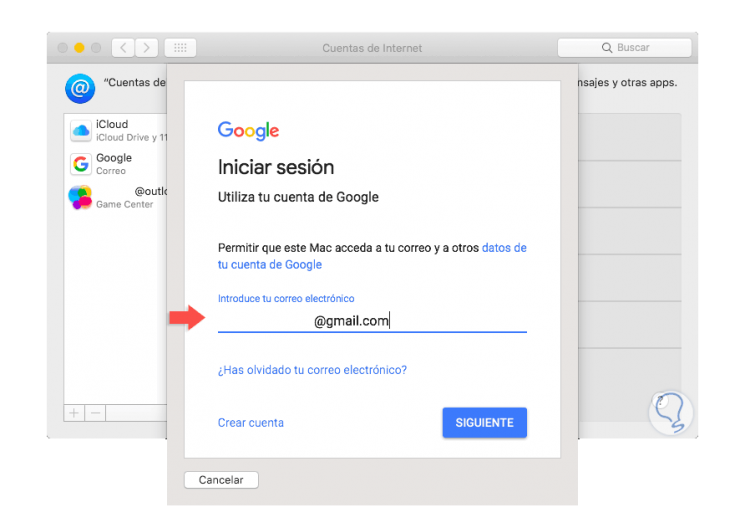
Step 4
Once we log in, the following window will be displayed where we select the Google account on the left side and activate the “Notes†box to enable synchronization:
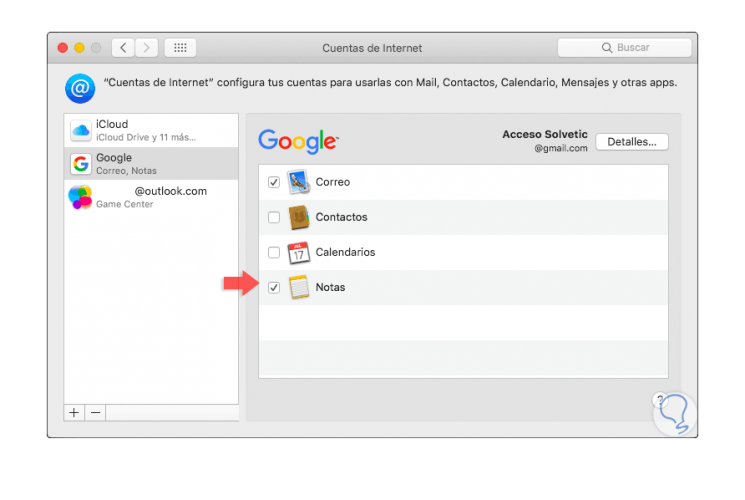
Step 5
Now we can access the Notes application in macOS Mojave and there create the Notes in the section where the Google account is:
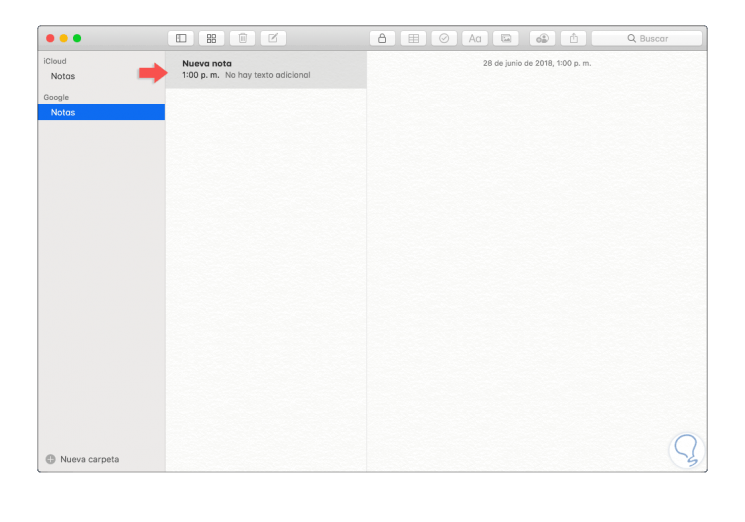
Step 6
Thus, when a note is added using the Notes application in macOS Mojave, these will be displayed in the Gmail account under the "Notes" tab.
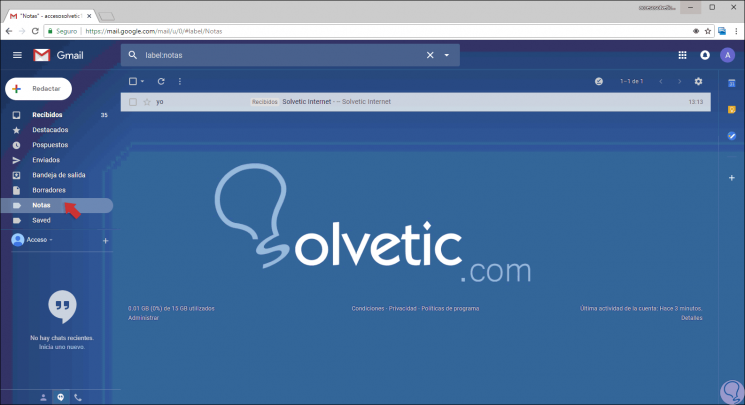
Step 7
To synchronize existing notes in iCloud, these can be copied manually from the iCloud section to Google and will appear on the Notes tab in Gmail automatically. Now we will go to our Android mobile and there we go to the “Notes†section to receive all the notes that are created in macOS Mojave:
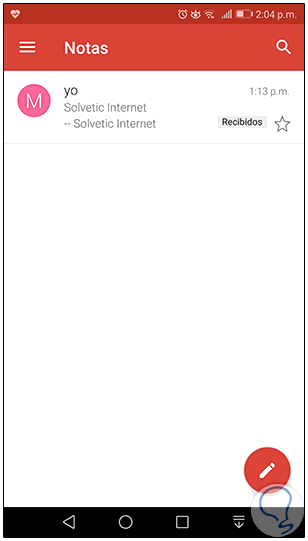
In this simple way we can synchronize our macOS Mojave notes on Android devices and thus always have with us all the changes we make in them..