That technology advances by leaps and bounds makes it possible that what not many years ago seemed impossible is a reality that is part of our day to day. The move from the mobile phone to the smatphone with the arrival of the Internet has meant a radical change in the use we make of these small devices, becoming a device from which we only made or received calls to an essential part of our daily life which allows us to perform actions of all kinds. From those related to work, such as browsing through email and answering emails , to leisure activities such as taking a look at our social networks , downloading music or playing video games , and even related to the field of health and lifestyle healthy..
There are many Apps that serve to measure aspects related to health, both for downloading and incorporated into the phones themselves, such as the function of measuring the number of daily steps and setting objectives related to this. One of the causes of the rise of interest in a healthier lifestyle has been a greater use of smartwatch by users, through which we can control aspects such as heart rate or sleep control among many others. But it is true that in order to use these smartwactch it is first necessary to link it to our mobile phone. For this reason today in TechnoWikis we will explain how to perform this action, which is the first one we should do to use a smartwatch, with one of the most popular of the moment due to the quality-price fruit of the Xiaomi brand: The Amazfit Bip.
For this you will have to do what we explain below:
To keep up, remember to subscribe to our YouTube channel! SUBSCRIBE
Step 1
The first thing you should do is download the App "My fit" on your mobile phone, which you can download at the following link:
My fit
When you enter the link, click on the "Install" button to download this App to your mobile terminal and once it has been downloaded click on the "Open" button..
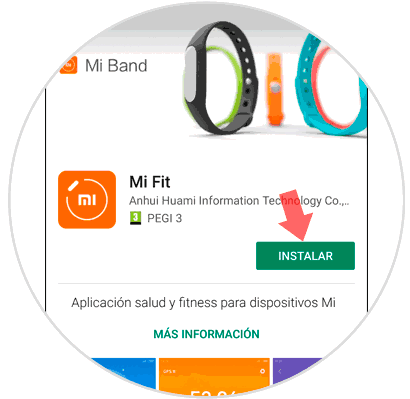
Step 2
Once inside the App, you must click on "Login".
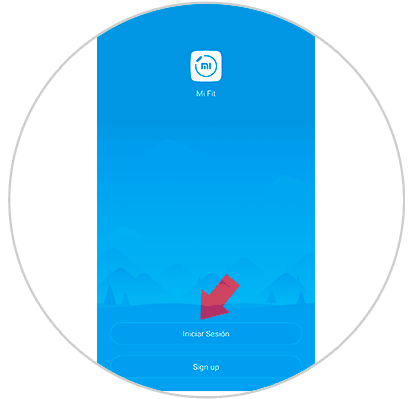
Step 3
You can log in through several methods, of which the App will show you the icons. Click on the method through which you want to log in to “My Fit†to continue.

Step 3
You will appear inside the App, in which at the bottom you will see a bar with 3 options. Click on "Profile" on the third icon of this bar.
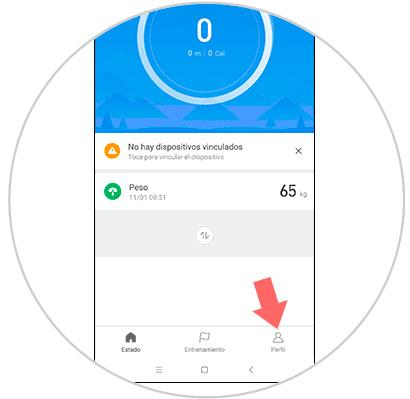
Step 4
Once in your profile, in the “My device†section you will see the “Add devices†option. Click here to add Amazfit Bip to your “My Fit†App so you can link it to your mobile.
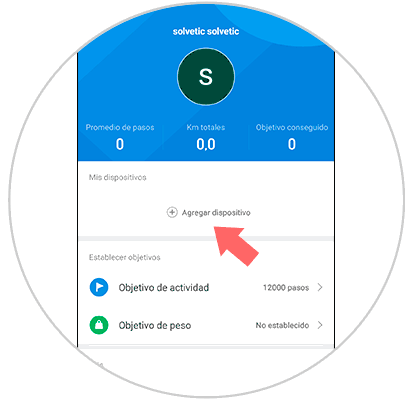
Step 5
Here, you must select the type of device you want to pair. In the case of Amazfit Bip select “Clock†to continue.
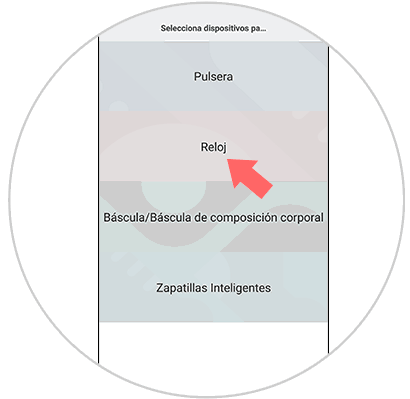
Step 6
Here you will see the list of available Xiaomi watches to link. Click on "Amazfit Bip".
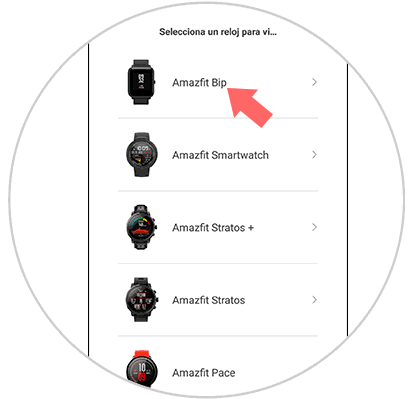
Step 7
Note
First, if Bluetooth is deactivated, the following warning will be prompted to activate it. Click on the "Activate" button.
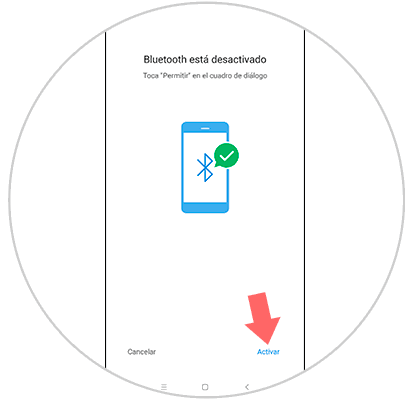
You will see the following on the screen. Press "Allow" so that "My fit" also activates Bluetooth.
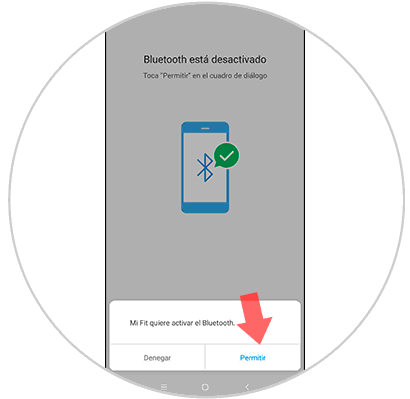
Step 8
You will see the following on the terminal screen. Which will indicate that the App will already be looking for the watch to link with it, for which you will have to bring the watch closer to the mobile device.
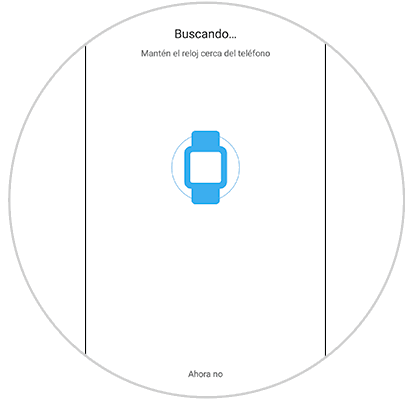
Step 9
Once you have done so, you must accept the link request from the watch by pressing the green check on it and you will have finished linking your Amazfit Bip with your mobile.
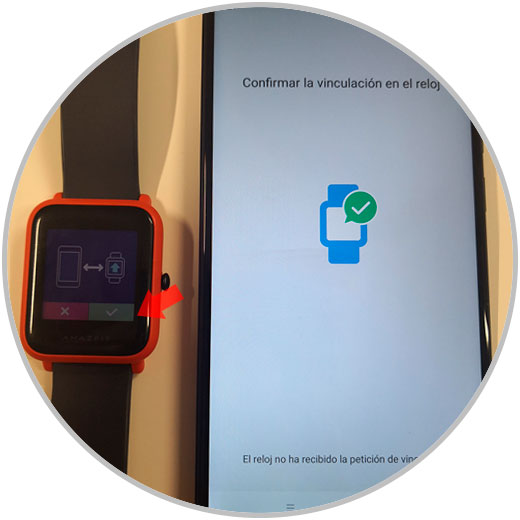
It will be that simple to synchronize your Xiaomi Amazfit Bip watch with your mobile through the “My Fit†App following the steps that we have explained..