The advancement of technology means that the devices or gadgets that we use in our daily lives are increasingly optimized to adapt them to the needs of the users and therefore make the most of them.
One of the most radical developments in record time has been that of the mobile telephony field, for which the arrival of the Internet to them meant a great revolution due to the large number of new actions that we added to a device that only we allowed to make calls: Make inquiries on the Internet , download music, use the camera to take photos or videos or manage our email are some of them..
This has not been the only device we use that has undergone a brutal change, since the use of the smartphone goes hand in hand with the use of the smartwatch by many users. In the case of Xiaomi, it also has smartphones with a wide range of technological options, among which its smartwatch stands out; and of which one of the most popular is the Xiaomi Amazfit Bip .
To use them, it is necessary to link your terminal to this watch, but it may be that for some reason you need to unlink your Amazfit Bip from your mobile because you want to link it with a different terminal. And this is what we will explain how to perform in this TechnoWikis tutorial step by step. For this, the steps to follow are these:
To keep up, remember to subscribe to our YouTube channel! SUBSCRIBE
Step 1
Enter the “My Fit†App on your terminal, necessary to link your Amazfit Bip to your mobile.
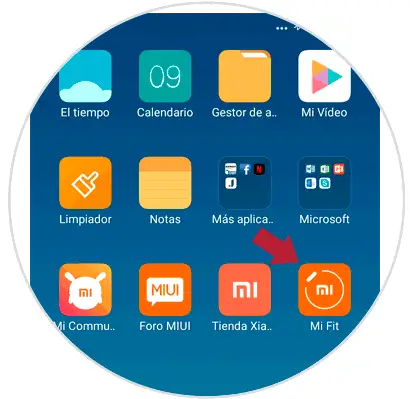
Step 2
Now, tap on "Profile" on the bottom bar of the screen.
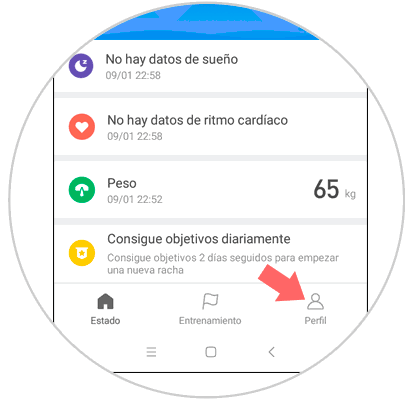
Step 3
Once inside, in the “My devices†section you will see the Amazfit Bip watch. Click on this option.
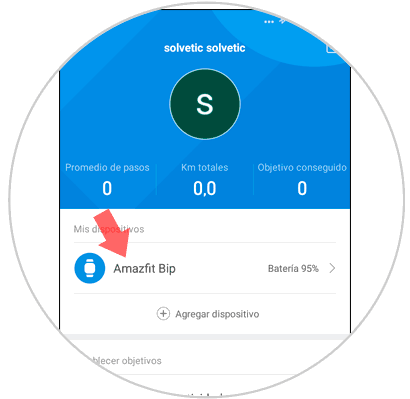
Step 4
Once inside, swipe to the bottom of the screen and you will see a large button with the word “Unlinkâ€. Click on the option. Follow the steps of the wizard by clicking on "Unlink" again and "Accept" to confirm the action.
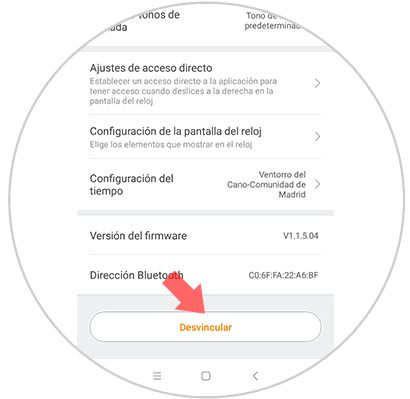
Step 5
Once it has been unlinked, you will see the following on the screen of your Amazfit Bip which will mean that you can now link a new terminal to your watch.

It's that simple to unlink your Amazfit Bip from your terminal..