Fortnite is a game of skill that is being used by thousands of people around the world since it offers us a wide portfolio of options such as a good speed of performance in the games, multiple possibilities when playing and new content that is loaded With some frequency..
The best thing about Fortnite is that the vast majority of sessions are free but logically there are some paid products focused on making the gaming experience as complete as possible. Fortnite accepts various payment methods but some users have reported errors when making the payment and that is why in TechnoWikis we will give you a series of tips to correct this and play as expected in Fortnite .
1. How to check the pairing region in Fortnite
One focus on improving and correcting connection problems with the game is the use of matchmaking servers which are available in different world areas with low ping levels optimizing access and speed of the game. This can directly affect the payment process since a connectivity system with errors will make the payment process slow and therefore connection error.
Step 1
We can edit the default region of Fortnite pairing and for this we access the game and go to the menu located in the upper right corner:
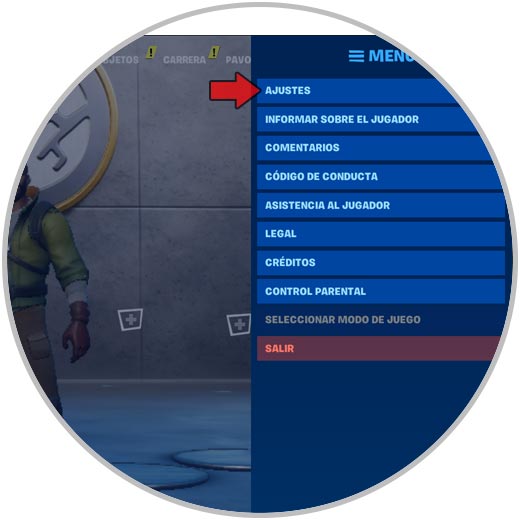
Step 2
We select the "Settings" option and in the following window we will go to the "Game" section and locate the "Pairing region" line in the "Language and region" section:

Step 3
As we can see its value is automatic, we can use the side arrows to select a new area and after that try to make the respective payment:
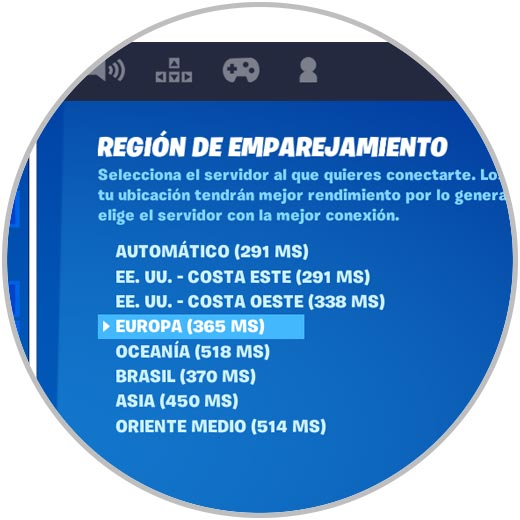
Note:
On the right side we find each of the available areas with their respective pings in milliseconds.
2. Restart and fix Fortnite payment error
Many times the internal processes of the game can be affected by various factors such as excess time in the game, game errors, system errors and more.
Many times with a simple restart of the game we can update its variables and allow the payment to be made correctly, try to close and access the game again to check it..
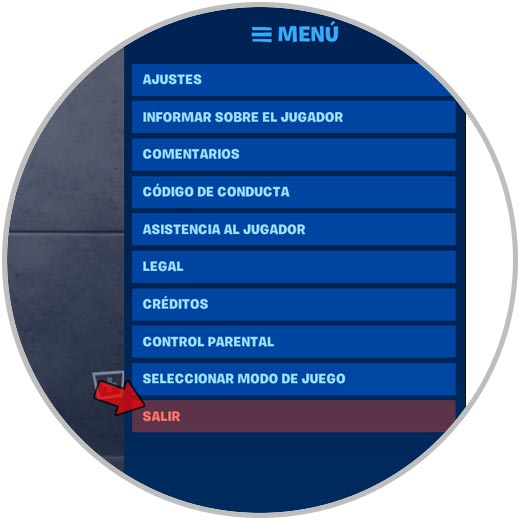
3. Set up Fortnite account access
As a general rule we register a credit or debit card to carry out in-game purchases and we do not take the precaution of keeping track of the balance available on the card. This will mean that if Fortnite registers various failed payment attempts, our account may be temporarily blocked:

For this we must validate both the status of the payment method and the personal settings in Fortnite.
4. How to make the Fortnite payment from the mobile
Payments are normally made from our PC for security or simplicity reasons, but this process may fail for various reasons, either from the system itself or from the website. A good option is to try to make the payment from the mobile application of Epic Games (developer of Fortnite) and validate if from there it is possible to make the payment correctly:

The mobile download is available at the following link:
Fortnite Android
5. How to update Epic Games launcher for Fortnite error
Fortnite runs through the Epic Games Launcher launcher and is the hub of every downloaded game, so a good possibility will be to update the launcher.
For this we go to the Epic Games menu and in the "Settings" section we go to "Manage games" and activate the "Allow automatic updates" box:
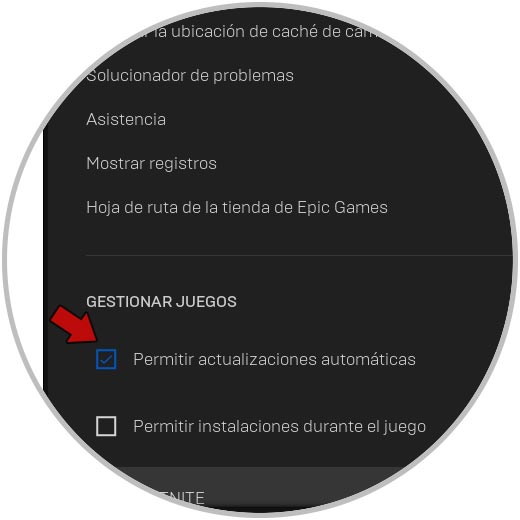
6. Disable antivirus software and Ad-Blocker applications for Fortnite error
Antivirus and Ad-Blockers prevent unauthorized access to programs to the system by adding an extra layer of security, but within this operation it is possible that the rules work against Fortnite and prevent payments from being processed since they must be internally redirected to servers of both the issuing bank and Fortnite.
In this case TechnoWikis advises you to temporarily disable the antivirus on the system and thereby try to make the payment. Additionally, we can disable Windows Defender which is the protection mechanism built into Windows 10,
Step 1
for this we will go to the following route:
- Windows Defender Firewall
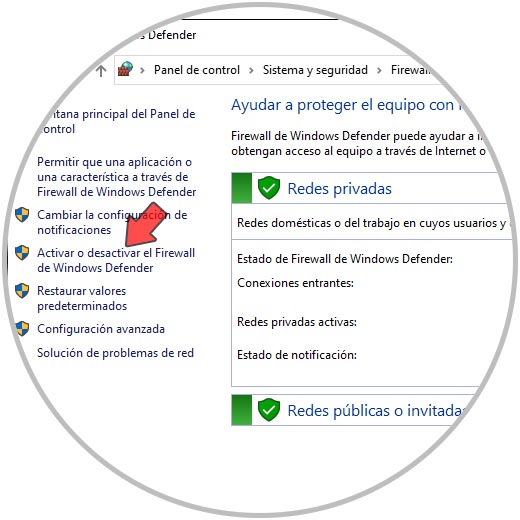
Step 2
We click on the line "Activate or deactivate Windows Defender Firewall" and in the following window we activate the box "Disable Windows Defender Firewall (not recommended)":
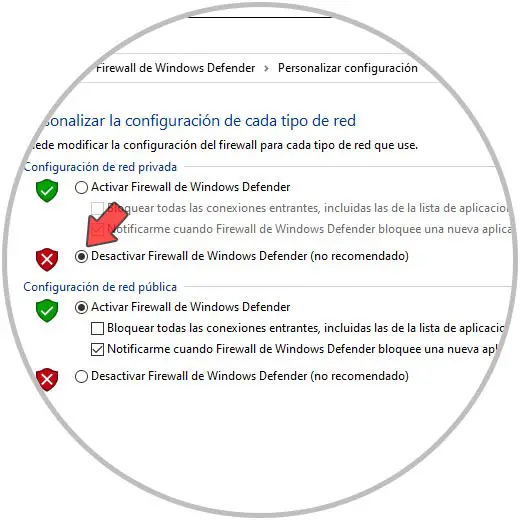
We click OK to save the changes..
Modify the payment method in Fortnite
Although the traditional method of payment in Fortnite is by credit card, it may fail at some point, so we can try other methods such as PayPal, prepaid cards, international transfer, etc., if taking all the security precautions and data privacy.
7. How to uninstall and reinstall Fortnite to fix Payment Error
If none of the previous tips has been effective, we can uninstall, arm ourselves with patience and then install Fortnite again, which weighs a few gigabytes.
Step 1
if we want to use this option we will go to the following route:
- Programs and characteristics
There we located "Epic Games Launcher" and click on the "Uninstall" button at the top:
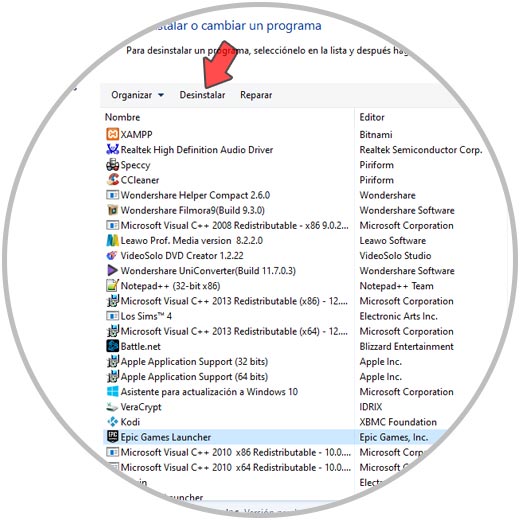
Step 2
The following window will be launched:
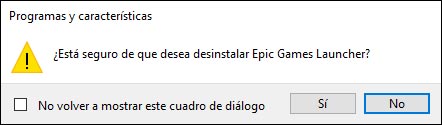
We click Yes to continue the process.
As you can see, the options for making your payments in Fortnite are wide and each one of them will help improve the gaming experience of each one of us.