Microsoft's new bet at the browser level is Edge Chromium which is a new step in issues of security, compatibility and browser performance by using web tasks which is something we do every day and many hours every day. We already know the importance of using browsers when accessing the Internet since thanks to them, the tasks of browsing are much easier and more practical, such as putting a home page . If you have the new Edge Chromium browser, you can notice that when opening a new tab it will be in the environment of the Bing search engine already known by many of us:
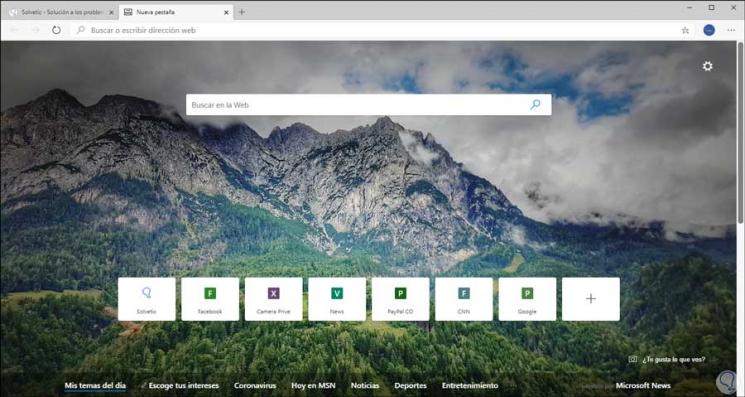
As a general rule, Microsoft had limited the search engine change directly in the Edge address bar, but now it will be possible to carry out that change from the general settings of Edge Chromium. But we must clarify that this option is only found in Edge Chromium Canary 82.0 or higher, if you want you can download this version of Edge Chromium at the following link:
Edge Chromium Canary
Without delay words let's see how to set Google instead of Bing as a search engine in the address bar of Edge Chromium and thus change new..
To stay up to date, remember to subscribe to our YouTube channel! SUBSCRIBE
How to change new Edge Chromium window to Google
Step 1
For this we will go to the menu "Settings and more" and there we select "Settings":
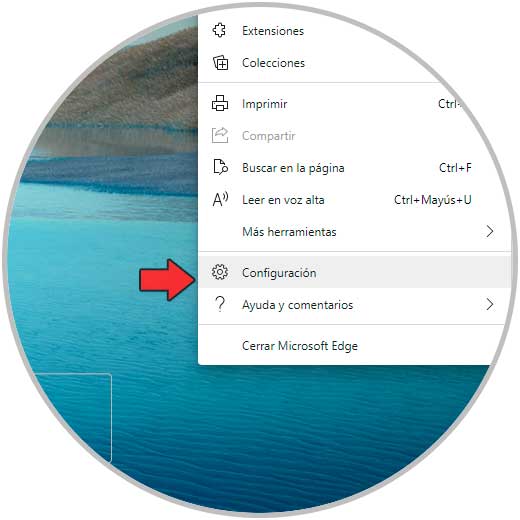
Step 2
In the following window we will go to the "Privacy and services" section and at the bottom we find the "Address bar" option:
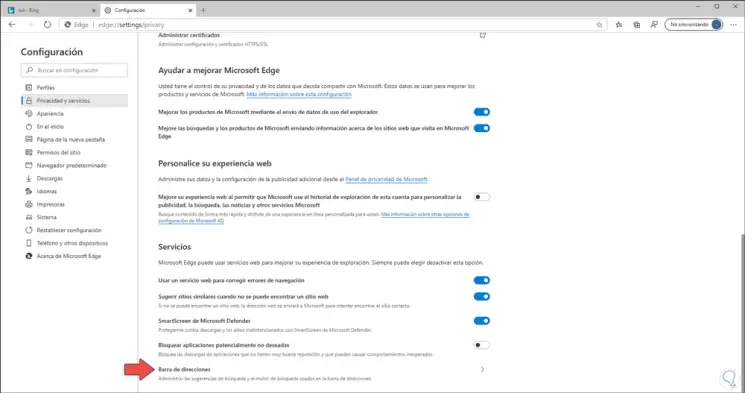
Step 3
We will see the following:
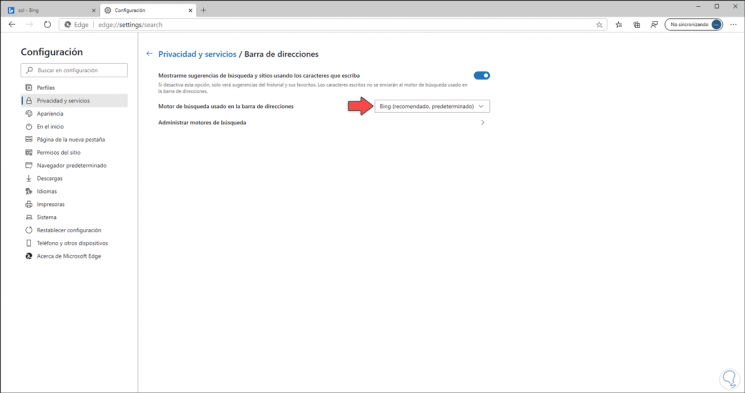
Step 4
We display the options of the line "Search engine used in the address bar" and we set Google, the line "Search on new tabs uses search box or address bar" will automatically be activated and there we define Address bar.
We also have the option of adding more search engines from the option "Manage search engines" and enter the desired one there.
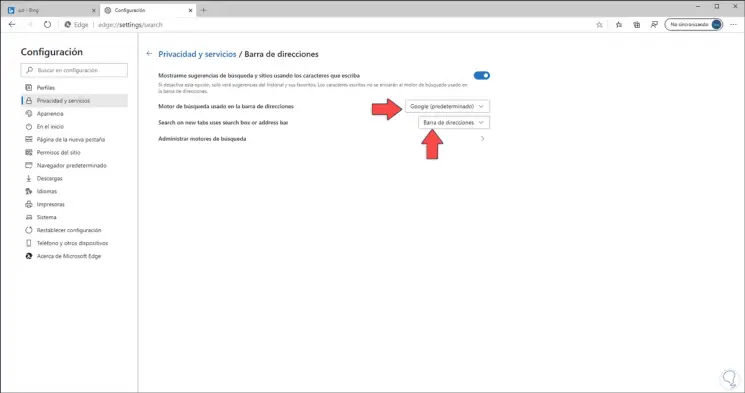
From this moment when any search criteria is entered in the address bar, Google will be used to perform the search..