Google Chrome is ranked among the best current web browsers and this position has earned it thanks to its wide range of functions, compatibility and performance that it has demonstrated over time and one of its main advantages is the possibility of being used in Linux distributions where we know the default browser is Firefox. But if you usually use Chrome on other devices, it is normal that you also want to know how to install Chrome in Ubuntu 20.04 and thus synchronize all your information..
The use of browsers we know that it is essential to be able to interact when we want to surf the Internet. Thanks to the interface they offer us, it is much easier to search and create our own Favorite bookmarks or store your own information. In the case of Chrome, one of the most widespread browsers, it is normal that we have it on devices such as Android mobiles and that is why we look for the option to install Chrome in Ubuntu. All this is to be able to share your stored information in relation to your Google account, but also on Linux systems. So today we will see the process to know how to install Google Chrome Ubuntu easily from terminal.
TechnoWikis will explain the way to install Google Chrome in Ubuntu 20.04 Focal through the gdebi command when installing Chrome Ubuntu terminal..
To stay up to date, remember to subscribe to our YouTube channel! SUBSCRIBE
Install Google Chrome on Ubuntu 20.04
The first step to take will be to install both wget (to get the Internet packages) as well as gdebi (with which the installation will be done). Therefore this process will be to know how to install Chrome in Ubuntu from terminal and not graphically.
Step 1
For this we execute the following in the Ubuntu 20.04 terminal:
sudo apt install gdebi-core wget
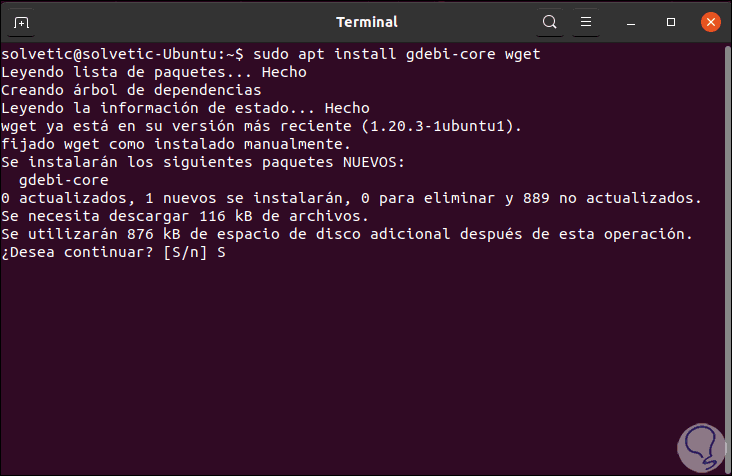
Step 2
We enter the letter "S" to confirm the download and installation of the packages and once installed we will download the latest stable version of Google Chrome with the following command:
wget https://dl.google.com/linux/direct/google-chrome-stable_current_amd64.deb
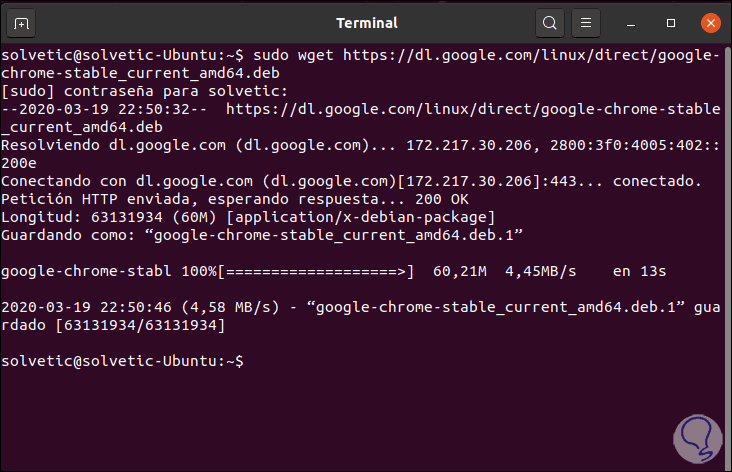
Step 3
Now we are going to use the gdebi command to install Google Chrome from the package that has been downloaded:
sudo gdebi google-chrome-stable_current_amd64.deb
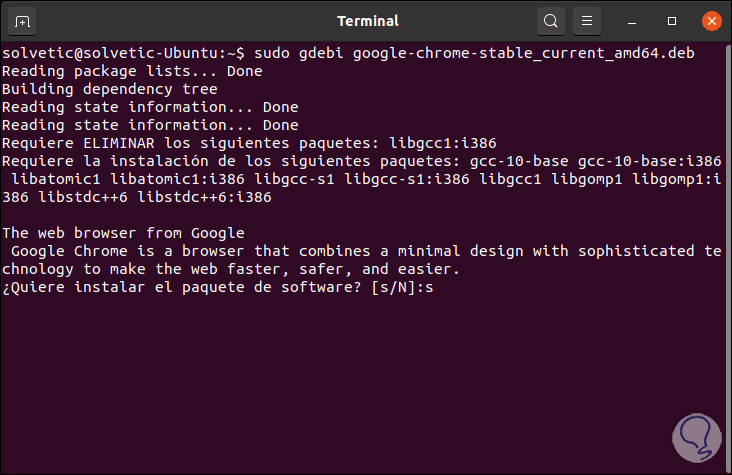
Step 4
We enter the letter "s" to confirm the download and installation of Google Chrome in Ubuntu 20.04 and once this process reaches its end we access Google Chrome either from the browser or by executing:
Google Chrome
So we have installed and we will be able to use Google Chrome completely in Ubuntu 20.04, always remembering each of its advantages and available functions to make navigation tasks really dynamic.