Running Microsoft Windows applications on Linux is one of the tasks that can be difficult for many users because they are incompatible by the file system, Linux handles ext3, ext4 while Windows handles NTFS, this prevents the applications from being run with normal..
To correct this, we have the PlayOnLinux utility which is an application whose purpose is to be able to run Windows 10 applications in Linux as if we were on a Windows computer. In this way we can easily open a Windows application in Linux.
PlayOnLinux features
Among its characteristics we find:
- PlayOnLinux is based on Wine so we are installing a program full of functions and features
- It is written in Bash and in Python
- It has a library with more than 100 programs and applications to use in Linux
Without further ado, let's see how to install PlayOnLinux in Ubuntu 20.04 and thus have a wide portfolio to use Windows applications..
To stay up to date, remember to subscribe to our YouTube channel! SUBSCRIBE
How to install PlayOnLinux on Ubuntu 20.04
Step 1
To do this, we access the Ubuntu 20.04 terminal and there we execute the following:
sudo apt install playonlinux
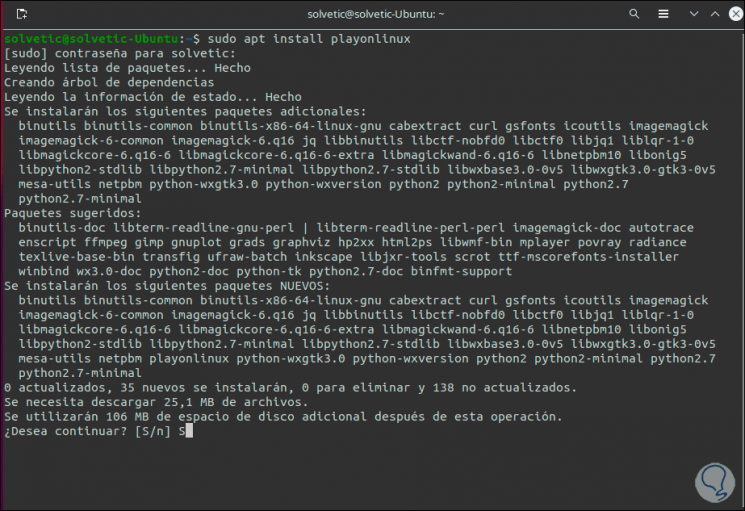
Step 2
We enter the letter S to confirm the download and installation of PlayOnLinux:
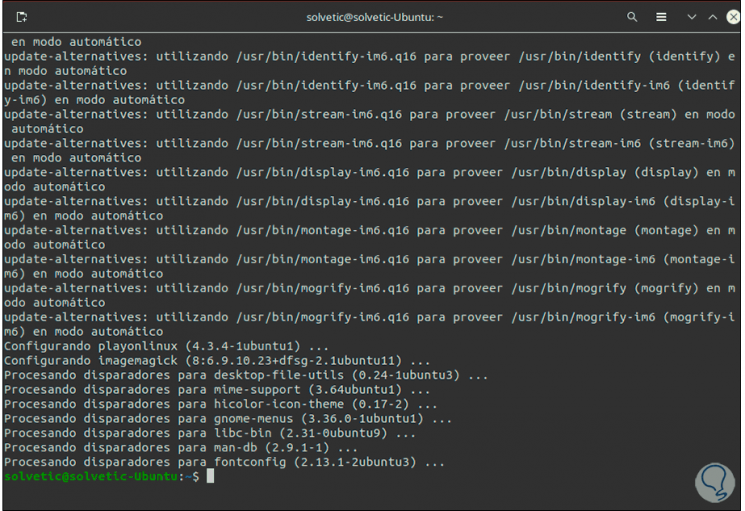
Step 3
Once the process has finished, we can access PlayOnLinux from Activities in the system:
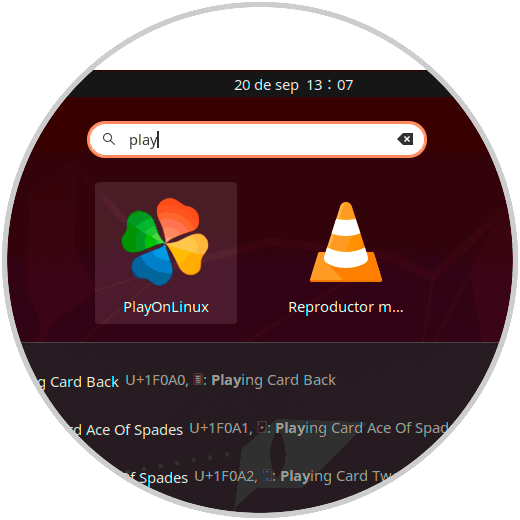
Step 4
We click on PlayOnLinux and the following will be displayed with the application environment:
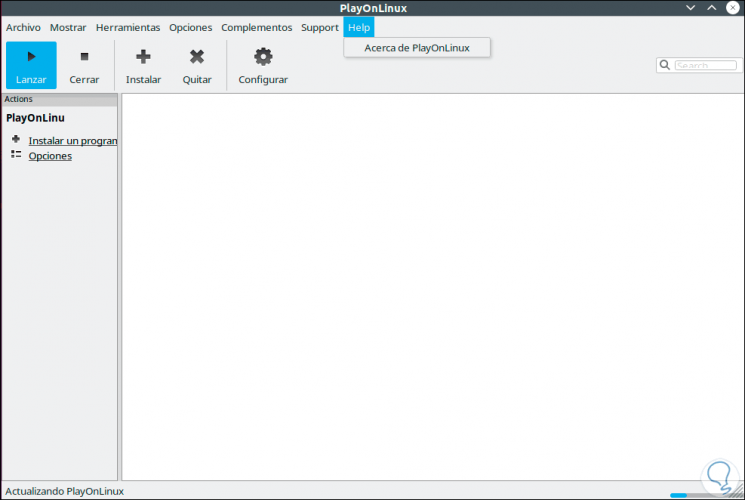
Step 5
In this first window we can do the following:
- Run, close or remove installed programs
- Install new Windows applications in Ubuntu
Step 6
By default at the first start the application will be updated and by clicking on "Install a program" we can see the different categories available to be used. There we simply select the desired one and proceed with its installation.
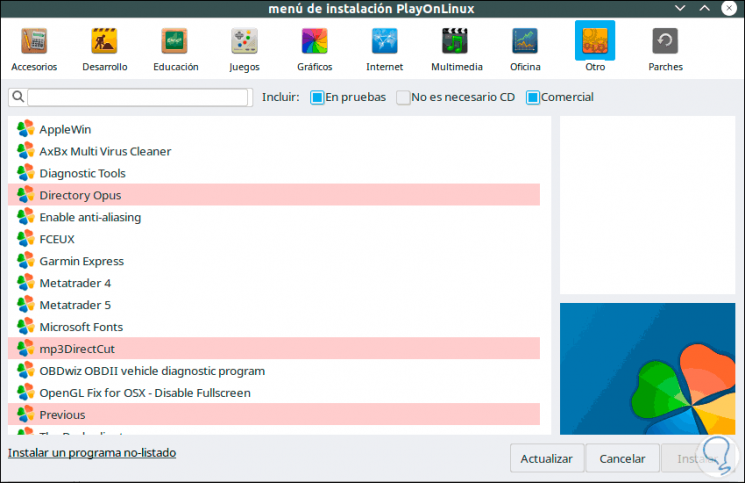
It's that simple to install PlayOnLinux on Ubuntu 20.04 and have an option to run Windows programs on Linux.