Skype is one of the platforms preferred by thousands of users to establish online conversations with family, friends or colleagues ... Thanks to these communication platforms, we can make calls or video calls over long distances, thus shortening that difference in kilometers. Skype on Linux is one of the most widely used tools thanks to its stability, ease of use and its endorsement by Microsoft..
Skype allows us to make calls and video calls using the Internet for free, but it also includes calls to telephone terminals for a fee. Its most widespread use is that which concerns Internet use and that is why installing Skype in Ubuntu can give us many communication solutions. Within what Skype offers us we find:
Skype Features
- High definition calls and video calls
- Private conversations and much more
TechnoWikis will explain the methods to install Skype in Ubuntu 20.04 and thus enjoy this user experience.
To stay up to date, remember to subscribe to our YouTube channel! SUBSCRIBE
1. Install Skype on Ubuntu 20.04 using snap
The snap packages in Ubuntu give us the opportunity to completely install an application since all the dependencies are housed inside the snap.
Step 1
To use this method we access the terminal and execute the following:
sudo snap install skype –classic
Step 2
This process will download all the associated dependencies and then we will see the following:
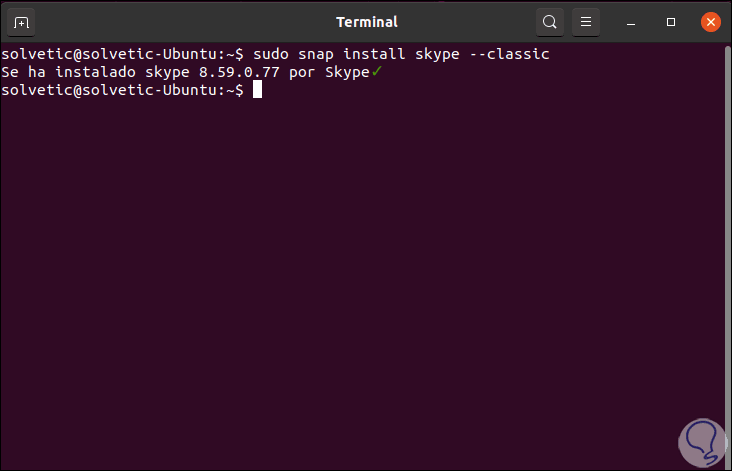
Step 1
After this we can access Skype from Activities in Ubuntu 20.04:
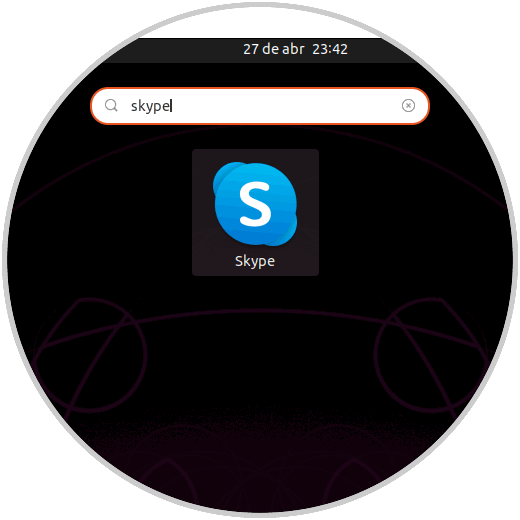
Note
If we wish, we can execute "skype" directly on the console.
2. Install Skype on Ubuntu 20.04 using official package
Step 1
The next method is to directly download Skype from the official site using the wget command, for this we will execute the following command:
wget -O ~ / skype.deb https:/ /repo.skype.com/ latest/skypeforlinux -64. deb
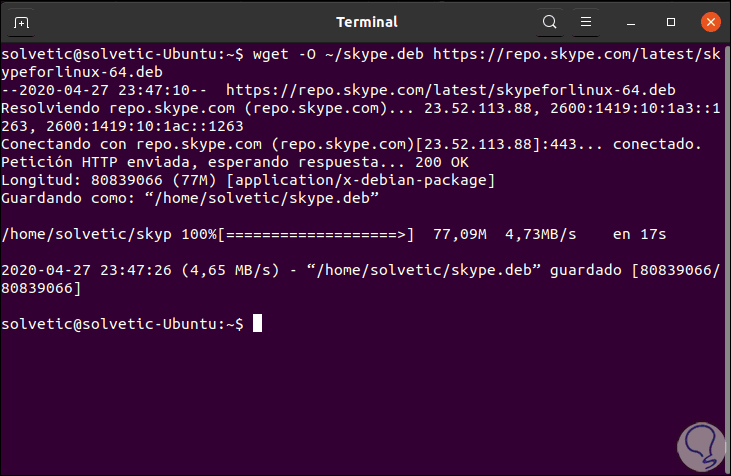
Step 2
Now we are going to install Skype using the downloaded package, we execute the following:
dpkg -i ~ / skype.deb
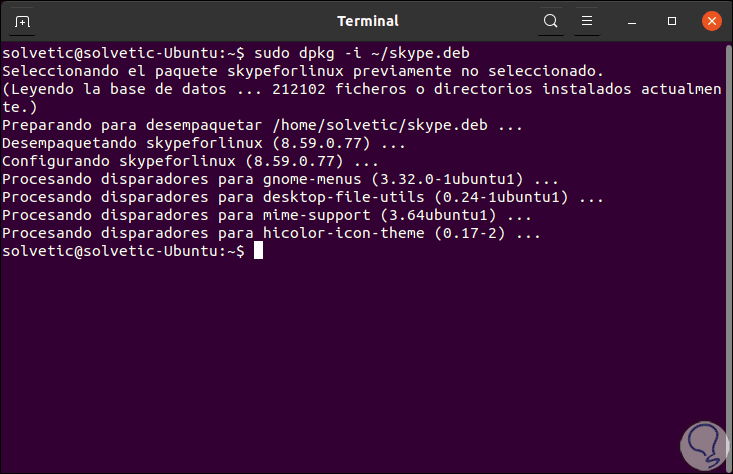
Step 3
After this we can run Skype directly from the console by running:
Skypeforlinux
Step 4
With one of these two simple methods, it will be possible to install Skype in Ubuntu 20.04 and with it, make the most of its functions, whether personal or corporate.

In this way we can know in detail how to install Skype in Ubuntu 20.04..