Security is one of the most delicate issues when using any browser, since user information travels in many directions and in some of them it is possible that sensitive data is captured by attackers who seek to cause harm to the person, a way to prevent this is using a browser specially designed to improve security in the navigation tasks and it is the Tor browser.
Tor has been developed with a security approach since, when using this browser, a set of virtual tunnels will be used internally but no direct connection is established, the purpose of this is to use a public network with the certainty that the information and privacy are safe . So options like having Tor Ubuntu 20.04 will help us with all this protection.
It should be noted that installing Tor Ubuntu can help us protect our privacy on the Internet by not giving browsing data to third-party pages. Most pages usually use this information for advertising purposes, but there are other pages or users who can take your data for darker purposes. That we surf the Internet does not mean that they can remove our data, so it is best to use a secure browser such as installing Tor Ubuntu . So today we will see the steps to know how to install Tor browser in Ubuntu .
Through this tutorial, TechnoWikis will explain how to install Tor in Ubuntu 20.04.
To stay up to date, remember to subscribe to our YouTube channel! SUBSCRIBE
Install Tor on Ubuntu 20.04
Step 1
First, we are going to install Tor by running the following line. We enter the letter "S" to confirm the download and installation of Tor.
sudo apt install tor
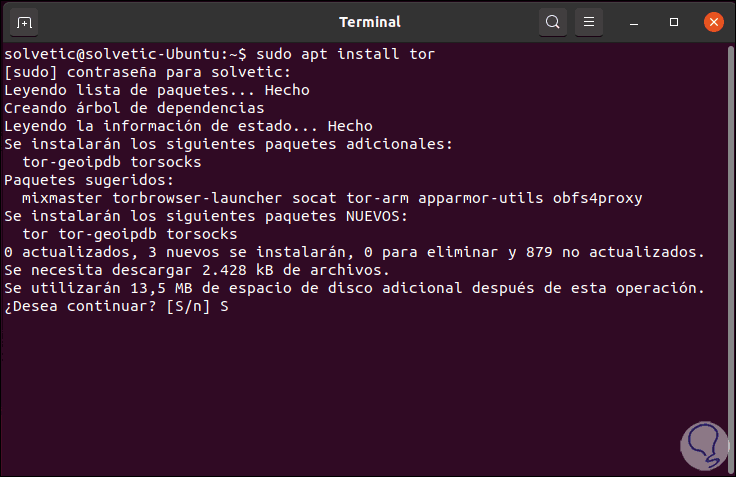
Step 2
The next step will be to install the respective repository for the Tor browser, for this we will execute the following command:
sudo add -apt-repository ppa: webupd8team / tor-browser
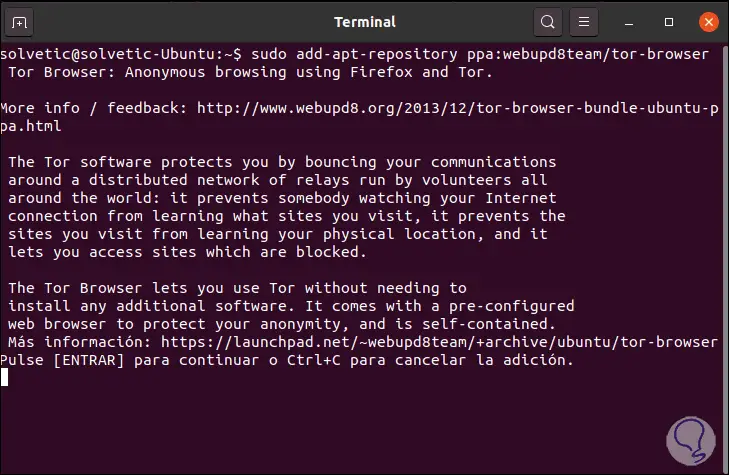
Step 3
Press the Enter key to confirm and add this repository in Ubuntu 20.4, once this is finished we update the system packages with the command:
sudo apt update
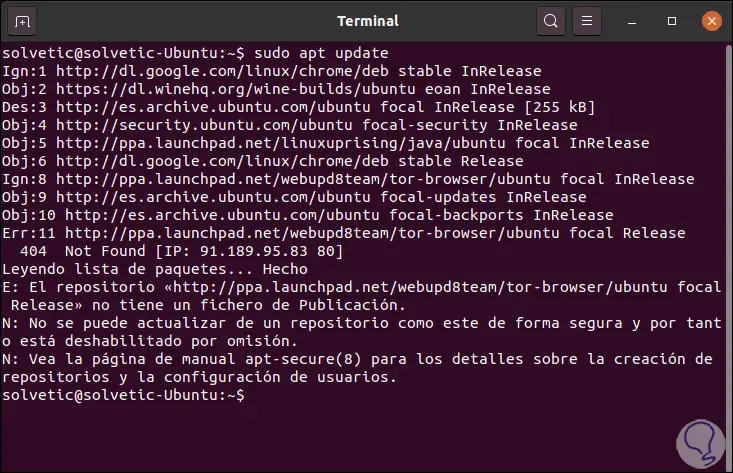
Step 4
We install the Tor browser with the following command. We enter the letter "S" to accept the download of the Tor browser.
sudo apt install torbrowser-launcher
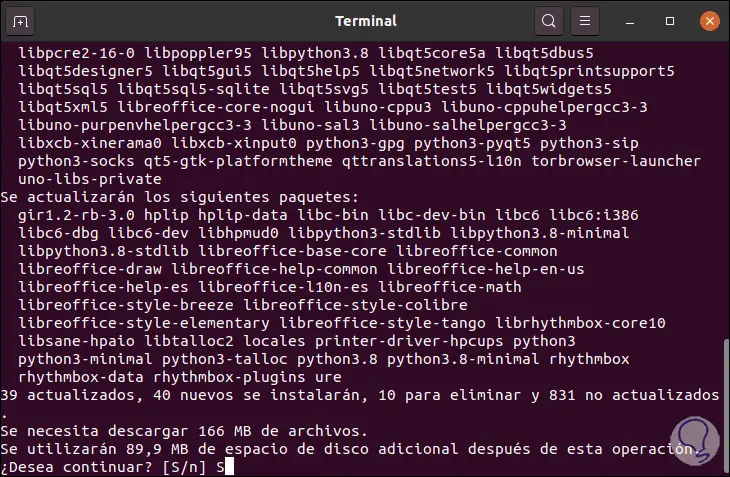
Step 5
When this is finished, we access the browser and select Tor Browser, the following window will be displayed: 
Step 6
There we must complete the process by clicking on the “Install Tor Browser†button, when this process ends we can access the browser and enjoy the advantages of privacy on the network: 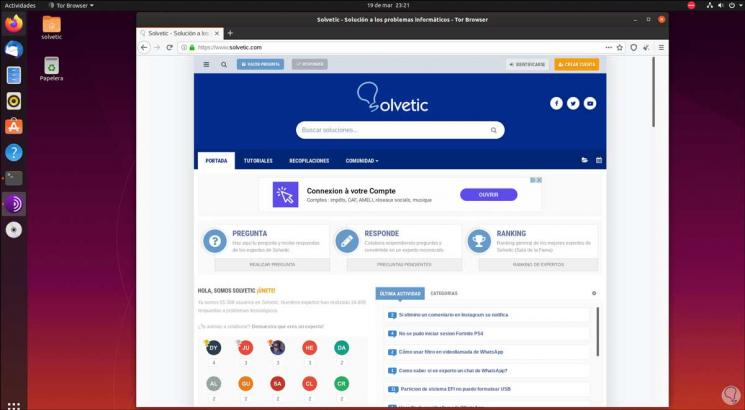
This way we will know in a simple way how to install Tor in Ubuntu from Linux systems.