Facebook is the most used social network today by millions of people in the world thanks to everything it offers us as a platform (mobile and PC) at the level of functions, security and performance based on each profile , one of the things that We can do on Facebook , and that many do not know, it is the ability to establish music in the profile which gives a personalization touch to our profile and that is why in TechnoWikis we will learn how to do this..
There are multiple options that we can have within Social Networks, and music is one of the most demanded elements. So putting music on Facebook profile is quite useful. The first thing is to log into Facebook on our PC or download the mobile version at the following links:
Facebook Android
Facebook iOS
Note
The option to add music to the Facebook profile is only available for mobile versions, but TechnoWikis will explain how to do it on PC.
Next, we will see how we can put music Facebok 2020 profile and thus customize our profile easily, we also leave you the video tutorial with all the necessary steps to know how to put music on my Facebook profile.
To stay up to date, remember to subscribe to our YouTube channel! SUBSCRIBE
1. How to put music profile Facebook 2020 PC
In order to establish music on our Facebook profile on PC, we must edit the profile of the page in a mobile mode (this in Google Chrome).
Step 1
First of all, we access our Facebook account and after this access the developer mode with one of the following options:
- From the menu "Customize and control Google Chrome" we will go to More tools - Developer tools
Step 2
This will display a window at the bottom of the browser, there we click on the "Toogle Device Toolbar" button located in the upper left corner of the window:
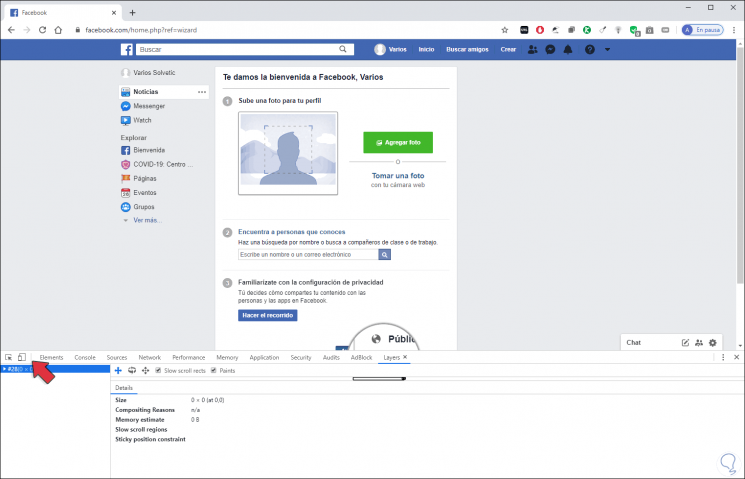
Step 3
This will turn our website into the mobile version:
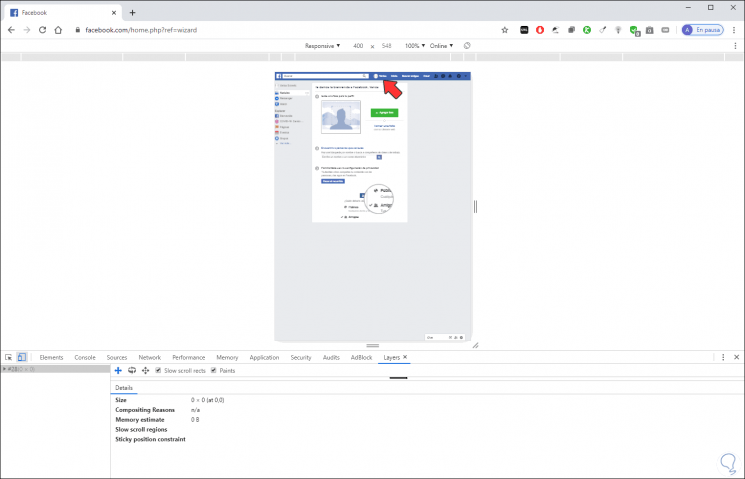
Step 4
Now, to establish the profile with music we will go to the upper right menu and click on the username:
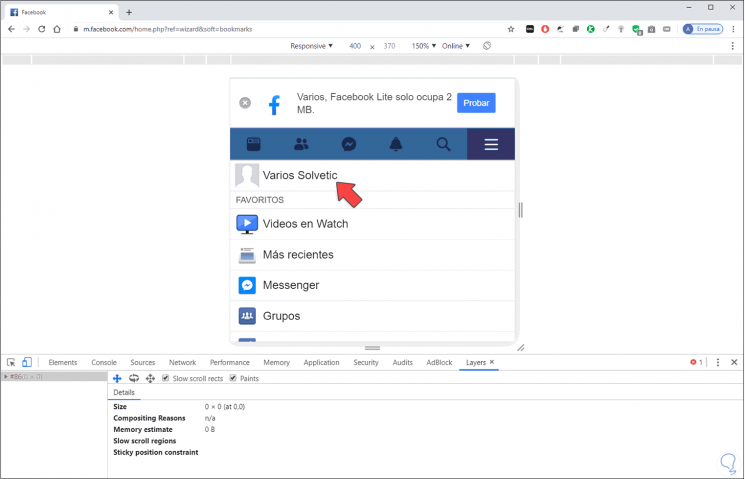
Step 5
In the following window we go down a little and find the option "Music":
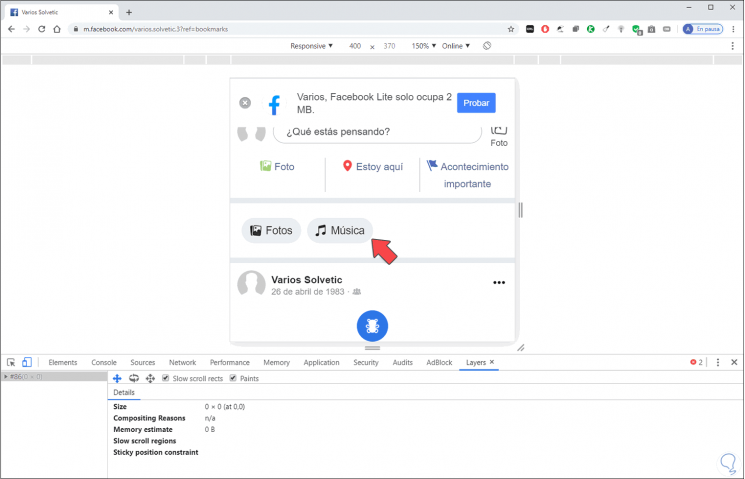
Step 1
We click there and the following will be displayed:
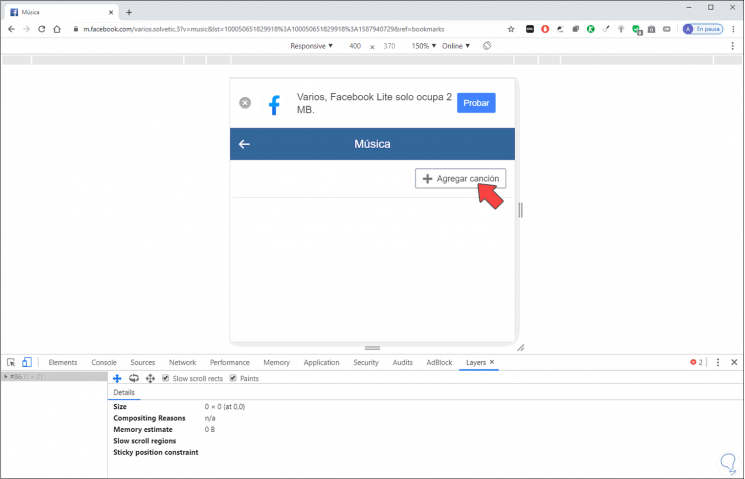
Note
We can close the bottom bar for a better view of the content.
Step 1
We click on the option “Add song” and in the following window a series of suggestions will be presented or we can enter the name of the desired song:
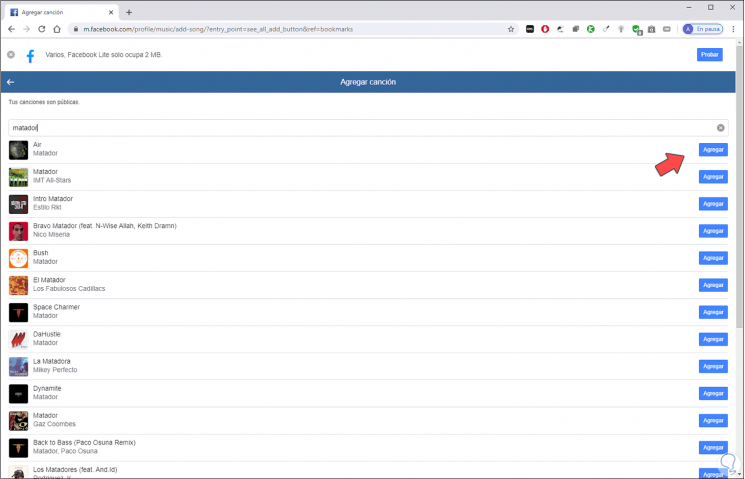
Step 1
We select the desired song by clicking the "Add" button and we will see that the song has been added to our profile:
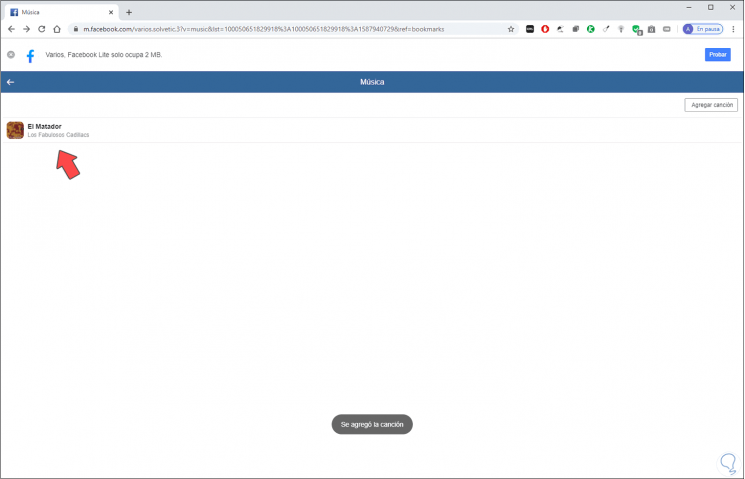
Step 1
We can click on the side menu and it will be possible to delete the song or place it at the top of the profile:
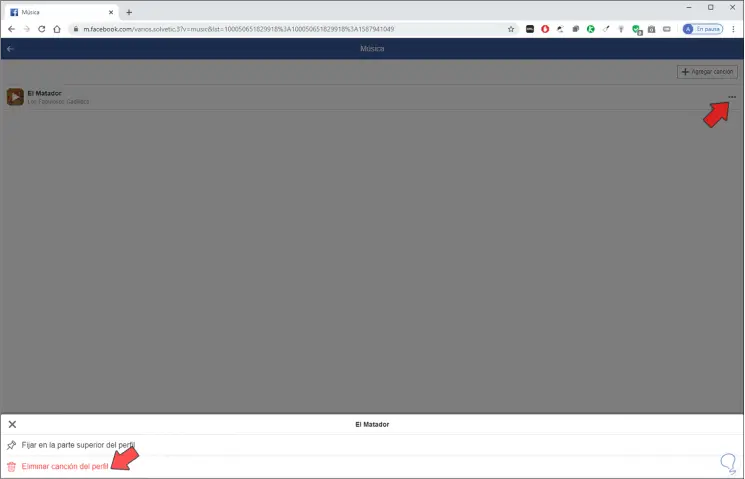
With this process we will be able to establish a song on the Facebook profile..
2. How to put music Facebook 2020 mobile profile
Step 1
For this case we will use Android, for this we access Facebook and first click on the profile icon (central):
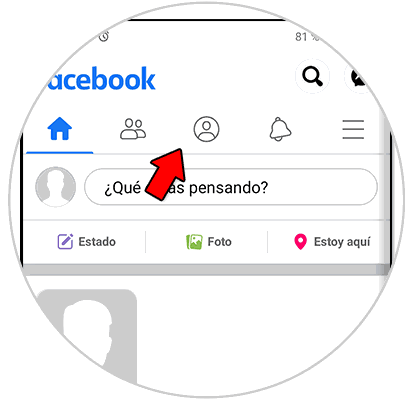
Step 2
In the next window we go down a little and find the option "Music":
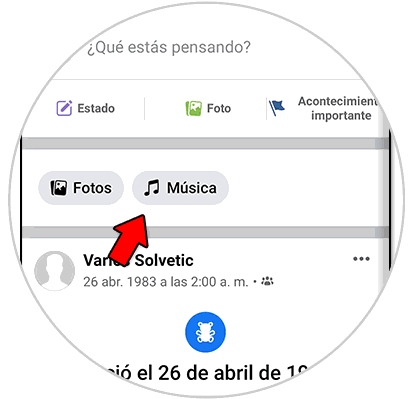
Step 3
By clicking there we will see the following:

Step 4
We click on the + sign and select one of the suggested songs or search for the desired one:
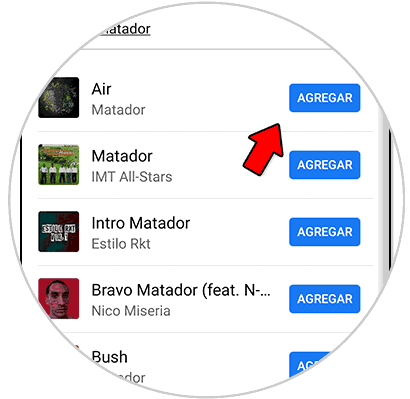
Step 5
To add the desired song by clicking on the "Add" button, then that song will be added:
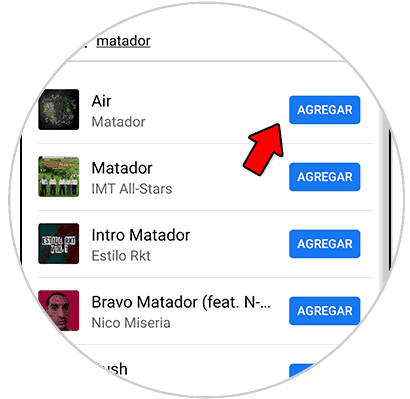
Step 6
When we return to the profile we will see the added song:
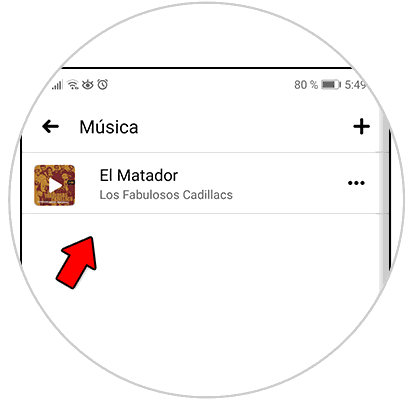
With TechnoWikis you have learned to integrate a song into your Facebook profile both on PC and mobile.