The rise of social networks every day takes much more strength thanks to the different existing platforms for this and it is so much the growth of this type of networks that nowadays people do not ask for someone's phone number but for their Facebook or their Instagram account..
One of the most well-known social network platforms is Instagram which has millions of users in the world and despite some problems that it has presented in recent days, its growth continues to grow thanks to its different functionalities and integrated features that allow each user With an account there you can not only be aware of the latest trends but also be able to show the world various facets of your life.
Instagram offers two types of accounts that are public and private. The difference is undoubtedly the security that the private account offers since only followers of that person will be able to access its content while in a public account all Instagram users will have access to everything that said public person..
TechnoWikis will explain in detail how we can move from a private to a public account in a few steps to allow everything we post to be accessed by more and more users of this popular social network. Instagram is available for download at the following Android or iOS link:
Android
iOS
To stay up to date, remember to subscribe to our YouTube channel! SUBSCRIBE
Change profile from private to public on Instagram
Step 1
To start this process we access the Instagram application and in the lower part we click on the icon of our profile located in the first box from right to left:
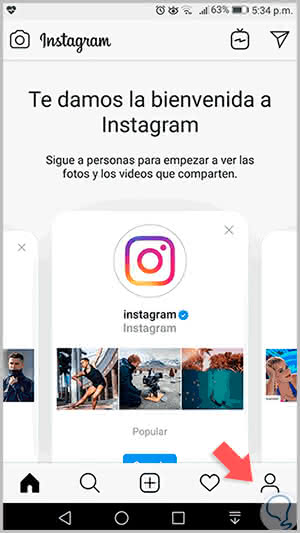
Step 2
In the next window we click on the menu icon (three horizontal lines), located in the upper right and we will see the following:
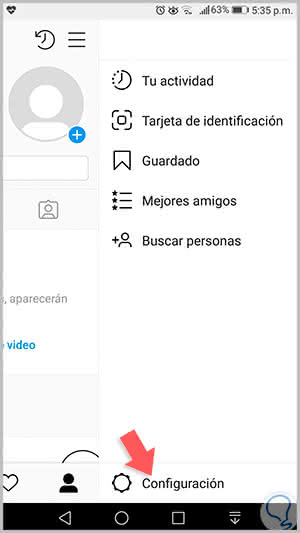
Step 3
There we click on the option "Configuration" located at the bottom and the following will be displayed:
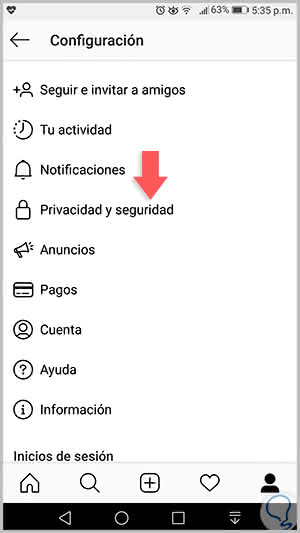
Step 4
There we select the option "Privacy and security" and access the following window:
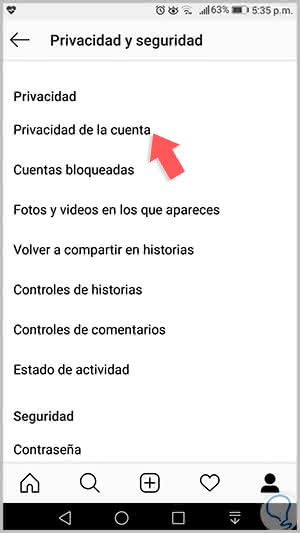
Step 5
Click on the option Privacy of the account and we will check that our account is private:
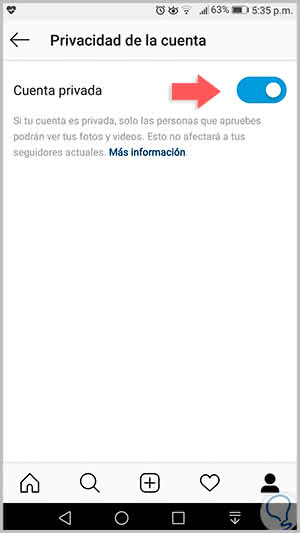
Step 6
There we click on the switch to change the private account to public and the following message will be displayed:
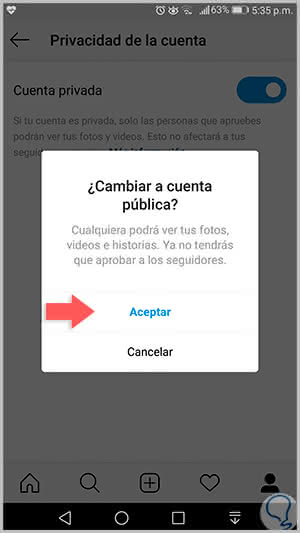
There we select Accept to modify the privacy of the account and it will be that simple to establish our Instagram account in public, but always keeping the best security practices.