Two of the best combinations that we can find for security are the use of Kali Linux (which is a system developed to test the vulnerabilities of a system) and VeraCrypt which is software developed to encrypt both hard drives and external drives with the best security functions since VeraCrypt can use algorithms like:
Veracrypt algorithms
- Kuznyechik-Serpent-Camellia
Veracrypt Features
Among all that VeraCrypt offers us we find:
- Ability to encrypt either a full partition or an external storage device like USB or hard drives.
- Allows the creation of encrypted volumes within active volumes.
- You can hide the units or the system itself
TechnoWikis will explain how to install VeraCrypt in Kali Linux and incidentally complete the most complete security kit that we can have as users. We also leave you the video tutorial with the necessary steps to install VeraCrypt in Kali Linux..
To stay up to date, remember to subscribe to our YouTube channel! SUBSCRIBE
How to install VeraCrypt on Kali Linux
Step 1
The first step we must take is to go to the VeraCrypt website and download the Linux tar.bz2 file available from the download area:
VeraCrypt
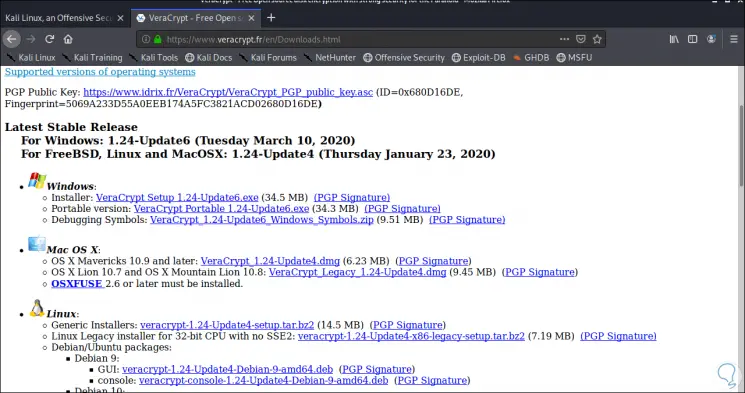
Step 2
This file must be downloaded locally. Now we access the terminal and with the command "cd" we go to Downloads and extract the content of the downloaded file with the following syntax:
tar xvf " file .tar .baz2 "
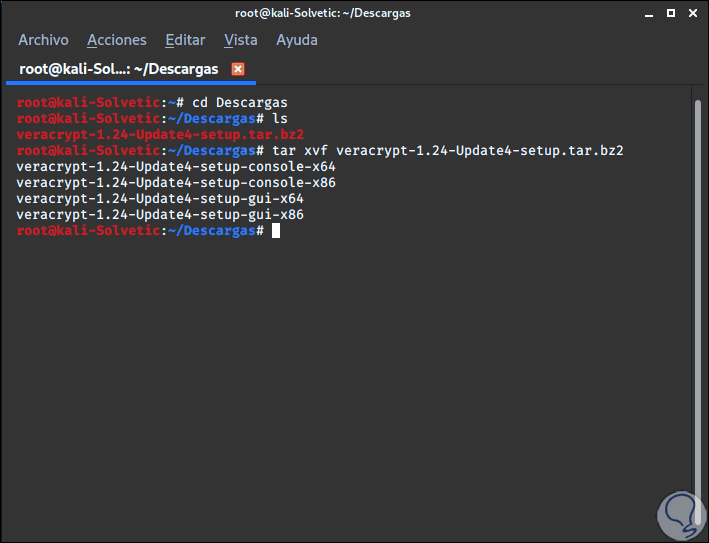
Step 3
These are the components for the operation of VeraCrypt, to install it we will execute the following from the terminal:
./veracrypt-1.24-Update4-setup-gui-x64
Note
32-bit architecture installer is available if needed (veracrypt-1.24-Update4-setup-gui-x86)
Step 4
When pressing Enter, the following window will be launched where we must click on the “Install VeraCrypt” button:
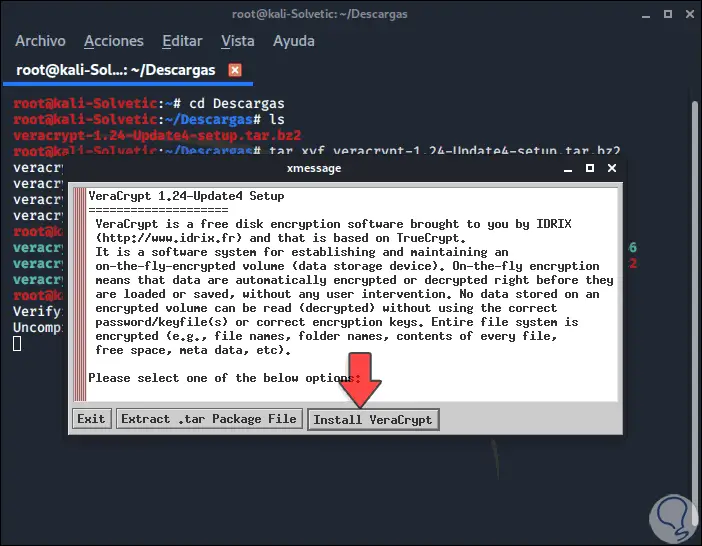
Step 5
After that we must accept the terms of the license:
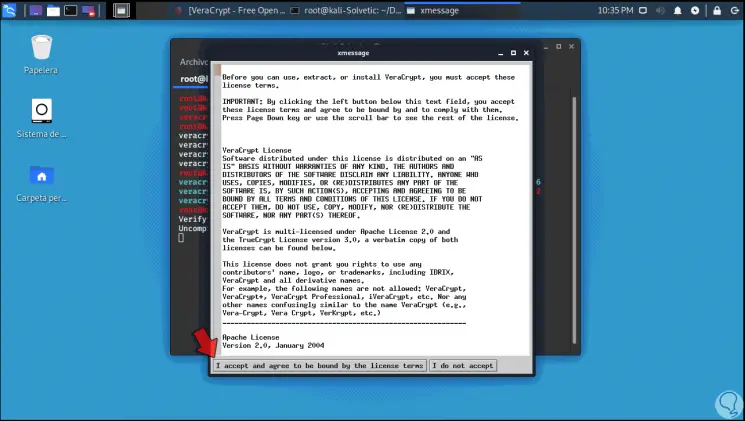
Step 6
After that, the last informative window will be displayed:
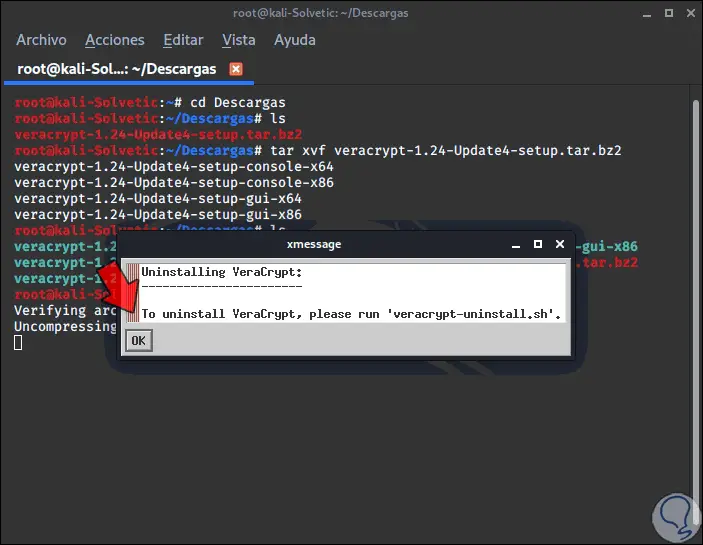
Step 7
We click "OK" and we will proceed with the installation of VeraCrypt in Kali Linux:
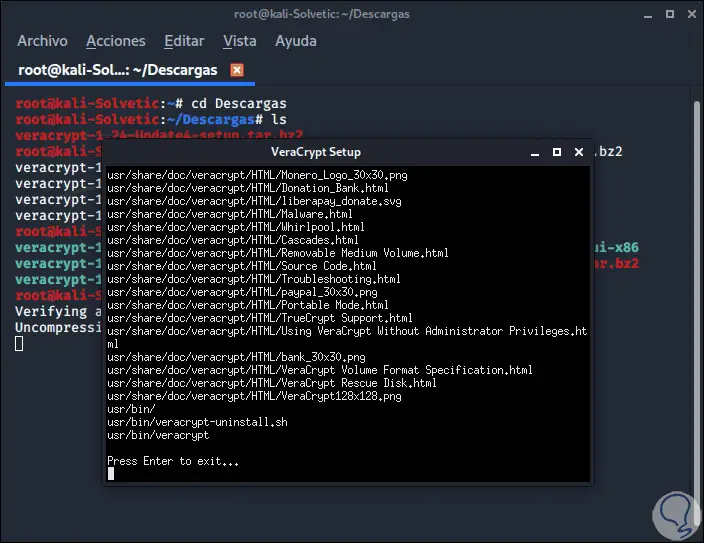
Step 8
VeraCrypt is now accessible from the Kali browser:
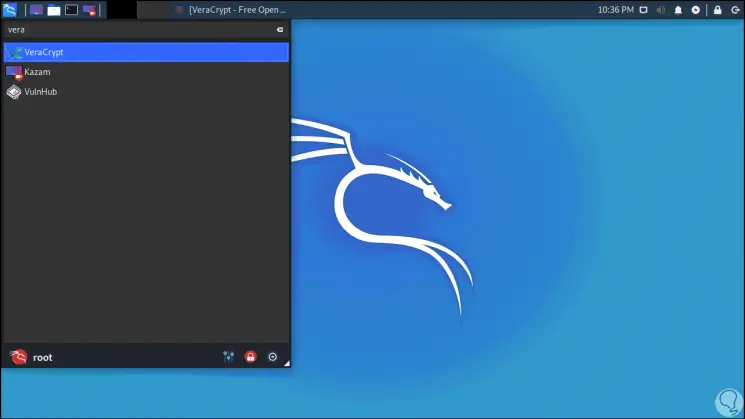
Step 9
With this we are ready to use VeraCrypt to its full security potential:
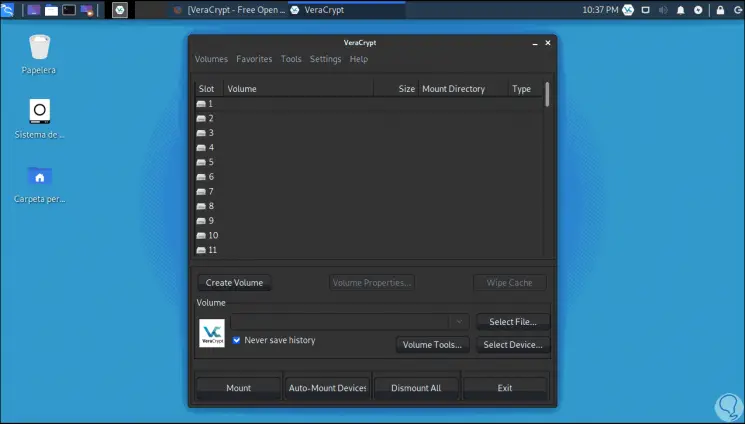
It is a really simple process to install VeraCrypt in Kali Linux and know that we are installing a complete security utility to protect both the drives and our files.