But it is not always comfortable to be receiving calls as there are many companies that are dedicated to finding customers through persistent phone calls. Their work is hated by many clients who feel harassed by the barrage of consecutive numbers that call them throughout the day . Beyond having to reject calls every time we receive them, we can block numbers directly and thus prohibit them from contacting us .
One of the options that we can find is to have a saved contact and not want to know anything else about him blocking it and thus avoiding contacting us again. We can also go to incoming and outgoing calls with numbers that we have not saved and block them without having to save them. If we know a specific number that we do not want, we can move forward and block it before you try to call or send us messages.
We also leave the videotutorial with the necessary steps to see how to block numbers, calls and unwanted contacts on a Samsung Galaxy S10.
1. How to block number in Samsung Galaxy S10
Step 1
The first thing is to enter the phone icon that opens the settings and sections of the calls from the main screen.

Step 2
Now you must go to the lower section of contacts and click on the top three-point menu on the right.
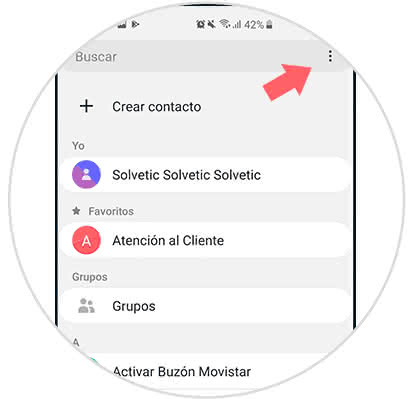
Step 3
Choose the option "Settings" to enter the configuration.
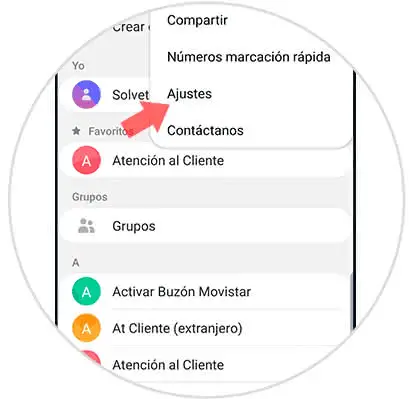
Step 4
In this window we will select the option "Block numbers".
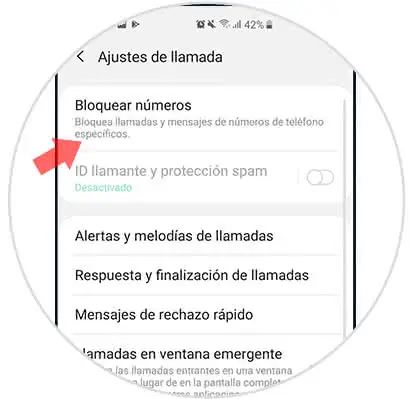
Step 5
From here we can add the number we want to block by typing it and clicking on the "+". You can also choose the contact from the "Contacts" option.
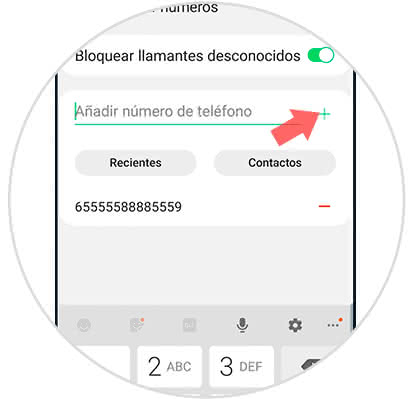
Note
We can block all calls with unknown numbers if we enable the option "Block unknown callers".
2. How to block contact or call on Samsung Galaxy S10
Step 1
The first step is to access the phone section from the phone icon on the main screen.

Step 2
Enter the "Contacts" section that you will see at the bottom. Now click on the contact you want to block (on the image icon).
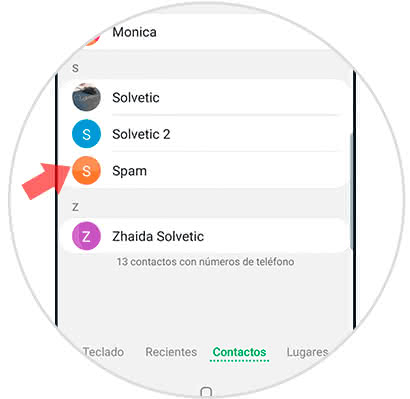
Step 3
Now you have to click on the three-point menu of the contact in the top right.
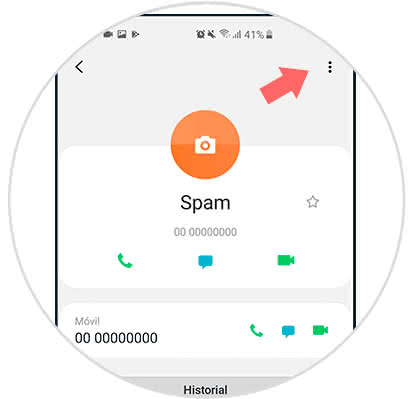
Step 4
Of all the options that are displayed, we have to choose the "Block contact" option. To unblock it will be the same steps.
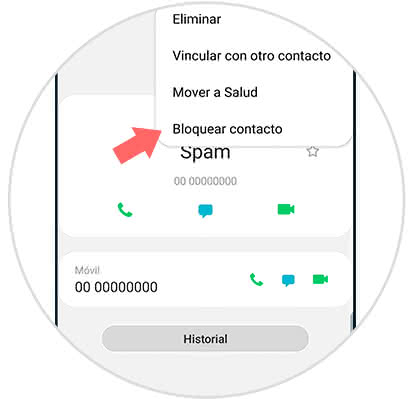
Note
If we want to block a call we will do the same steps but from the call section choosing the call we want to block.

In this way we can block a call, contact or specific number in the new Galaxy S10.