Customizing the different options of our Android phone means improving the end user experience that we will later experience with it. We are used to customize aspects of our mobile phone such as the wallpaper, the profile picture ... but we can also adjust other settings such as the sound of our phone when we receive notifications or when we have incoming calls. If we are the recipients of emails, messages, calls and other alerts, it can be really useful to configure how our telephone will sound and identify the warning.
In Android systems we usually have the ability to configure any type of sound as a ringtone. We can use both those that come by default in our mobile and those that we have passed to the mobile or have downloaded directly. This is interesting but if we do not know where to find the option we will not be able to adjust our preferences, in this case in the Galaxy S10.
We also leave the video tutorial with the necessary steps to customize the ringtone with a song or melody on a Samsung Galaxy S10.
Step 1
The first step will be to swipe the main screen to access the application panel and enter the "Settings" option

Step 2
Now you must scroll until you find the option "Sound and vibration" to see the corresponding settings.
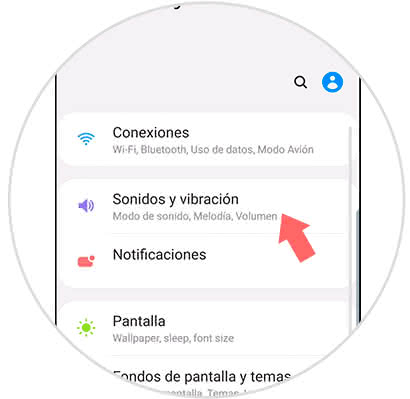
Step 3
In the next window you must enter the option under the name "Melody" to change the ringing tone.
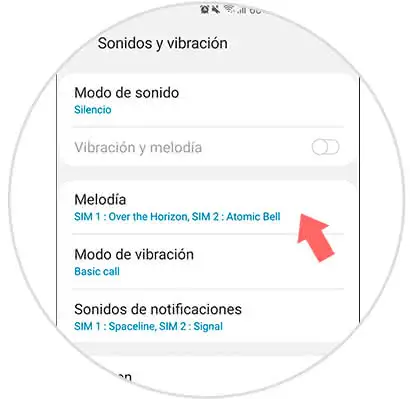
Step 4
Now we will see that we have the possibility to configure both the melody for SIM 1 and for SIM 2 since we have the possibility of having a double SIM in our Galaxy S10.
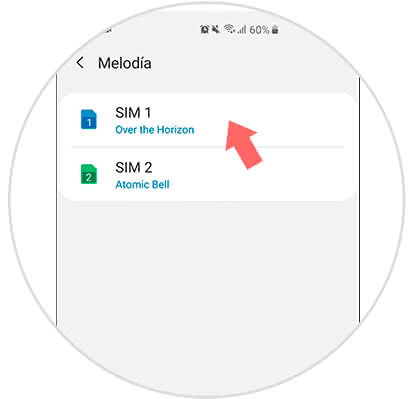
Step 5
Then we will open a new window where we can choose the melody we want. We have the possibility to choose a default tone or press "+" and select a song or tone stored in the phone.
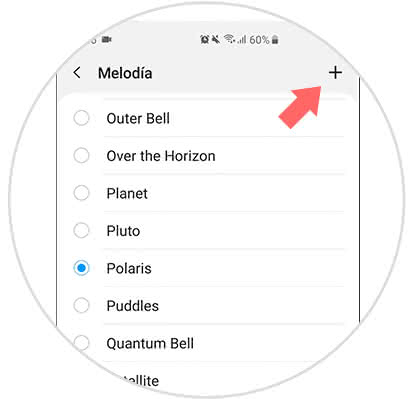
Step 6
If we want a song of our own we can place it in the list or using the "Search" option.

In this way we can customize the sound of our calls and put a song or personalized melody for when they call us on a Galaxy S10