The Windows 10 development group seeks every day to improve all the operating system features in terms of security, compatibility and general performance, all these changes are implemented through Windows Update updates and are collected through system compilations ( calls builds) which are distributed either directly from Windows Update or through the ring functionality of the Windows Insider program. See Windows 10 compilation is important to know which Windows version I have and thus corroborate that we are updated or not..
Knowing Windows 10 version installed includes seeing build number to have complete information. This will tell us the exact Windows 10 version and we can check for specific errors or install additional compatible software. The theme is that some available functions are only enabled for some compilations, so it is ideal to know that the Windows 10 compilation number that we are currently working with and for this reason TechnoWikis has this tutorial for you so that you know how to know the exact build of Windows 10.
We also leave you the video tutorial to know the version of the Windows 10 Operating System with exact compilation..
To stay up to date, remember to subscribe to our YouTube channel! SUBSCRIBE
1. View Windows 10 build number from System Information
Step 1
The first point that we have to know this data is from System Information, for this we will go to the following route:
- System and there we will go to the "About" section
Step 2
In the field "Windows Specifications" we find the line "Version of the operating system" in which the current compilation used is described.
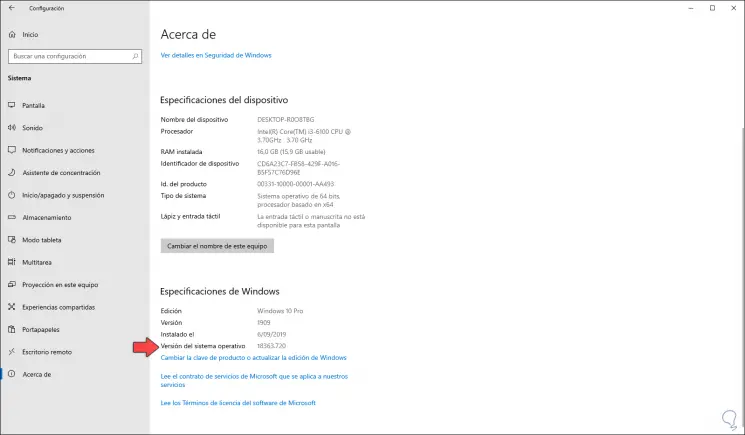
2. See Windows 10 CMD build number
The next option available is to use the command prompt console to learn about the build of Windows 10.
Step 1
For this we access the command prompt and there we execute the command "winver":
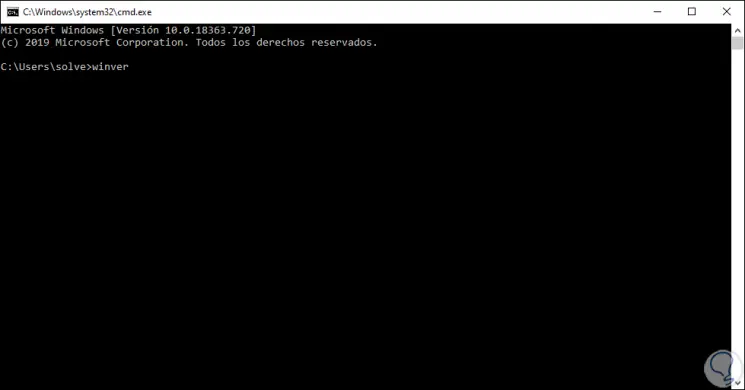
Step 2
Press Enter and this will display the following pop-up window where we find the current system compilation:
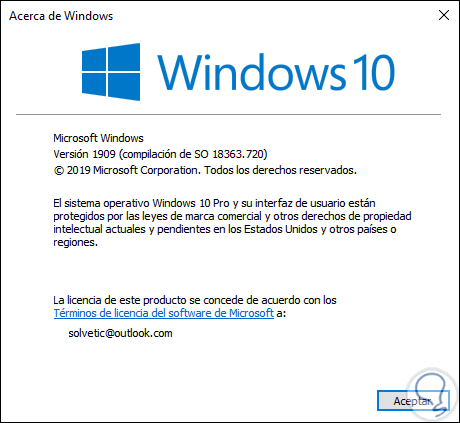
Any of these two methods will be ideal to know exactly and to know the Windows 10 compilation number and thus to know the version of the Windows 10 Operating System.