Next I describe the process to change the SSID and the password in a router of Telefonica Home Station like this:
The first thing we have to do is connect to the WIFI with the default password that comes under the Router (There are many characters and numbers). Once this is done we open a window of the internet browser that we use and write the following:
http://192.168.1.1
(It is the default address of the Telephone Routers)
This window will appear, which is like a network map:
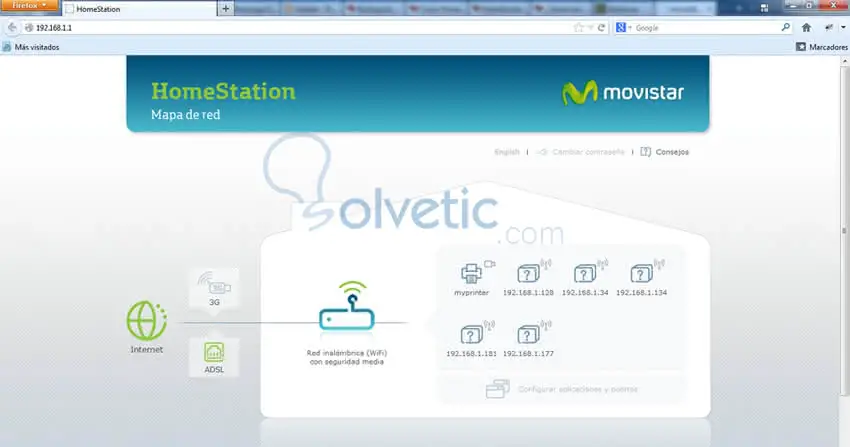
We are going to click on the Wifi router that appears with the name of "WIFI wireless network with medium security"
We will skip a window to enter the password / password, here we have to put 1234 and press enter (it is the default password). And this window will appear:
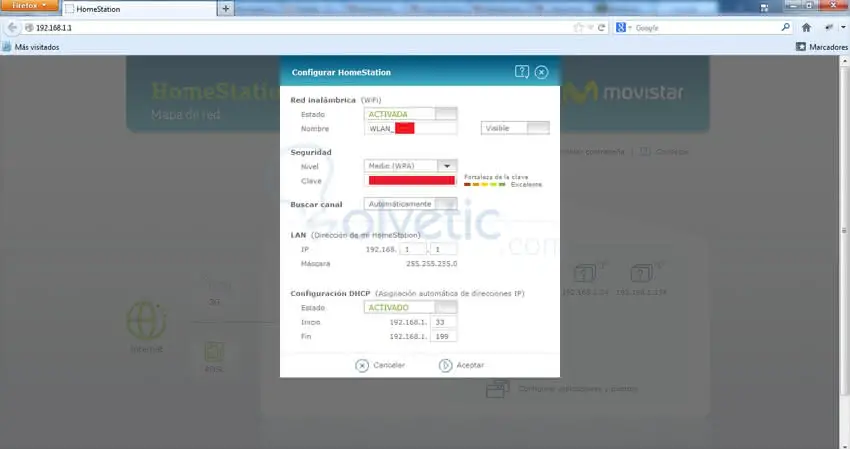
From here as you can see we can change the SSID that is the name of the WIFI when we are going to connect and also the password, in our case we change it to WPA2 which is more secure and we delete the password and put one that we want, I recommend you put a password that contains at least 3 factors: Uppercase / Lowercase / Number and you can see how it appears that our password is very safe in the meter.
For more info I leave your manual in Spanish where all the processes or changes that you want to do apart from this, such as opening ports etc., are described.
Manual Home Station ADB P.DG Movistar Telephone