The task bar in Windows 10 is one of the simplest ways how we can access different applications or system tools, and since the beginning of Windows (several decades ago). The taskbar has always been present at the bottom of the desktop which is the most simplified way to access its content, but as tastes change, the way we can manage this type of utilities in Windows 10 also changes ..
In the taskbar we usually pin those applications or elements that we access on a recurring basis, that's why it's like a great quick shortcut that is usually located at the bottom of the screen. But sometimes it is deconfigured and we have to put the taskbar back down to Windows 10 or put the horizontal taskbar since sometimes it can change its style and remain vertical:

We also leave you the video tutorial to know how to change the task bar below or the horizontal position task bar.
To stay up to date, remember to subscribe to our YouTube channel! SUBSCRIBE
How to put horizontal taskbar or taskbar down
Step 1
To do this, the first thing to do is remove the lock from the bar by right-clicking on it and selecting "Lock the taskbar":

Step 2
Then we simply press the left mouse button and drag the sidebar down on the desktop:
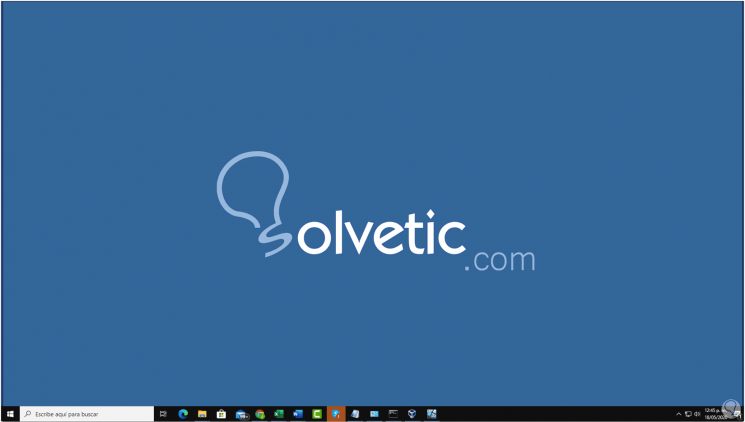
Step 3
This allows all the accesses created in the taskbar to be accessible in landscape mode, after that we right-click again on the taskbar and select “Lock taskbar” to prevent it from accidentally moving towards the sides of the desk:
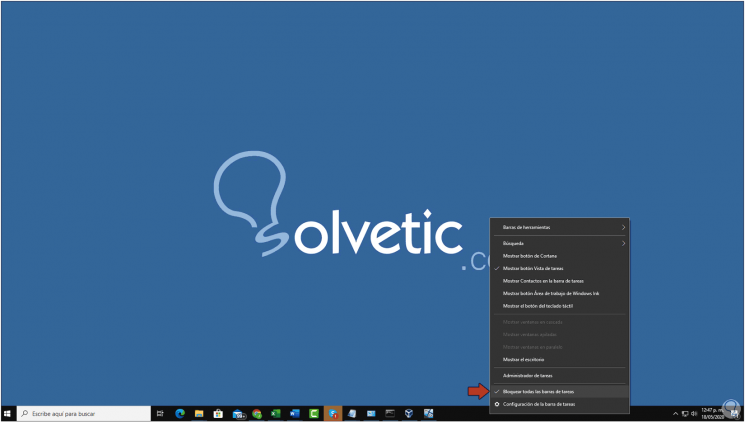
In this way it will be possible to work much more dynamically on the accesses created in the taskbar since their visibility will be much easier to carry with the horizontal bar. In this way we will put the taskbar down or have the taskbar horizontally..