How to delete Google Keep reminders from Google Calendar.
The trick to delete reminders is in the double press.
For some time now the Google Calendar calendar app has been able to synchronize the reminders and events that we add in Google Keep. For this synchronization to occur, we must be connected to the internet. The funny thing is that
after having deleted several reminders in Google Keep, these are still displayed in Google Calendar
. Therefore, I will show
how to delete Google Calendar reminders permanently
.

I don't know if it's a bug or if it's actually designed to work like this, but the reminders were still on the calendar. I can assure you that I have updated from Google Calendar countless times to see if they disappeared, but there was no way.
This happens especially with reminders that have been added for quite some time, before having Google Calendar installed.
The truth is that it is uncomfortable not to delete the reminders and have to continue seeing them in the calendar.
How to delete Google Keep reminders from Google Calendar.
The first step is obviously to delete the Google Keep reminder
, but it is impossible to disappear. Then we access the Google calendar app and click on the reminder we want to delete.
At this point we see that if we click on the reminder we can move it, but it is not what we are looking for.
To eliminate it we must double-click on the reminder and from the icon in the form of three vertical points, we have access to the option to delete.
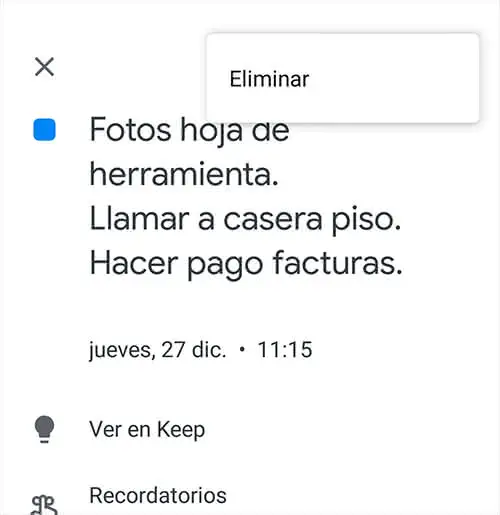
Now there should be no trace of the reminder either in Google Keep, or in Google Calendar. This method has worked for me on my Android device and I imagine it will work for everyone.
The trick to delete reminders is in the double press.
The problem that many users find is that to delete a Google Keep reminder you have to press and hold on this element and then click on delete. The funny thing is that in Google Calendar instead of leaving pressed you have to double click, which ends up confusing us.