Mobile phones have become essential terminals for most people, because thanks to them we can do a lot of things directly from the palm of our hand. In addition, since we have a Smartphone that can be connected to the internet, the functions and features have not stopped improving..
Now we can connect to the internet directly from the palm of our hand, and this means that we have moved many functions that we used to do with the computer, such as checking social networks or our mail, to do them with the phone. That is why many times we want to save the information that appears on the phone's screen and for that we resort to the famous screenshots. The problem is that not all terminals and phones are the same and this is done in the same way.
That is why below we show you how to take screenshots in Xiaomi Redmi Note 7, in several different ways..
To stay up to date, remember to subscribe to our YouTube channel! SUBSCRIBE
1. How to make screenshot Xiaomi Redmi Note 7 with buttons
How to make screenshot or screenshot in Xiaomi Redmi Note 7
To make a screenshot in Xiaomi Redmi Note 7 you will have to do the following:
- Situate yourself in the image or text you want to capture on your screen.
- Press the Volume Down and Power buttons for approximately one second.
- You will know that the screenshot has been made, because you will see a thumbnail of it on the screen.

2. How to make screenshot Xiaomi Redmi Note 7 from screen
Xiaomi Redmi Note 7 offers us the possibility to make screenshots, from the phone's shortcuts. For this you must do the following.
Step 1
Scroll the screen from top to bottom to find the shortcuts.

Step 2
Among all the icons, select the "Screenshot"

3. How to make screenshot Xiaomi Redmi Note 7 with three fingers
In addition to the two options already mentioned, with Redmi Note 7 we have the possibility to take screenshots directly with our fingers. For this we must do the following:
Slide with the three middle fingers the screen from top to bottom, and you will see that the screen capture is made.

Note
When you have made the screenshots, you can access this photos through the gallery of the phone. From here you will be able to share the image through the mail, social networks, Drive ....
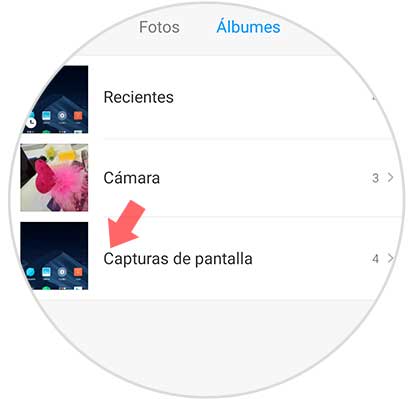
This way you already know how to make screenshots in three different ways in Xiaomi Redmi note 7 to select the one that most interests you at every moment..