The vast majority of owners of Android or iPhone mobile devices have ever used the Spotify app to listen to music anywhere. However, in order to use the streaming music service, you must have internet access. In many occasions you will use a Wifi connection, however in many other cases you will use your data package. This makes us wonder: How much data does Spotify consume?

Related: How to use Spotify as alarm sound on Android.
If you listen to music through Spotify using your data package, you must bear in mind that said package will consume much faster, which in some cases can lead to extra charges or a drastic decrease in browsing speed. If your mobile data plan has a data limit, you should worry about the consumption of music playback to avoid running out of internet on your iPhone or Android..
Being a music streaming platform, Spotify does not require as much data as video streaming services like YouTube or Amazon Video. However, keep in mind that Spotify has several settings for playback quality, which means that the consumption of kbps (kilobits per second) can fluctuate depending on the quality of music playback.
Also keep in mind that Spotify has a Data Saving Mode as well as the possibility of downloading songs to listen to them offline. Thanks to all this, you can save on data when you listen to Spotify on your Android and iOS phone..
Having said this, here are 3 ways you can reduce the consumption of your data pack when you listen to music in the official Spotify app for iPhone or Android:
How to activate the data saving mode in Spotify.
1. Open the Spotify app on Android or iPhone.
2. Go to the start menu and click on the gear icon (upper right corner)
3. Access the option: Data saving
4. Here you will find the switch that you must activate..
This data saving mode will not only set the sound quality to the lowest, but it will also deactivate the Canvas of the app in order to minimize the data consumption by the application.
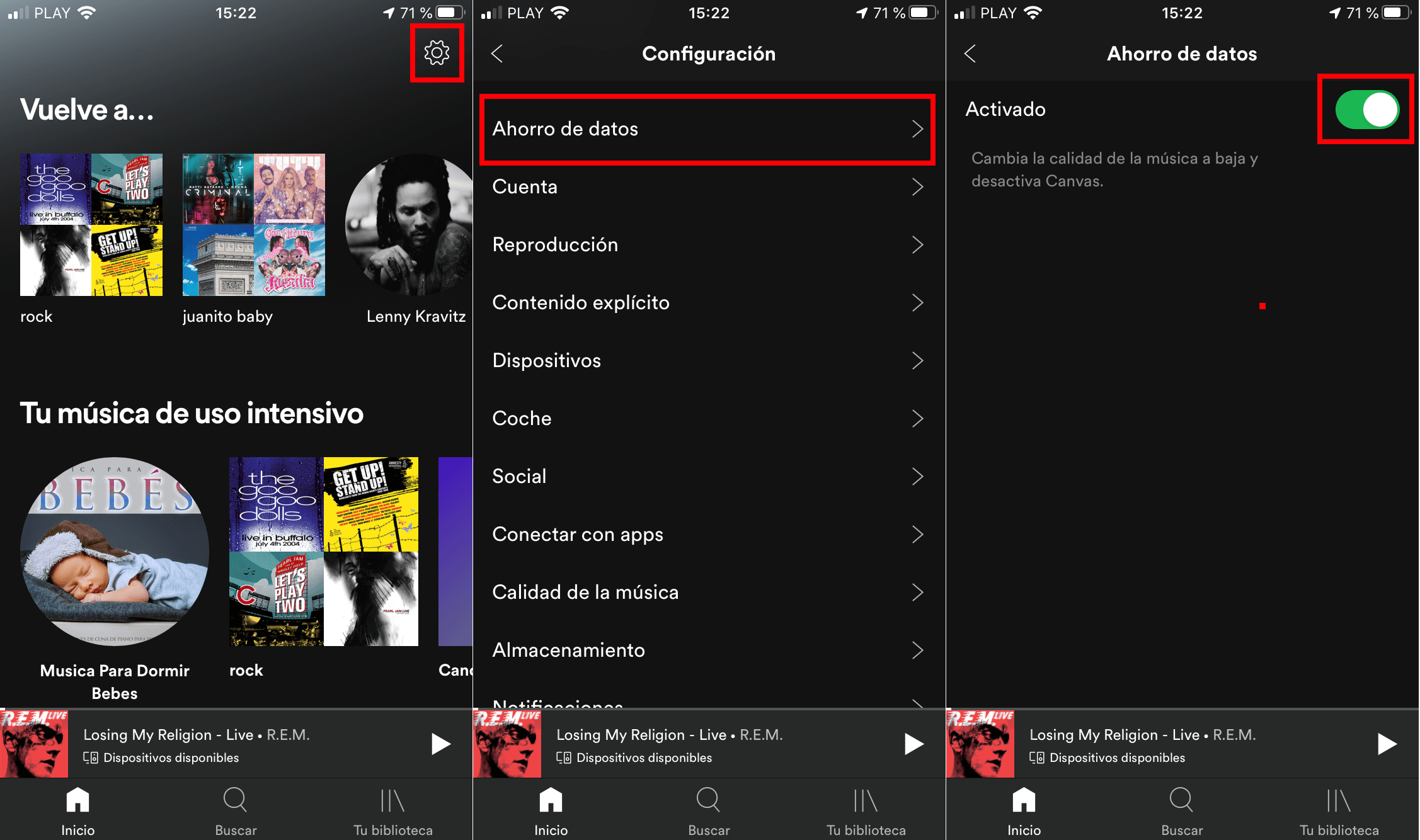
How to save data on Spotify by changing the playback quality.
- Open your Spotify app
- Click on the gear icon located in the upper left corner of the Home screen.
- Scroll down until you find and select: Music Quality.
- Here you will find 3 qualities of music:
- Low: 24 kbps
- Normal: 96 kbps
- High: 160 kbps
- Very High: 320 kbps
- If you want to save the most in your data package when you listen to music through Spotify, we recommend that you select the option: Low
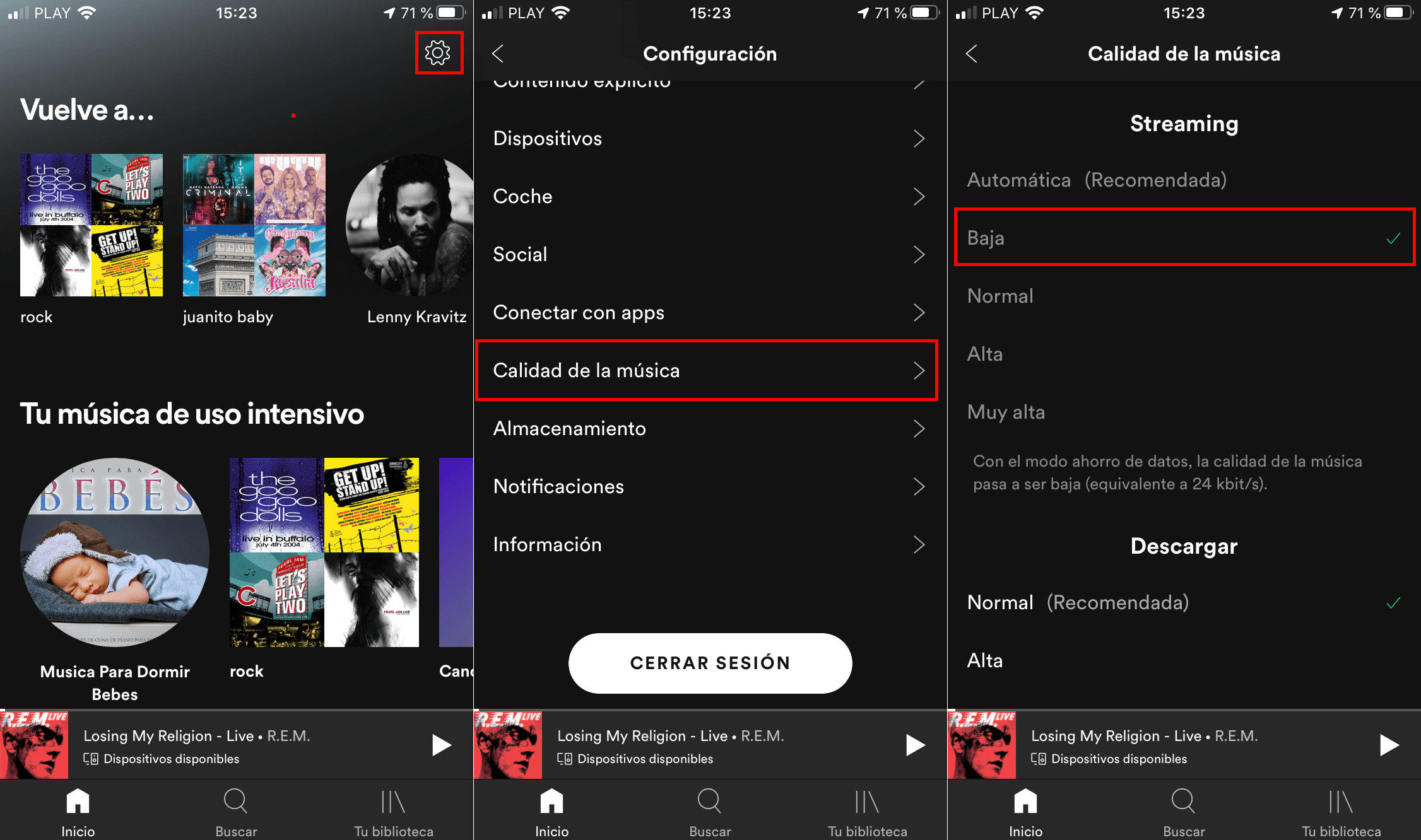
How to reduce data expense on Spotify by downloading songs.
Spotify has an option that allows you to download the songs locally (when we are connected to a Wifi network) on your Android or iPhone device. In this way, when we play the songs downloaded on Spotify, no data will be consumed from your contracted plan. If you want to download songs from Spotify to be able to play them without the need for an internet connection, we recommend reading the following post: How to download songs from Spotify on your iPhone or iPad.