There are different technologies that have marked and are marking our lives either positively or negatively to perform various daily tasks both in desktops and mobile teams. One of these technologies, which dates back to 1998, is Bluetooth technology. This technology is found today in many devices such as cars, multimedia equipment and our own consumer and mobile devices..
In 1998, the Bluetooth Special Interest Group (SIG) launched its first offers of this technology, being in 1999 when the first version of Bluetooth was given. This was the 1.0 and since then began to make improvements in coverage, security, focus, scope, etc., to the point that today Bluetooth technology is available in more than one billion devices in the world.
Next we will explain what technology is, what it is and how we can know the version that has an Android device..
To stay up to date, remember to subscribe to our YouTube channel! SUBSCRIBE
1. What is Bluetooth technology
This Bluetooth technology has been developed as a wireless technology thanks to which it will be possible to transfer data between different devices in a safe and practical way since it avoids the use of cables or other elements for this purpose.
When using Bluetooth technology , we must clarify that it integrates various wireless protocols which allow connecting several devices and at the same time we can synchronize the data between them, and therefore all current operating systems are compatible with this technology.
TechnoWikis will focus this tutorial on Android. Google developers have implemented a framework within the Android operating system that grants access to Bluetooth functionality using the Android Bluetooth API, that is, thanks to them, applications will be able and able to connect wirelessly with other devices Bluetooth thus allowing the maximum use of point-to-point and multipoint wireless functions available today..
Advantages of Bluetooth
In the case of Android, some of the advantages of using Bluetooth technology are:
- Transfer data to and from other compatible devices.
- Detect Bluetooth devices in the coverage area.
- Connect with other devices using available Bluetooth services.
- Manage multiple connections simultaneously.
Now without further ado we will see how to detect the version of Bluetooth on our Android mobile and thus to know if we are with the latest versions or we must wait for a new update is released.
2. How to know the version of Bluetooth on Android
Step 1
For this, the first step is to activate Bluetooth, we can do this by clicking on the Bluetooth logo in the phone settings:
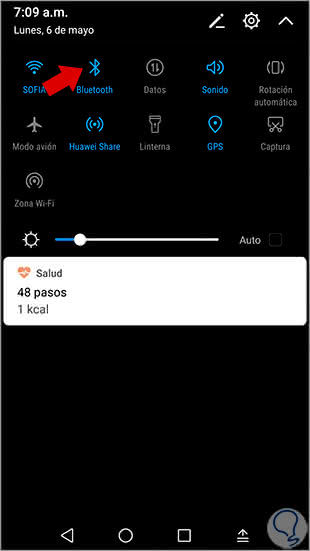
Step 2
Once this is done we can access the Bluetooth configuration from the global settings of the phone where it will be possible to activate the Bluetooth or perform tasks such as:
- Define security in terms of visibility.
- Set the name of the device.
- Check the received and sent files.
- See what equipment has been paired
- Scan the coverage area to detect available equipment.
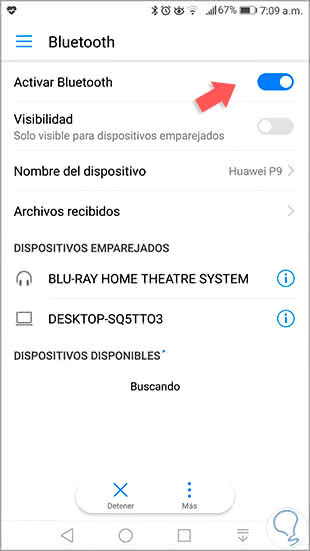
Step 3
To check the version of Bluetooth used in Android, go to Settings / Applications:
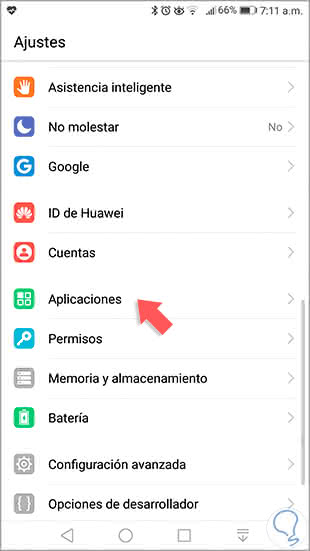
Step 4
In the next window we will perform the following action:
- We select in the upper part the option "All applications".
- From the bottom menu we select the option "Show system processes".
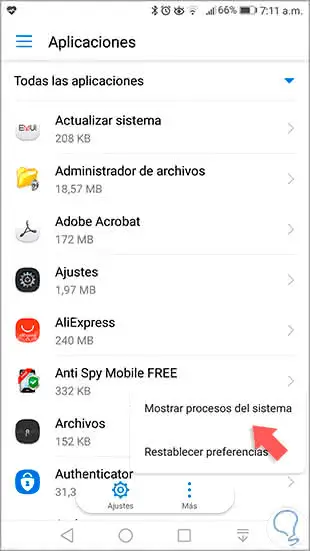
Step 5
Once this has been completed, we will look for the option "Share by Bluetooth":
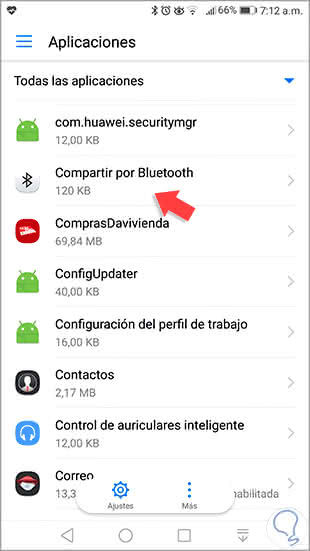
He passed
Click on this option and under the name of the application we will find the version of Bluetooth used in the mobile:
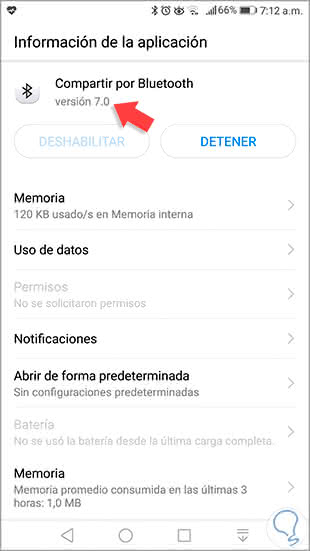
It will be that simple to detect the version of Bluetooth used in our Android mobile to be with all its available file transfer functionalities.