In these times that we live, mobile devices are undoubtedly the kings in terms of technology due to the large number of actions that allow us to perform and that make our lives easier, especially since the Internet came to them , but if It is true that there are lots of devices that work in a complementary way to the mobile and that are increasingly popular among users: Smart watches , bands or speakers are some of them..
Any type of device can suffer at a given time in a malfunction, which in the vast majority of cases will be possible to solve. In some cases, when nothing works, the only feasible solution will be to perform a reset of the device, thanks to which we will reset it to factory settings in addition to deleting all our information and accumulated personal data.
It is for this reason that in this TechnoWikis tutorial we will explain how to reset one of the most popular smart speakers on the market such as the Google Nest Hub..
For this you will have to follow the steps that you will see in the following video tutorial:
To keep up, remember to subscribe to our YouTube channel! SUBSCRIBE
Step 1
First of all, on the back of the speaker you will see a couple of volume buttons and a button in the middle that serves to disconnect and connect the microphone and make Google not listen to you. Press the volume up and down button at the same time.

Step 2
You must press and hold both buttons for 10 seconds so that the reset of your Google Nest Hub is done correctly.
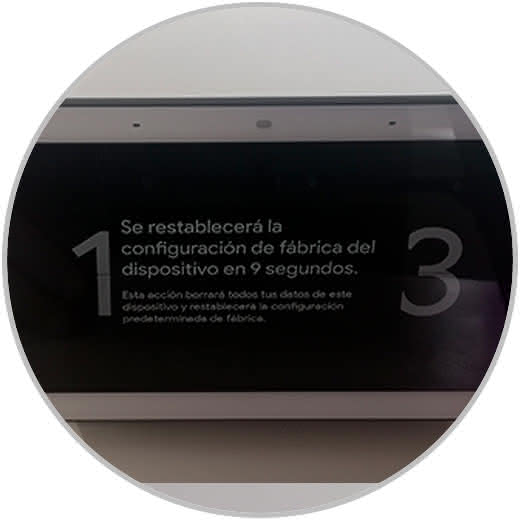
Step 3
Once it is done, your Google Nest Hub will be ready to reconfigure from scratch again.

For this, the steps to follow will be the ones that you will see in the following link:
Note
This is the only way to restore factory settings in your Google Nest Hub, since this action cannot be performed from the device's Internal Settings or from Google Home.
It's that easy to do a Hard Reset and leave your Google Nest Hub as new.