With a constantly changing IT world, we can see how operating systems must be at the forefront of these advances by offering solutions that are coupled and compatible with any change that arises from developers..
When a new edition of an operating system is released, as a general rule, new functions are added, existing ones are improved and in many cases some that are little used or that no longer have a great productivity power are eliminated with the new advances. .
Fedora has developed and released its new Fedora 27 edition with several striking new features and major changes designed to improve its use at both the workstation and server level..
Many users still have Fedora version 26 and that is why today TechnoWikis indicated how we can update this version 26 to the new version 27 in a simple and functional way.
Requirements to upgrade to Fedora 27
The requirements for Fedora 27 to function optimally are as follows:
- 1 GHz or higher processor
- RAM memory of at least 1 GB
- 10 GB free hard disk space
1. What's New in Fedora 27
As we have mentioned, each edition that is released of a new operating system includes multiple innovations focused on its optimal performance, compatibility and security. Some of the news and improvements that we found in Fedora 27 are:
At the system administration level (Fedora 27 Server)
The Host module offers hardware enable components such as kernel, boot loaders, firmware, possibly additional device drivers and other closely related components.
- The Platform module defines the version of the operating system and includes several basic user space components ranging from the C library and the init system to system administration and deployment tools and more.
- Fedora 27 Server creates and delivers the modularity infrastructure pipeline and fully revamped host and platform design concept.
- Much more compatibility with SSD hard drives.
- Kerberos credential caches are managed by a deamon user space with a UNIX socket entry point. That means that the UIDs and GIDs of the cache owners are subject to the UID namespace, which is beneficial in containerized environments.
- The UNIX socket can be mounted on demand containers, thus allowing one or more containers to share a single Kerberos credential cache.
- The KCM deamon is stateful. Although no functionality is implemented that takes advantage of this, deamon will allow automatic updates of a user's Kerberos credentials if necessary.
- The krb5-appl packages have been removed.
- The default encryption in OpenVPN is 256-bit AES-GCM.
- OpenSSH now follows system-wide encryption policies.
- Support for SSH-1 in OpenSSH has been removed because it is not a secure protocol.
- The libcurl library now uses OpenSSL for TLS and crypto (instead of NSS).
- Changes have been made to the Samba server.
- Supports SMB3 encryption.
- FreeIPA has been updated to version 4.6 whereby FreeIPA supports Python 3.
- Fedora now includes disk images for 64-bit ARM (aarch64) Single Board Computer (SBC) devices.
- This version of Fedora 27 contains RPM 4.14. The overall experience of RPM users will benefit from bug fixes and better handling of invalid data.
Fedora level 27 edition Workstation
- dnfdragora replaces Yumex-DNF
- GNOME 3.26 is implemented in Fedora 27
- Includes PipeWire which is a new subsystem that greatly improves the handling of low audio and / or video
- The new version of GNOME Builder has numerous improvements too
Now we will see how to upgrade Fedora 26 to Fedora 27..
2. Update Fedora automatically from the graphical interface
After the new edition of Fedora 27 has been released we can see that a notification appears to inform us that an update is available.
Step 1
We can click the notification to start the GNOME software application, or we can select Software from the GNOME Shell.
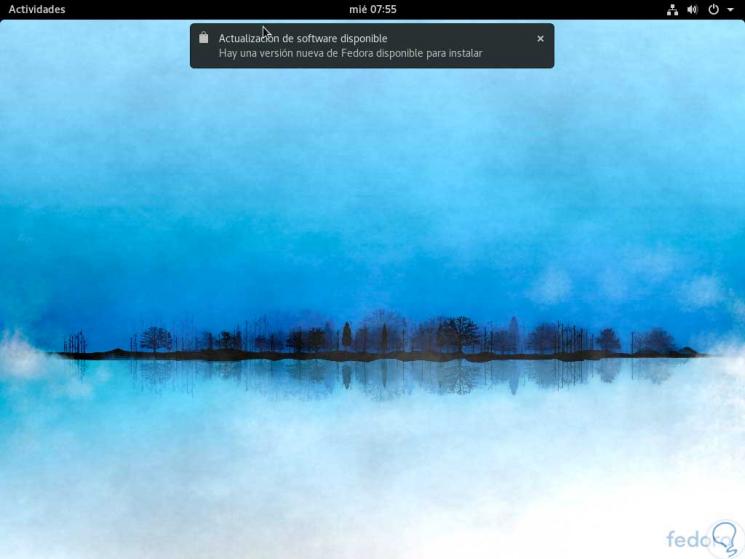
Step 2
If we do not see this notification we can click on the “Applications” line and in the displayed window click on the lower button (Show applications) and there we select the “Software” option.
In the displayed window we go to the "Updates" tab and from there we can click on the "Update all" button to start the process of downloading and installing the update to Fedora 27:
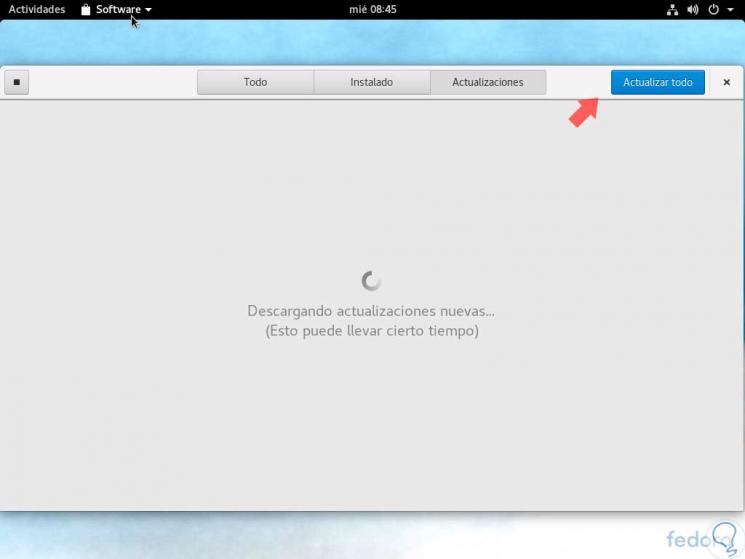
3. Update Fedora using commands
This is the recommended and supported method to upgrade from Fedora 26 to Fedora 27. Using this plugin will make upgrading to Fedora 27 simple and easy.
Update the software and create a backup of your system
Before taking any action, we must make sure we have the latest software for Fedora 26 before starting the update process. To update the software, we will use the GNOME software or enter the following command in the terminal:
sudo dnf upgrade –refresh
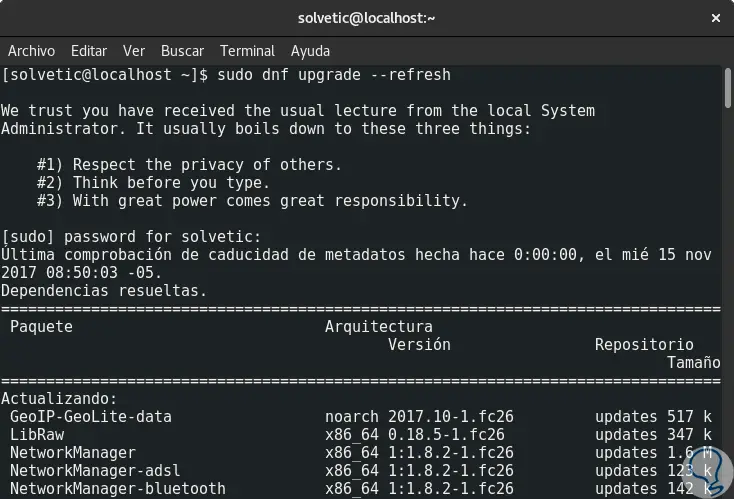
There we must enter the letter S to confirm the download and installation of the respective update packages.
Once updated, it is recommended to create a backup of the sensitive and important files.
Install the DNF plugin
Next, we will install the DNF plugin by executing the following command:
sudo dnf install dnf-plugin-system-upgrade
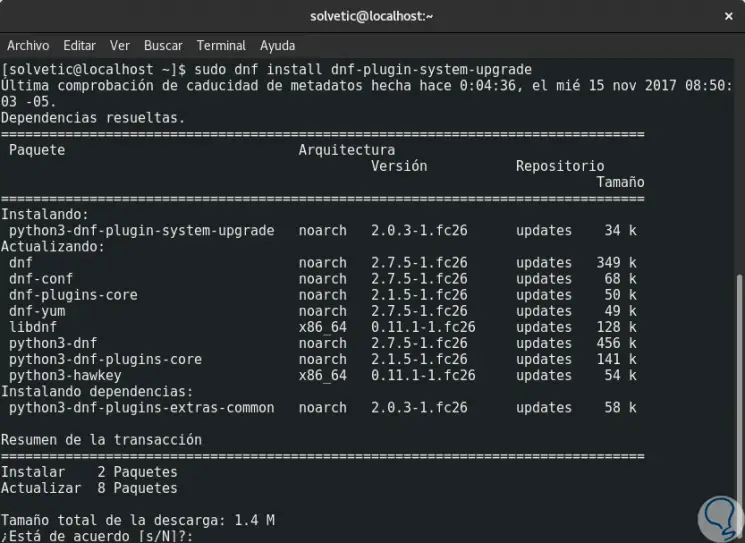
We enter the letter s to continue the process of downloading and installing the plugin.
Starting the update with DNF
Now that the system is updated, we have a backup and the DNF plugin is installed, we can start the update using the following command in the terminal:
sudo dnf system-upgrade download --releasever = 27
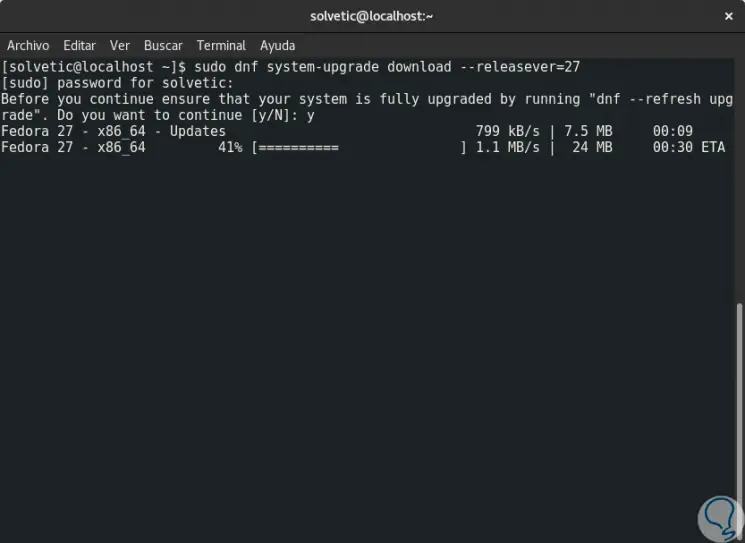
We can see that this process takes time since the estimated download size is 1.3 GB:
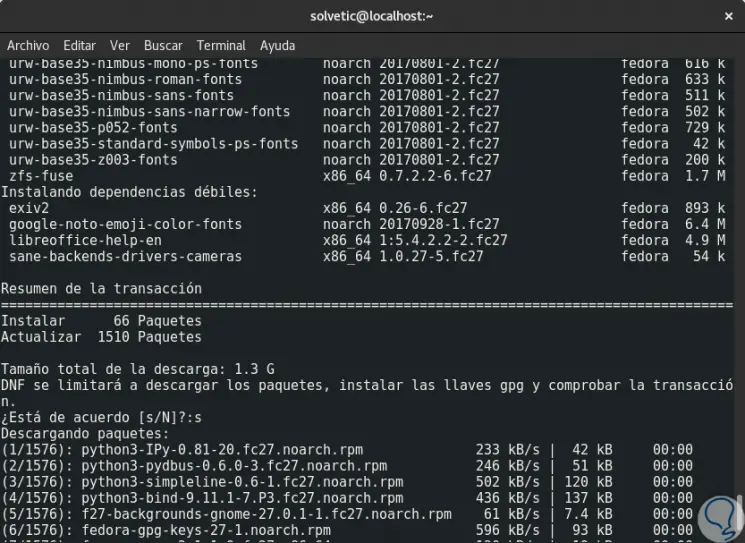
There we accept the download and installation of these update packages to Fedora 27.
This command will start downloading all updates from the machine locally to prepare for the update. If we have trouble updating due to packages without updates, broken dependencies, or retired packages, we can add the --allowerasing parameter by executing the above command. This will allow DNF to remove packages that may be blocking the update of your system.
Once the download process is finished we will see the following:
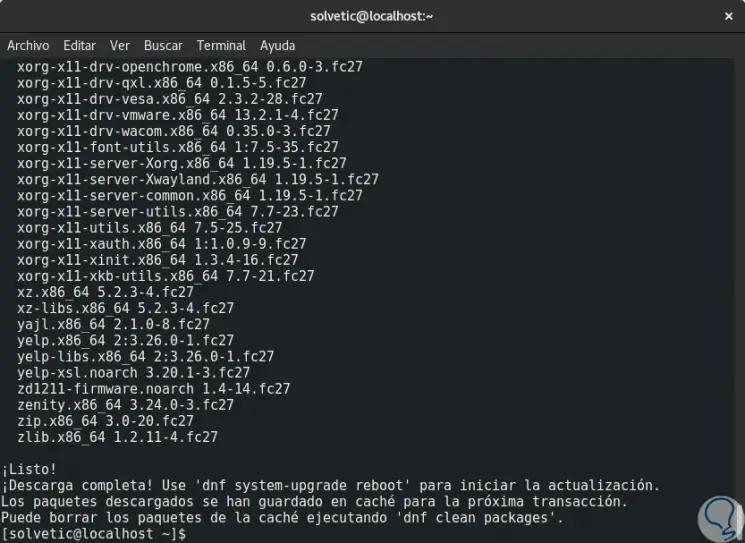
Restart and update
Once the above command finishes downloading all updates, the system is ready to restart. To start the system with the update process, we will execute the following command in the terminal:
sudo dnf system-upgrade reboot
The system will be rebooted and we will see the following:
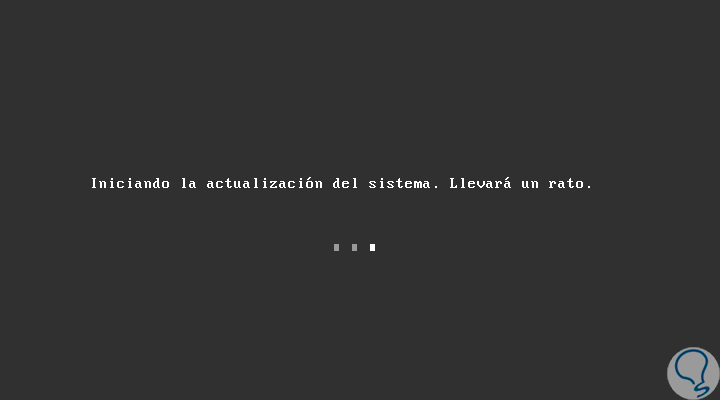
This process takes time due to updating all the operating system parameters.
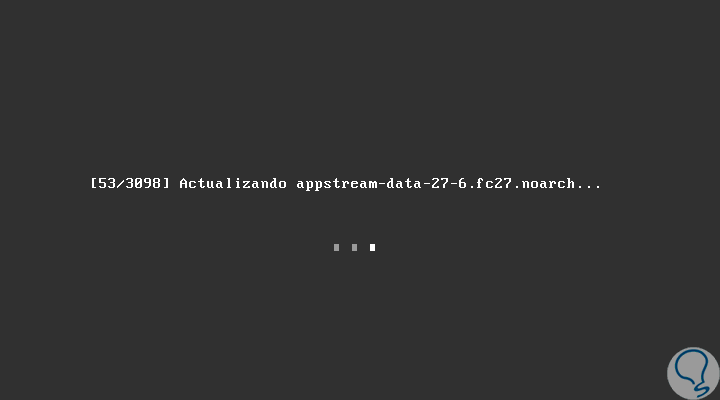
Once the update process is finished we will see the following:
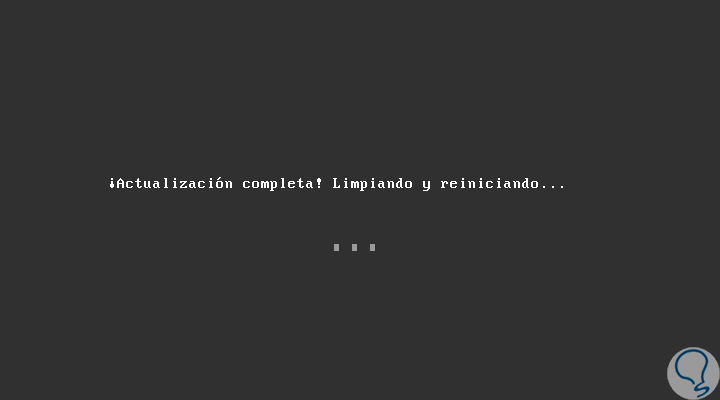
When rebooting the system we can see in the GRUB boot loader the new edition of Fedora:
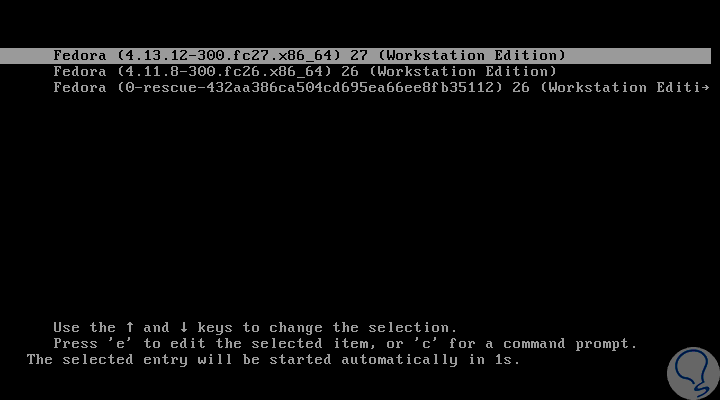
We access the system:

The new Fedora 27 environment is as follows:
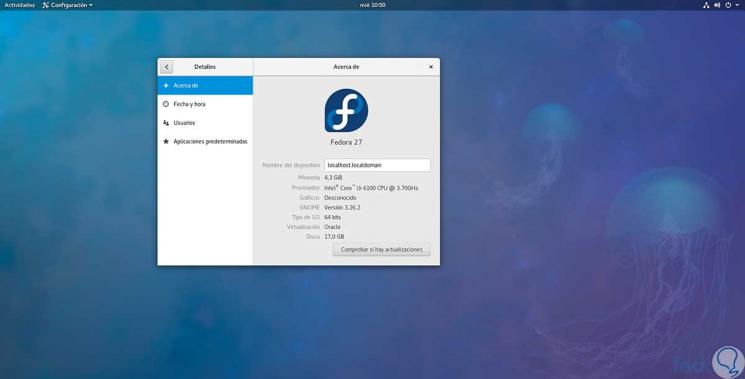
So we have seen how to easily update Fedora 26 to Fedora 27.