One of the various options we have to protect our information and in general the entire operating system are antivirus..
We know that in an online world where attacks are constant and frequent, it is ideal to turn to the best antivirus developers to optimize security on our computers.
In this regard, one of the most recognized brands is Avast, and we know very well that Avast 2018 products have absolute functionality to meet the needs regardless of the role we use, a home user, student, professional or commercial user..
Thinking about this TechnoWikis will do a complete analysis of how to download and what benefits Avast 2018 offers us.
News Avast 2018
Avast Free Antivirus 2018 is protection software developed for non-commercial purposes which does not need any registration or license for its use. It is free and always will be. It gives us the entry level security that is needed for a home user or a non-commercial user.
With the 2018 version of Avast, developers have equipped this product with the largest network for threat detection, machine learning protection, easy password management, and home network security that does not slow down your computer, something that is vital in the moment of a general or total analysis of the units..
Avast is awarded with more than 5 awards, which gives us the confidence of having a solid and safe tool.
Avast 2018 features
By using Avast 2018 we can be faced with a series of features that allow us to feel confident that our system, be it Windows, macOS or Android, is protected against millions of threats on the network. Their characteristics are:
- It analyzes security and performance problems, and tells us how to solve them instantly, thus being aware of possible vulnerabilities.
- Real-time protection by scanning unknown files before they reach us.
- It is a smart antivirus as it has the ability to detect and block viruses, malicious software, spyware, ransomware, and phishing attempts.
- It has the CyberCapture function which is in charge of automatically sending suspicious files for analysis in the cloud in Avast laboratories.
- It has the functionality of Wi-Fi Inspector through which the weak points of the home Wi-Fi network and strangers who try to access it are automatically detected.
- It has an intelligent analysis with which it will look for all the vulnerabilities that allow malicious software to leak.
1. Download and installation of Avast 2018
Step 1
Avast 2018 is available for download at the following link:
Avast 2018
Step 2
Once downloaded we proceed to its execution and we will see the following:
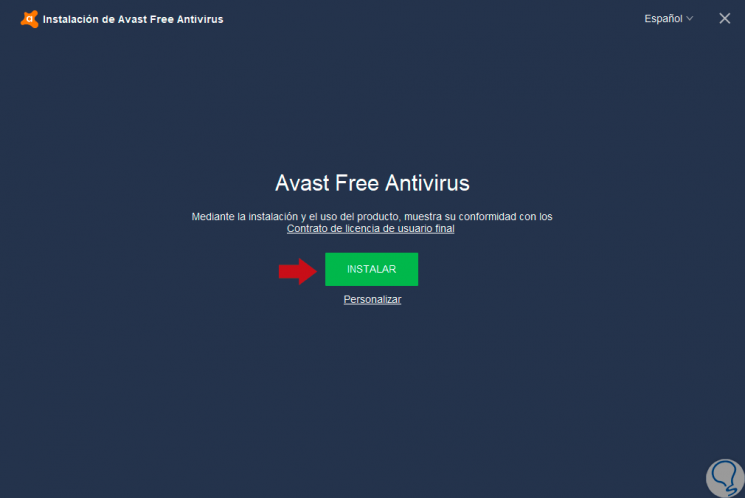
Step 3
There we click on the "Install" button to perform the complete installation or click on the "Customize" button to select which elements to install:
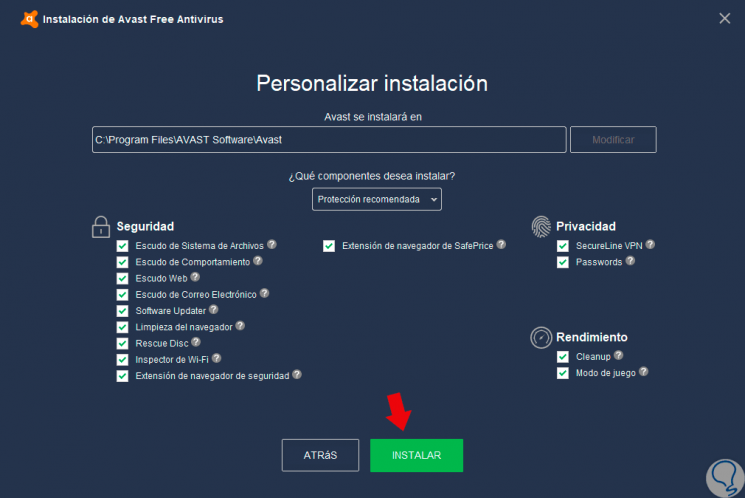
Step 4
Once we click on “Install”, the background installation process will start in the system:
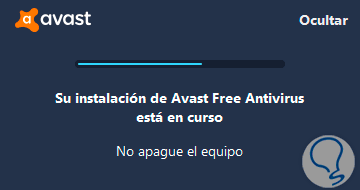
Step 5
Once the process ends, we will see the following message:
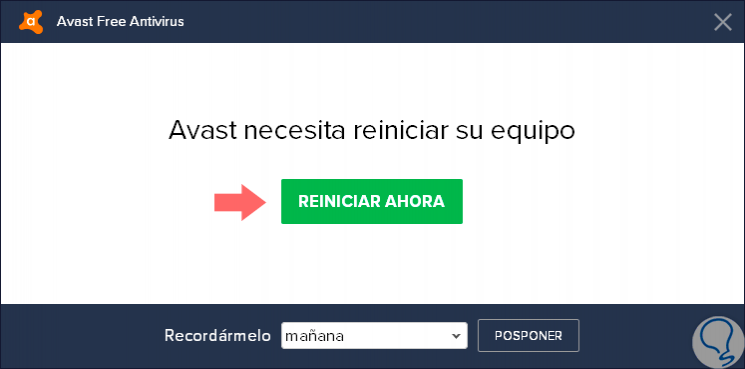
Step 6
Once we access the interface we will see various new features:
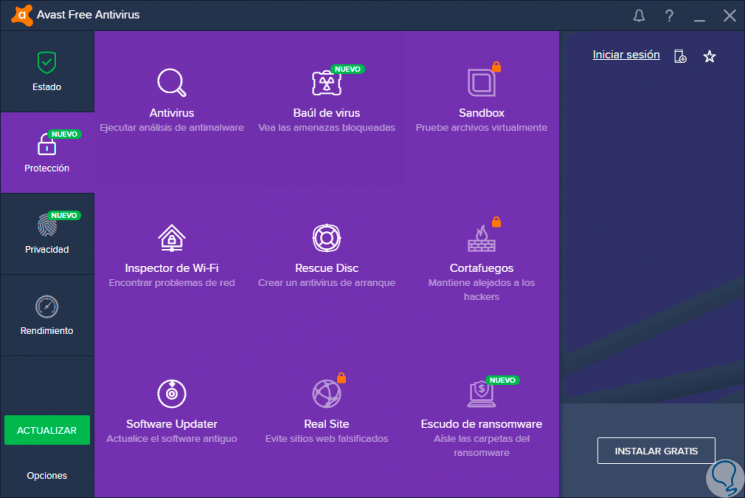
Step 7
Within this new edition of Avast 2018 we have news such as:
- Automatic game mode which puts all Windows or macOS and Avast notifications on hold, allowing us to have the maximum processing power and speed for the game.
- New Behavior shield which watches our behavior to make sure it doesn't suddenly become a damaging action.
- With a single click, from its new interface, we can carry out various actions.
In addition to these new features, now in Avast 2018 we will have the opportunity to use Avast Passwords through which we will only have to remember one password and Avast Passwords will take care of the rest on all your devices and for free.
Step 7
This function requires the installation of plugins in browsers:
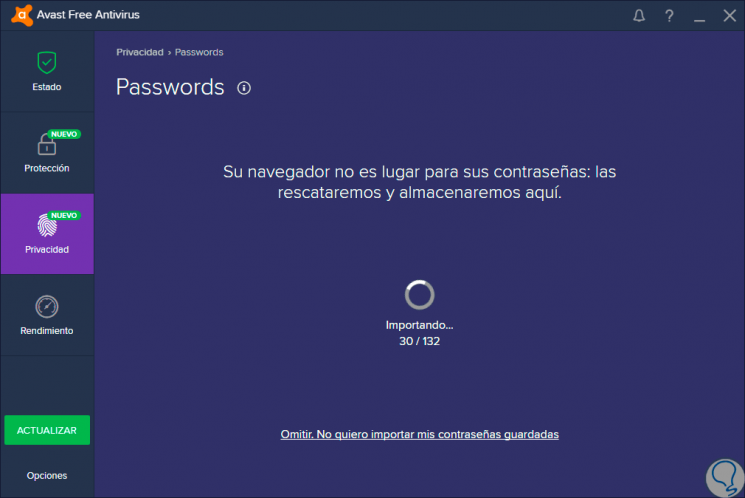
On the Avast website we will have the opportunity to select, for free or in trial versions, the following products.
2. Avast Antivirus Pro 2018 Features
Avast Antivirus Pro 2018 is designed for commercial use. It has all the essential antivirus protection you need, combined with powerful server and data security capabilities.
It can be downloaded at the following link:
Avast Pro 2018
The outstanding features of Avast Antivirus Pro 2018 are:
Antivirus
It is responsible for actively scanning email files, URLs, and attachments to protect the business from malware, spyware, ransomware, and more.
File Shield
Automatically scans files that open on a computer to make sure they are malware-free, without slowing users down or getting in your way.
Web shield
It ensures that all visited sites are trustworthy by checking the website URL and certificate before risky network connections are established.
Email Shield
It allows you to open all emails and download each attachment with confidence. Incoming and outgoing emails are checked to make sure they are completely free of malware.
Behavior Shield
Deep-seated malware can be hidden within running programs. Behavior Shield monitors them all for any suspicious activity to close attacks.
CyberCapture
This feature is useful when an unrecognized file is downloaded to any of the computers, and a copy will be sent to Avast Threat Labs experts to determine whether it is safe or not.
SharePoint protection
This feature checks all the files uploaded to the shared storage to ensure that no malware has the possibility of compromising the data.
Exchange protection
Scans and filters emails with malicious attachments or insecure links to ensure that internal communications are not threatened by malware.
Defender Software
Software Defender updates the software automatically.
Data Shredder
The deleted files are easy to recover. With this option we ensure that confidential documents that contain financial information or customer and employee data are destroyed forever.
Wi-Fi Inspector
Thanks to this inspector we can find and solve any weakness that may put us at risk.
Firewall
It is a powerful and customizable Firewall that stops unwanted visitors in the organization.
3. Avast 2018 Internet Security Features
Avast has designed Internet Security to provide deeper and more advanced Internet protection for the system. With this product we will be able to carry out all kinds of transactions and operations in the network in a secure way. Smart Internet Security Threat Detection keeps our identity safe online and now adds an additional layer of anti-ransomware protection for your most important files and photos. This product can be downloaded at the following link:
Avast Internet Security
Its main characteristics are:
Get an additional layer of ransomware security
Allows you to keep personal photos and files safe from unwanted changes.
Avoid fake sites for safer shopping
Using this feature prevents criminals from stealing your passwords and banking information.
Run suspicious apps safely
We can analyze and clean any application to avoid affecting the rest of the team.
Block hackers with advanced firewall
Prevents hackers from leaking onto your computer to steal data.
Block spam and phishing emails
Using this option allows us to obtain a safer and cleaner inbox.
Block viruses and other malware
It is capable of detecting viruses, ransomware and other threats in real time.
Look for Wi-Fi security weaknesses
Exposes intruders and security weaknesses on the local network.
Secure your passwords
Locks passwords in Avast vault and logs them to sites with 1 click.
Thus, Avast offers us a world of solutions to maintain the optimal security of all the information we manage on a daily basis.