Antivirus will always be one of the best alternatives to protect both our equipment and documents from all types of attacks on the network or through media such as USB which are infected anywhere. As IT users, we must always be aware of any threat of viruses or malware to take the necessary protection measures and what better way to do it with one of the most recognized antivirus in the world such as Avast..
Avast has always been characterized as one of the leading companies in developing security products of the highest quality and that is why we already have Avast 2019 available which brings great news for all types of users.
TechnoWikis will explain how we can download for free the offline installation of Avast 2019, that is, this is a 260 MB executable which contains all the capabilities of Avast 2019 and is practical since if we opt for direct downloading this is integrated by a 6 MB file which at the time of execution starts the general download (255 MB) online. So if we do not have access to the network it will be impossible to download but with this offline installation it will always be ready for use..
What's new in Avast 2019
Avast 2019 is integrated with a greater threat detection network, protection with machine learning capability, simple password management and home network security which are more than essential functions for a complete protection of our files, information and the operating system itself In addition to this, one of the great advantages of Avast 2019 is that it does not affect the performance of the equipment on which it has been installed.
Avast has received 5 Advanced + awards which demonstrates its ability to protect and trust against the threats of the network.
This antivirus has been developed using various algorithms which are responsible for analyzing security and performance problems, and based on this gives us the necessary guidelines for immediate correction.
New features
In this latest version of Avast we find features such as:
- Much more intuitive interface
- Advanced application protection
- Integration of a Passive Mode to run several security products in parallel
- Exclusive section for games and movies
- Basic intelligent threat detection
Avast 2019 has segmented its free product into various categories such as:
Effortless protection
This is achieved with its new easy-to-use interface in which we can check from passwords to the security of the home network thus fully covering the protection capacity.
Game mode
Avast 2019 has integrated the new Game Mode which blocks pop-ups in order to avoid distractions during the game or a movie.
Behavior Shield
This shield not only looks for malicious software in applications, but also analyzes user behavior in order to validate that tasks do not behave erroneously.
Smart antivirus
Avast 2019 has been developed in such a way that it is capable of detecting and blocking viruses, malicious software, spyware, ransomware and phishing attempts, this is achieved through various intelligent analyzes to stop latent threats.
CyberCapture
This is a function that is responsible for automatically sending suspicious files to be analyzed in the cloud and if these are a threat, Avast support will be available for correction.
Smart analysis
Avast 2019 can analyze all the vulnerabilities that are exploited by malicious software to execute its actions, this includes situations such as settings and unsecured passwords to suspicious add-ons and outdated software.
Wi-Fi Inspector
Avast 2019 can automatically detect the weak or vulnerable points of the home Wi-Fi network and any unknown element that tries to access it.
The Avast 2019 offline executable is available at the following link:
Avast 2019 offline
1. How to install Avast 2019 offline
Step 1
Once we download the executable we proceed to its execution and the following window will be displayed:
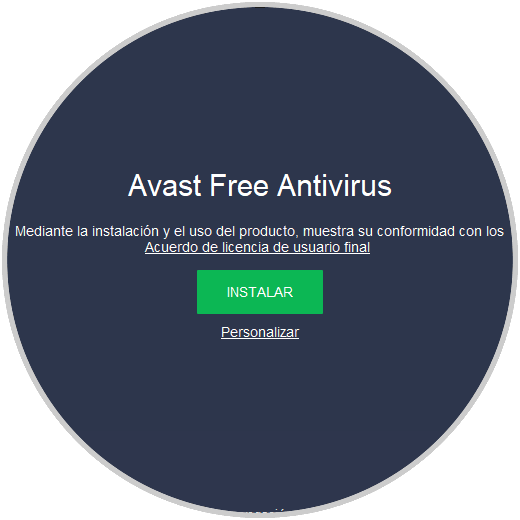
Options
There we have the following options:
- Click on the Install button to run the default installation of Avast 2019
- Click on the Customize line to select which elements must be installed
- Check or uncheck the “Yes, install Avast Secure browser†box with the option of adding protection during web browsing
Step 2
If we choose to use the Customize option we will see the following:
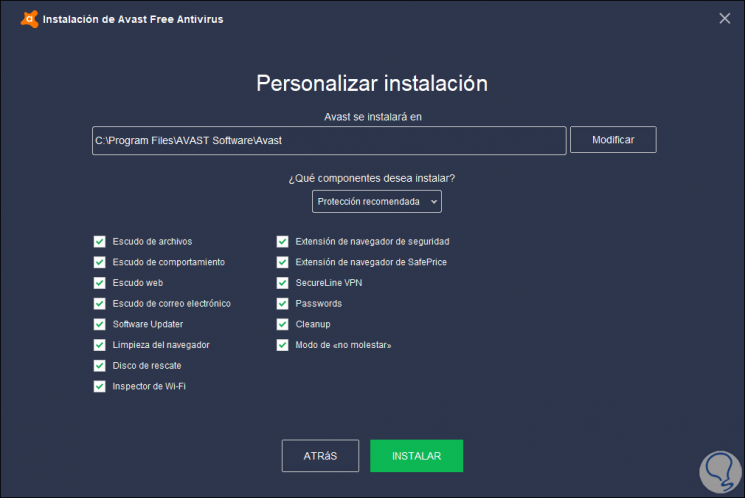
Step 3
In this case we click on the Install button and it will automatically start the installation in the background where we can see the status of it:
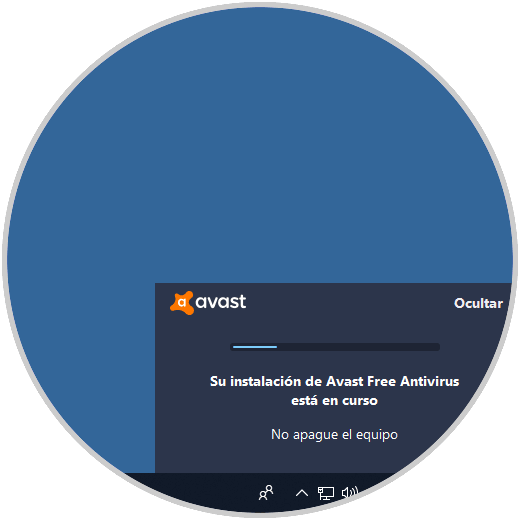
Step 4
Once the process is finished we will see the following:
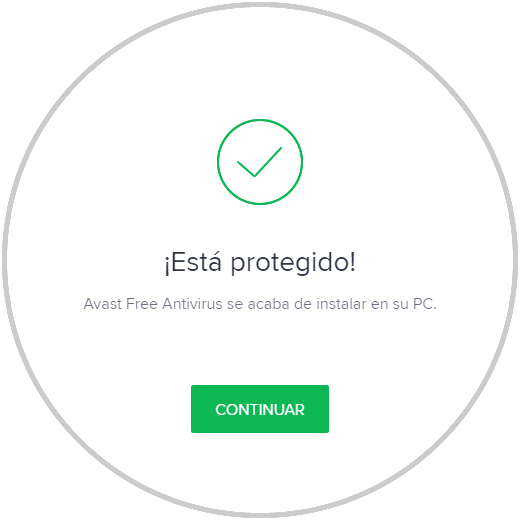
Step 5
By clicking on Continue we have the option to send the download link of Avast to Android phones for the protection of these:
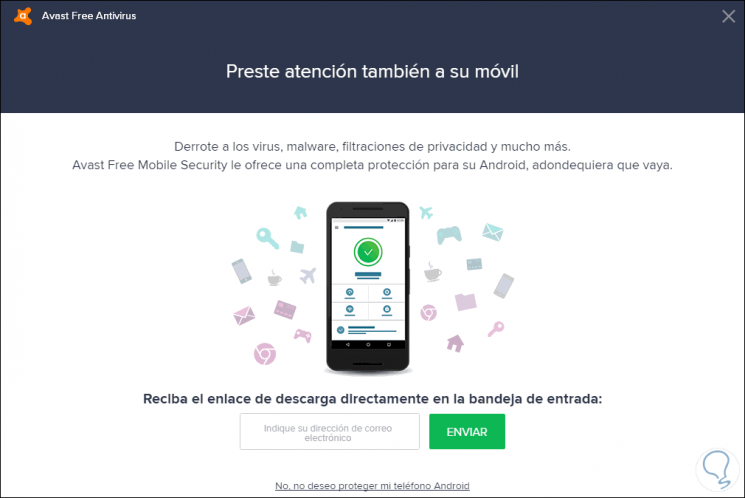
2. How to use Avast 2019
Step 1
Now we are going to access the Avast 2019 environment:
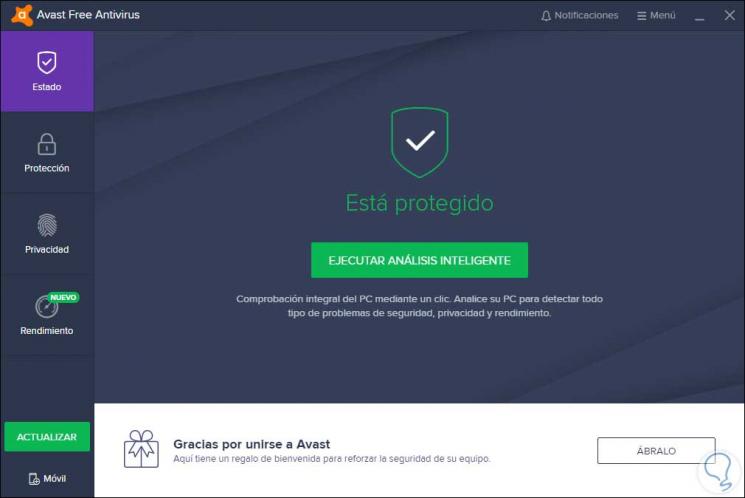
Step 2
In the Status section we can see the current state of the analysis, as well as click on the Execute Smart Analysis button which analyzes in detail unsecure passwords, performance failures, software vulnerabilities and more:

Step 3
In the Protection section we find the following options:
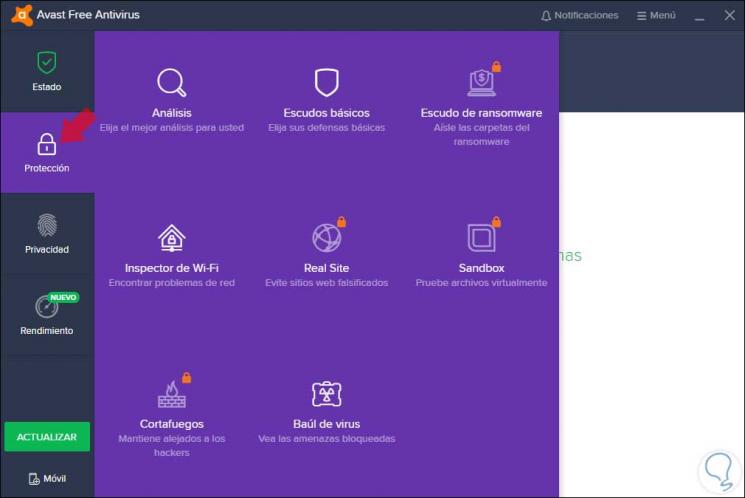
Step 4
There we can click on one of the options available based on the task we want to verify:
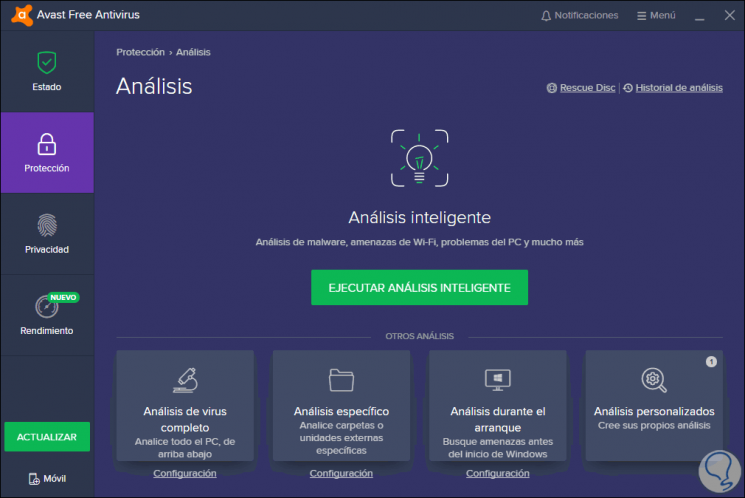
Note
Some options require that we upgrade to the Pro version.
Step 5
In the Privacy section we will see the following:
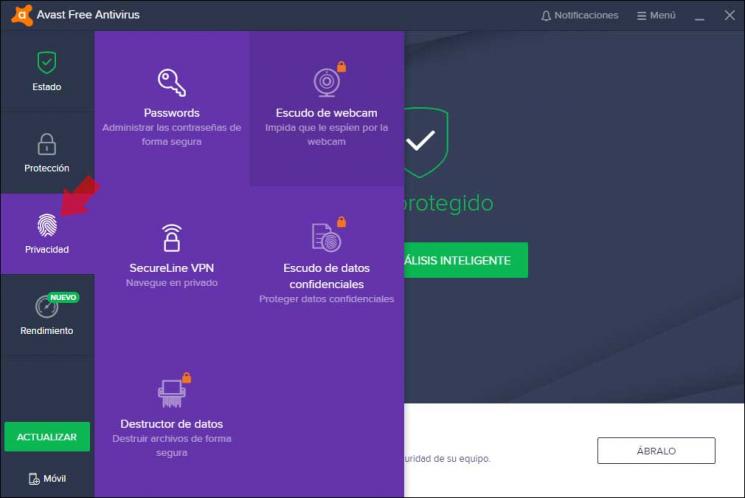
Step 6
There we can make use of functions such as password manager, webcam shields, file destroyer safely and more.
In the Performance section it will be possible to make use of functions such as software updater, system cleaner and more:
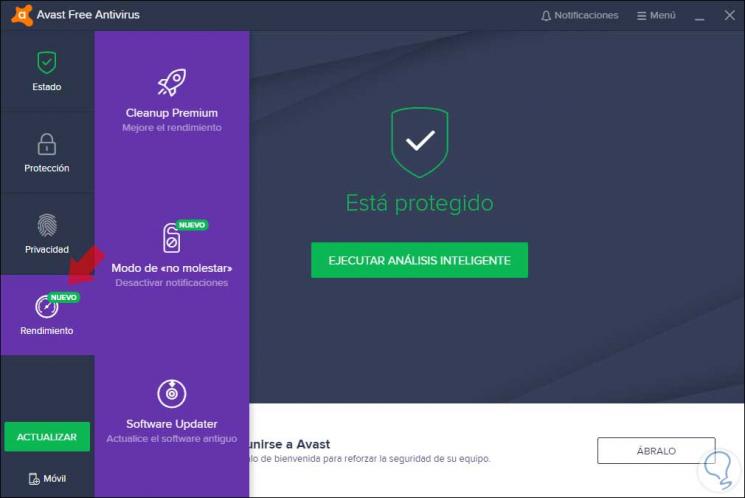
Step 7
With the Do not disturb mode we can add the applications in which this mode will be activated for a much more direct and uninterrupted work:
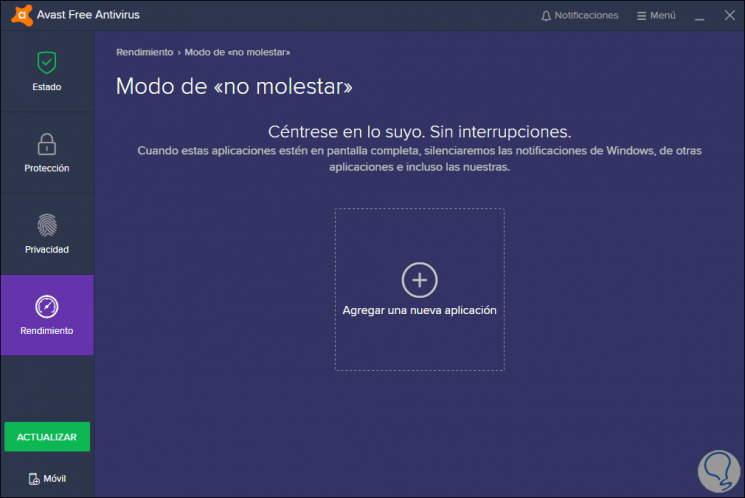
Step 8
From the Options menu it will be possible to carry out certain Avast 2019 configurations:
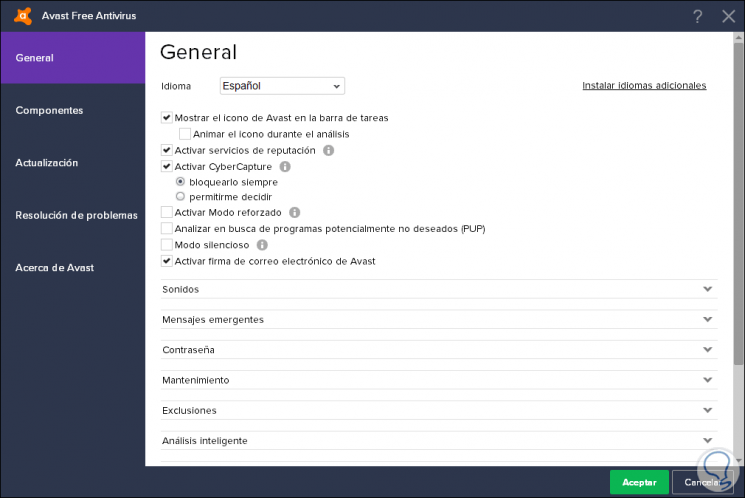
As we can see, this new version of Avast has special functions that have been developed exclusively to optimize the protection of every aspect of the system and of the programs or applications of the users, guaranteeing the maximum level of protection..