The Mozilla development group is striving every day to offer a much more versatile, simple and fast browser in order to attract more users to it..
The competition is tough, Google Chrome or Safari, but Mozilla Firefox is about to launch a new version called Quantum, or Mozilla Firefox 57, which is designed for speed , hence the origin of its name.
Firefox Quantum has been encoded in Rust, replacing C ++ and is the first web browser that makes use of a multicore processor, thus increasing its performance..
Its launch was scheduled for November 14, 2017 and today TechnoWikis will indicate how we can download and install the version of said browser and learn a little more about it.
What is Mozilla Firefox Quantum
Mozilla has developed the version of a new Firefox browser that we were all waiting for to stand up to its competition such as Chrome. This new browser is powered by a totally reinvented and modernized engine that, after being tested, draws your attention for power and efficiency. Its version number (57) has been assigned and will include a series of improvements and innovations highlighting how fast the new Firefox will be. , hence its new name Firefox Quantum. They focus squarely on the most important point that every good user always wants, speed.
Quantum was announced in October as an effort to create a next-generation engine for modern equipment, leveraging all of Firefox's research with Servo focused on delivering a fully functional and comprehensive browser..
It will now be possible to measure the speed of Firefox Quantum as it is designed with a data-driven approach. A simple way to calculate the performance of a browser is with Speedometer 2.0 , which simulates modern web applications. The results vary depending on the type of computer and the applications we use frequently, but it should be noted that Firefox Quantum is around 2 times faster than Firefox was just a year ago. It is more than a version change it is a new browser.
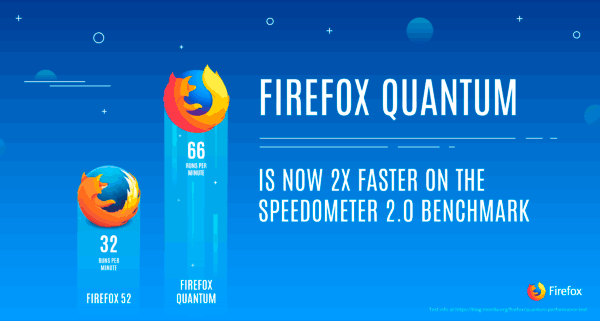
Mozilla has improved Firefox Quantum so that the tab that we actively use is downloaded and executed before other tabs that are in the background.
Firefox Quantum has been designed to take full advantage of the effectiveness of the multiple core processors of today's computers and mobile devices. This improvement in the use of the hardware of our equipment makes Firefox Quantum considerably faster than other current browsers.
This prioritization of the active tab, along with Firefox's multithreaded architecture, makes Quantum a faster browser than Chrome, consuming around 30% less RAM.
The Mozilla Firefox Quantum user interface has been improved through the Photon project.
Quantum's new minimalist design introduces square tabs, animations and a library that allows us to quickly access saved objects such as: bookmarks, Pocket, history, downloads, tabs and screenshots. Firefox Quantum is fully compatible with the new operating systems that run both mouse and touch: Windows 10, macOS High Sierra, Android Oreo and iOS 11.
Another novelty that we will see in Quantum is the improvement of the integration of Pocket, the application that allows us to save pages and videos that was acquired by Mozilla last year to be used in its entirety. Now when opening a new tab, we will see trend content recommended by Pocket users to not miss the current online, as well as the main websites. If we find something interesting, it can be saved directly to Pocket with a click from the address bar. With the Pocket app for iOS and Android, we will have access to the saved sites wherever we go, also offline.
Mozilla Firefox Quantum features
Some of the most outstanding features of Quantum are:
- 2X Faster: Powered by a new, cutting-edge engine, Firefox has doubled its speed from last year.
- The new Firefox Quantum engine uses 30% less memory than Chrome, so other programs won't slow down while browsing.
- New tab function, we can search various sites, see the main pages and discover new content.
- We now have hundreds of new extensions.
- It includes the Firefox Private Browsing feature to block ads with crawlers for added peace of mind and this allows pages to load up to 44% faster.
- Firefox is supported by the Mozilla non-profit organization.
To stay up to date, remember to subscribe to our YouTube channel! SUBSCRIBE
1. Install Mozilla Firefox Quantum on Ubuntu 17.10
For this case we will use Ubuntu 17.10 and we must take into account that the existing Firefox installation will be updated to an unstable version of Quantum. A number of existing plugins and extensions will not work in the newer version. It is possible to remove Quantum and return to Firefox 56 by running its installation again.
Mozilla has an official PPA to test the beta version. We can use the same PPA to install Firefox Quantum.
Step 1
For this we will execute the following line:
sudo add-apt-repository ppa: mozillateam / firefox-next
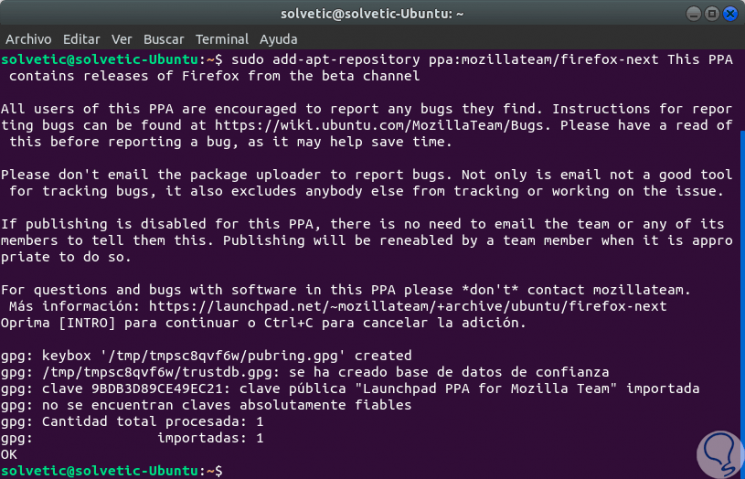
Step 2
Once the official PPA is downloaded, we proceed to update the packages by executing the line:
sudo apt update
2. Firefox Quantum environment in Ubuntu 17.10
Step 1
If we have Firefox, we will see that it has been updated to Quantum. The Firefox logo changed immediately, if not, we run the following line to install or update Mozilla Firefox:
sudo apt install Firefox
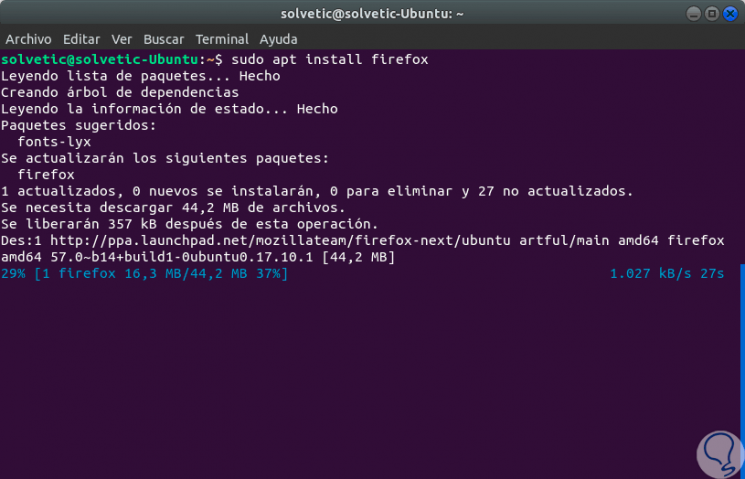
Step 2
Now we will see the new Mozilla Firefox logo:
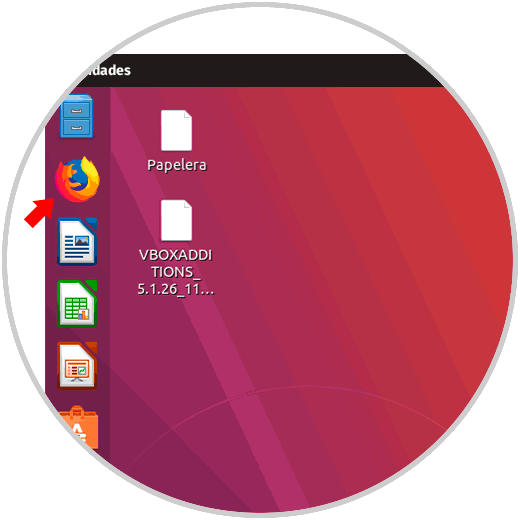
Step 3
By clicking on this shortcut and we will see the welcome screen of Mozilla Firefox Quantum:
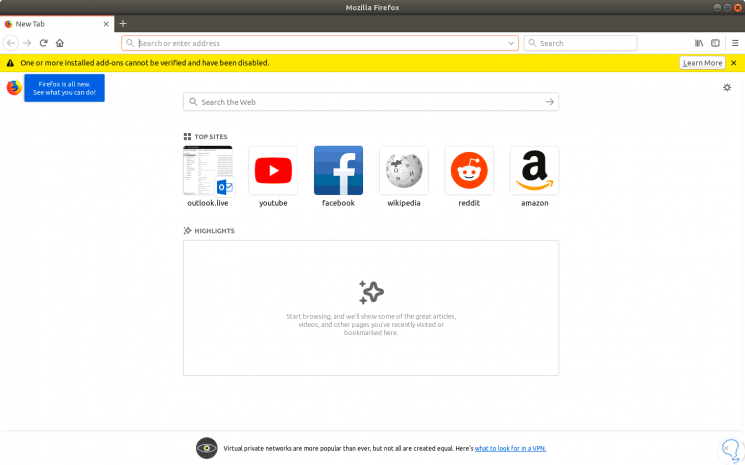
Step 4
We can verify that version 57 associated with Quantum has been installed:

3. Return Mozilla Firefox to its stable version
In case you do not want to continue using Mozilla Firefox for some compatibility issue, we can go back to version 56, which is stable, by executing the following lines:
sudo apt remove firefox sudo add-apt-repository --remove ppa: mozillateam / firefox-next sudo apt install firefox
So we will be again with the stable version of Mozilla Firefox.
4. Install Mozilla Firefox Quantum on Windows 10
Step 1
To install Mozilla Firefox Quantum in Windows 10 we must go to the following link:
Mozilla Quantum

Step 2
There we click on the "Or try beta" button and we will be directed to the next page. There we click on the "Download" button located in the "Beta" section.
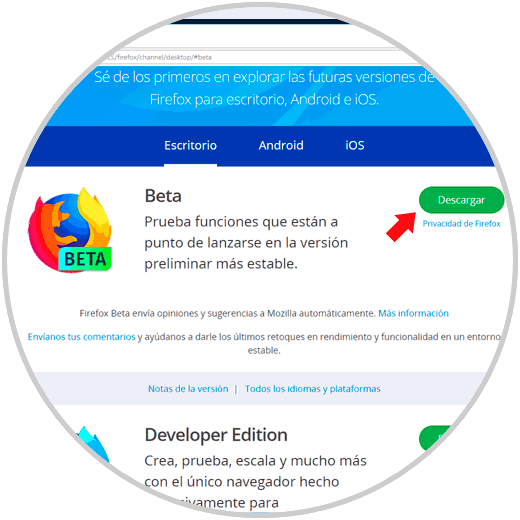
Step 3
Running the downloaded file will automatically start the installation process:
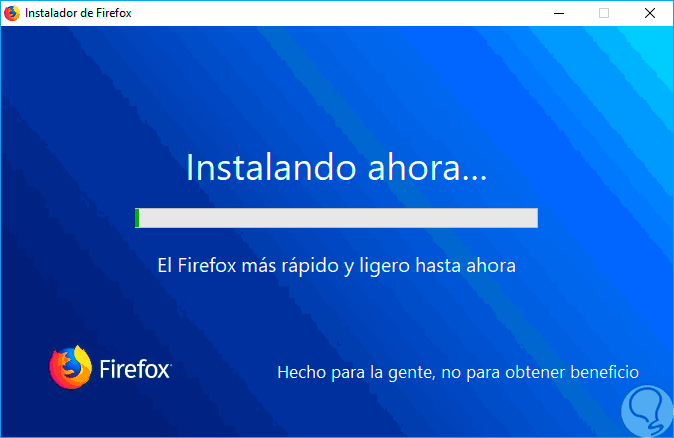
Step 5
Once the installation finishes automatically we will see the new Quantum interface in Windows 10:
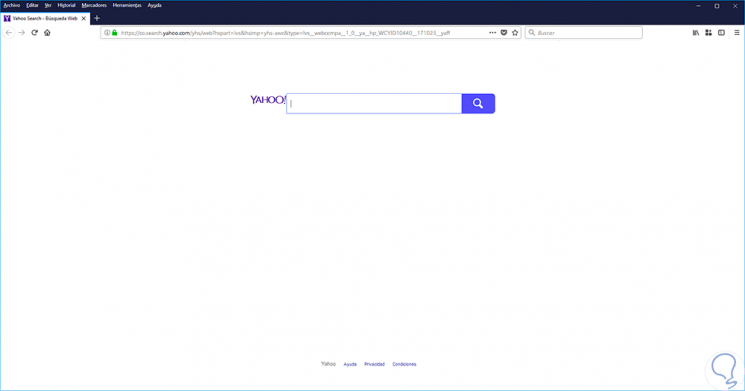
Step 6
We check that we have version 57 of Firefox:
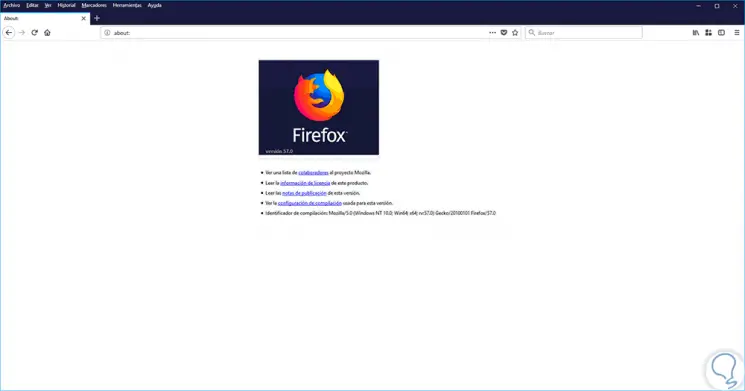
Thus we have the opportunity to test Mozilla Firefox Quantum before it is officially launched worldwide.
Mozilla has improved Firefox Quantum so that the tab that we actively use is downloaded and executed before other tabs that are in the background.