Not all websites have passed the milestone of dedicated applications. Sometimes the ones that are offered are not always in focus. It is therefore preferable to go through an Internet browser to consult your favorite sites. But there is still another solution: create a shortcut on the home screen.
Whether on iPhone or iPad, iOS allows its users to create an icon on the home screen that links to a particular website. Save time when you consult the same page daily.
If it is possible to create shortcuts for all sites, it is still necessary to favor those with a design called "responsive", namely a display that adapts to the size of the screen on which the site is consulted.
To create this home screen shortcut, you must pass the Apple's Internet browser, Safari. Once there, go to the site for which you want to create an icon on your home screen.
Once on it, press the "Sharing" tab. On the new menu that has appeared, select the plus symbol with the phrase "On the home screen" below.
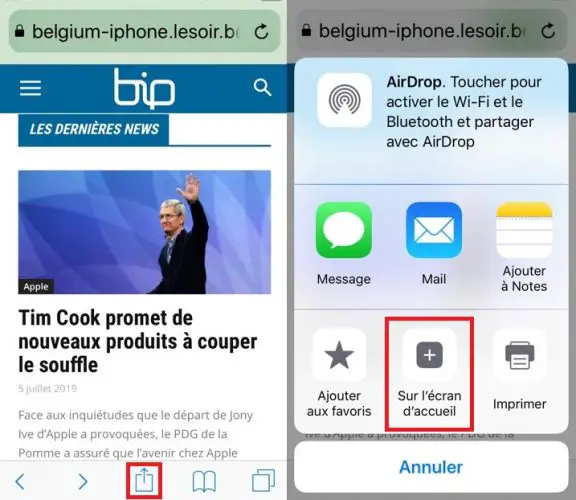
A new page will then open. You can then add a description to the site, a title or leave its name as it is. Finally, press "Add".
You will be redirected to the home screen of your iPhone or iPad and will be able to see your little creation. Now you can more easily consult your favorite website from the home screen of your device.
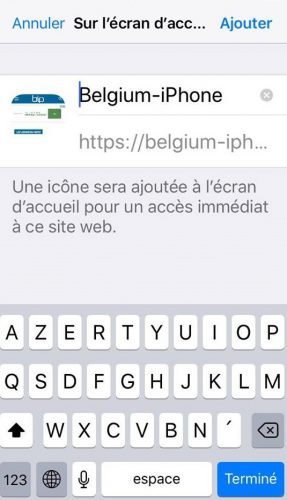
If you want to delete it, nothing could be simpler. The procedure is the same as for the other applications. Just leave your finger pressed on it until the icon trembles and select the small cross that appeared.