Step 1 : Run MirroGo on your computer and then connect your Android phone on it.
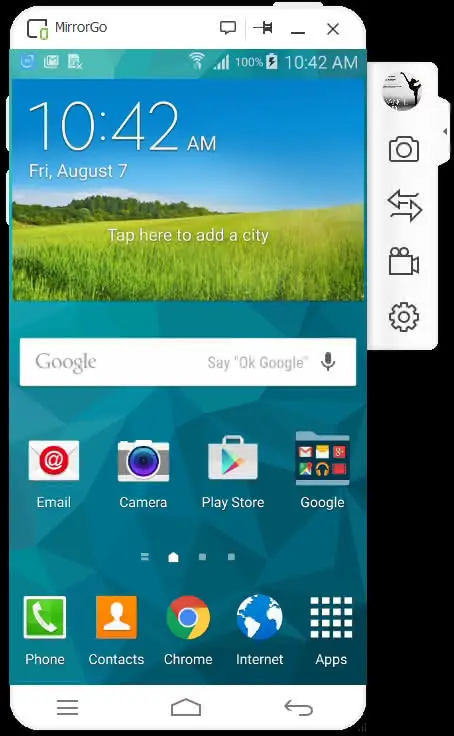
Step 2 : Get the "Android Recorder" feature on the right and click it. You'll follow windows:
Step 3 : Check the saved video recorder with the file path after your finished recoreded.
Tips:
Recorded Android with audio could prove to be worthwhile because you can use it for information, professional or some other personal purposes. There are different ways, such as rooting, non-rooting; computer and recording apps that will help you accomplish this task well. It all depends on the convenience of use and the model of the android phone you have.
Finally, android screen recorder to complete sound in different ways. The most important point is the quality of the final recording for viewing or hearing purposes. The recorded material may be used for different fruitful purposes.