We all know the broad power of the YouTube platform at the video level, but what very few of us know is that thanks to a YouTube application it will be possible to record everything we do on our mobile device. To record the screen of our device, it can be useful for different things such as when we want to teach something to another person..
In this case we will explain how to do it from YouTube Gamming, which is a platform through which it will be possible to access videos and live broadcasts with chat of multiple types, such as reviews, speedruns and many more. On YouTube Gamming it will be possible to watch live videos from Minecraft, Grand Theft Auto, League of Legends, and thousands of other games.
Your download for Android is available at the following link:
YouTube Gamming
features
- Watch videos of more than 25,000 different video games
- Enjoy live broadcasts and chat with other gamers at the same time
- Access the exclusive pages of each video game and also the channels of gamers and publishers
- Receive live broadcast notifications
- Watch live broadcasts like E3, PAX, and Gamescom
Step 1
Once installed, we proceed to its execution and we will see the following:
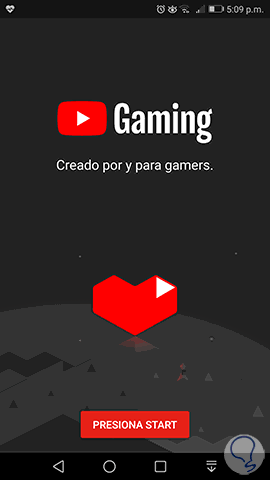
Step 2
There we click on the Start button and after giving the required permissions we will see the following:
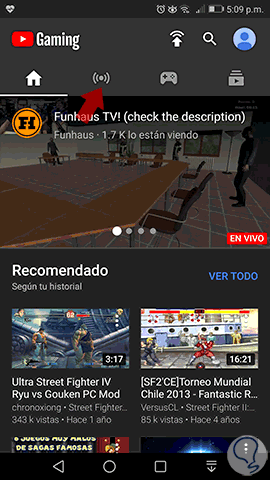
Step 3
There we click on the transmission icon located at the top and the following will be displayed. We can define the type of quality to use and define whether we record or broadcast live.
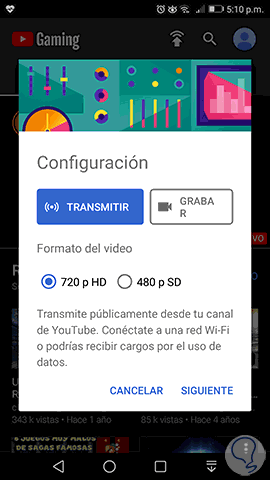
Step 4
In this case, click on Transmit and click on Next and in the next window we will select the application to be transmitted:
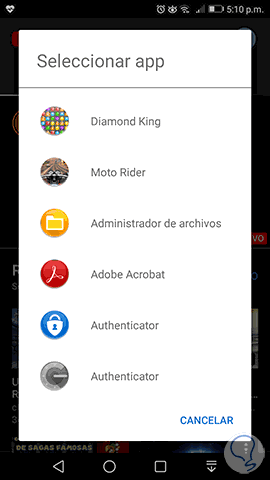
Step 5
Once selected we will see the following window where we will define the names to use for this transmission:
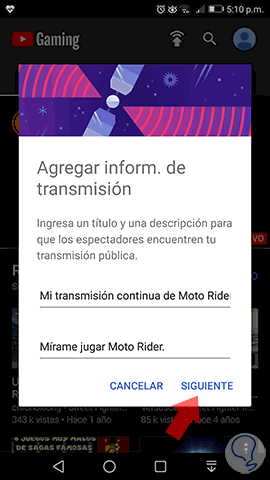
Step 6
Click on Next and now we can start the recording or live broadcast of either the selected app or everything we do on Android and we can see at the bottom that the front camera of our mobile will be active:
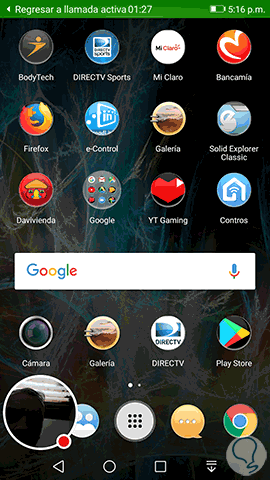
Thus, YouTube Gamming is a practical utility to record our screen on Android. In this way it will not be necessary that we have to download any application for it. Even so, in the case that we prefer to do it through an app, we have different options..