Sharing a photo is not without danger Blur an image with Blur Photo

Social media and instant messaging remain the easiest and fastest way to share photos. But beware, this is not without risk. Before posting personal photos take care to hide all sensitive data that may appear there. Here is a ready-to-use solution for blurring part of a photo from your smartphone..
Sharing a photo is not without danger
Everyone knows the old adage: to live happily we live hidden. But here for some the temptation is too strong. They can't help but share their happiness on social networks. Unfortunately posting a photo on platforms like Facebook or Instagram creates a number of risks.
We don't always think about it, but some images sometimes contain personal information that could be exploited by malicious people. It can be the license plate of your vehicle, the interior of your home or private information taken in error by photo..
To avoid any problem, it is therefore better to camouflage all personal elements before sharing a photo on the net. Today there are dozens of photo editing applications capable of blurring specific areas of an image.
Blur an image with Blur Photo
If you do not feel the soul of a graphic designer, know that many tools can do this for you in a few minutes. You select the area to camouflage, you choose the level of blur intensity and voila..
- Launch the Google Play Store
- Enter Blur Photo in the search engine field
- Download and install the photo editing tool
- Click on the square blur option
- Then choose from the list the photo you want to modify
- Place your finger on the area to hide
- If necessary move the marker to adjust your selection
- You can enlarge or reduce the area by moving the sliders
- Tap the effect menu to change the type and strength of the blur
- The comparison menu at the bottom right allows you to review the original image
- The delete option cancels the blurring effect in case it does not suit you
- Click the next button to save your photo to your phone memory
The application automatically saves this new image as a copy. Given the speed with which information circulates on the net, it is necessary to better mask the areas of an image that can harm you.
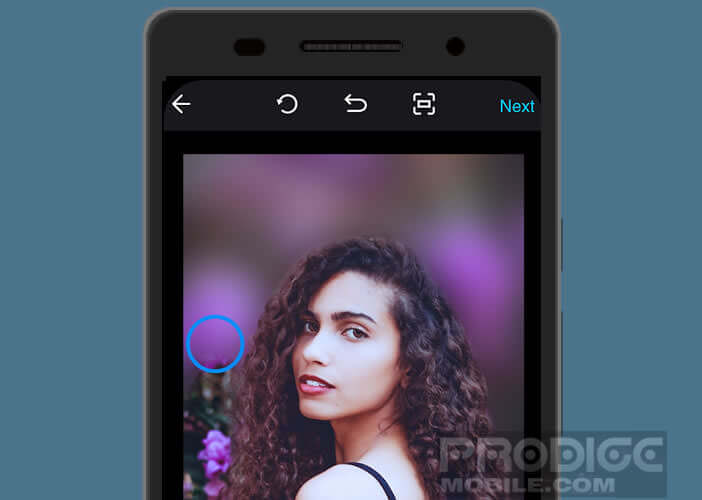 Note that this application can also automatically blur the background of the image. This will allow you to highlight a specific element and give an artistic dimension to your photo.
Note that this application can also automatically blur the background of the image. This will allow you to highlight a specific element and give an artistic dimension to your photo.
You now know how to blur a photo taken with your smartphone. The Blur Photo app greatly facilitates image blurring. License plate, face, card number, precious objects, you can hide everything with this tool.