
While most manufacturers are desperately trying to get rid of the notch on their phone, an application developer came up with the brilliant idea of turning this unsightly hole into a led for notifications. Here is a tutorial which explains how to install a light reception alert on a Samsung Galaxy S10..
Set up a notification diode on an S10
Smartphone manufacturers compete in ingenuity to develop phones with edge-to-edge screen without notch for the front camera. For now, it is clear that no manufacturer has found the solution to this problem, not even the Korean giant.
The latest high-end phone from Samsung, presented at the start of 2019 is available in five versions (S10e, S10, S10 +, S10 + performance, S10 + 5G). The Infinity-O screen fitted to these different devices has a rather unsightly little hole in the upper right corner hiding a photo sensor for selfies..
On this point, the Korean manufacturer did not do better than the competition. However, a few weeks before the presentation of the S10, some rumors suggested that the smartphone could integrate an invisible front camera placed directly under the screen. It will certainly be for the next generation.
Configure the Holey Light app
Pending the upcoming release of a phone with invisible front camera, several developers have tried to find a use for the perforation on the screen of the S10. Some people had fun turning it into a circular battery indicator while others preferred to choose wallpapers to hide it completely. You will find on this page some beautiful Wallpaper for the S10..
 But the most interesting proposition is undoubtedly that of the developer Chainfire (known for having created the utility SuperSU). Its Holey Light application transforms the cutout of the front camera into a notification diode. A colored ring lights up when a notification arrives.
But the most interesting proposition is undoubtedly that of the developer Chainfire (known for having created the utility SuperSU). Its Holey Light application transforms the cutout of the front camera into a notification diode. A colored ring lights up when a notification arrives.
This device thus compensates for the absence of an LED on the front of the phone. Unfortunately this accessory is becoming increasingly rare. Many manufacturers prefer the Always on Display function which, as the name suggests, can display the date, time and notifications even if the smartphone is locked.
Note that the application works on all S10 smartphones and does not require any root rights. The installation is free but requires a small configuration, especially in terms of Android permissions. For security-conscious people, be aware that the developer has released the application source codes.
- Open the Play Store on your phone
- Click this link to download Holey Light
- Launch the freshly installed application on your Galaxy S10
- A warning message tells you that the application needs a certain number of permissions to function properly
- Wi-Fi or Bluetooth must be turned on during the setup process
- Open your phone settings
- Click on the Connections icon then on the switch to activate Bluetooth
- Then connect your phone to a Bluetooth accessory (headset, speaker, keyboard whatever)
- Follow the instructions on the screen
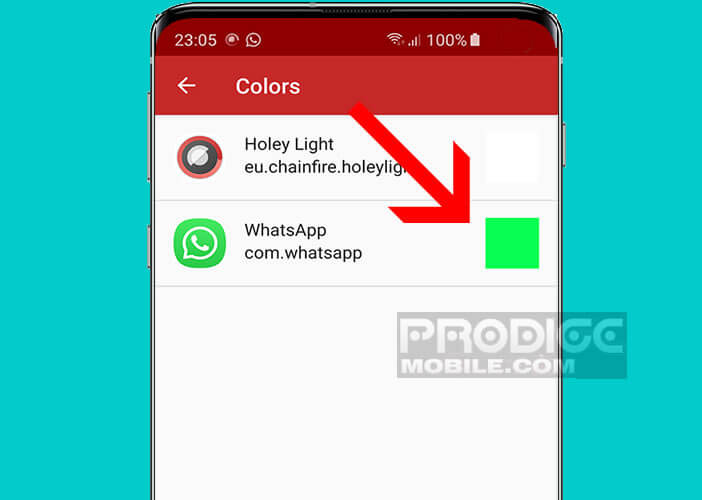
The configuration of the application is now complete. You will now be able to configure the circular notification display. You will be able to block the display of notifications when the screen is off, customize the color of the LED or configure the animations (whirlpool, flashing circle, etc.).
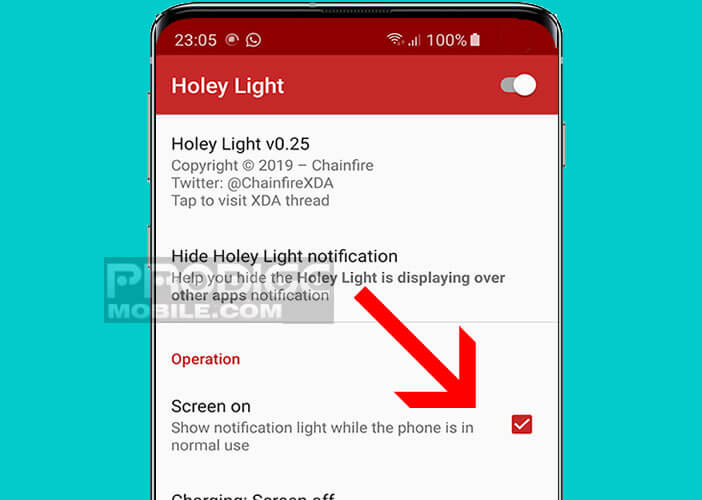 The options will also allow you to control when notifications will be considered read. Note that these different modes have an impact on the battery life. Do not hesitate to do several tests.
The options will also allow you to control when notifications will be considered read. Note that these different modes have an impact on the battery life. Do not hesitate to do several tests.
Note that the service is completely free. The application will not display any advertising and will not offer you any in-app purchases. However, be aware that the application is still in beta. This means that it is not yet stable and may have some bugs.
So don't be surprised if sometimes you see eccentric notifications appear. Rest assured, this type of error remains relatively rare. The Holey Light app to update threads.