
Motorists know that in the event of a road accident it is very difficult to prove good faith. The vast majority of insurers refuse to grant their guarantee, due to the lack of physical evidence or witnesses. To avoid such a situation, it is now possible to film the route with your smartphone..
What is a car on-board camera?
Very popular abroad and more particularly in Russia, the on-board camera for cars, also called Dashcam, has met with some success with motorists in France. And do not think that these small devices are only used to immortalize travel or to post on YouTube videos of spectacular accidents.
These real black boxes for cars have a wide angle lens so that you can film everything that happens on the road. The images are then dated, geolocalized by a GPS chip and then stored either in the internal memory of the device or on an SD card.  Some models even have a microphone to record conversations in the vehicle before, during and after hard braking or a sudden steering wheel kick..
Some models even have a microphone to record conversations in the vehicle before, during and after hard braking or a sudden steering wheel kick..
All these data thus make it possible to immortalize the trajectories but also the license plates of the vehicles involved in an accident. It will thus be easy to find the offender in the event of a hit and run or to challenge his responsibility. Finally in theory.
Because in the absence of clear legislation, the police, like the judges, sometimes refuse to use the videos made by these on-board cameras as evidence. In addition, the CNIL recalls that using a video device to film the public highway requires a prefectural authorization. It is therefore better to avoid sharing short films of his journeys online..
Finally, be aware that Citroën has been selling a model for several months (in this case the new C3) fitted as standard with a camera (Connected CAM) placed behind the central rear view mirror. Proof that this accessory is gradually starting to gain importance.
Convert your Android smartphone to an on-board car camera
You would like to equip your vehicle with a camera but you find the prices of Dashcams too high? Are you looking for an all-in-one solution that's easier to transport? Whatever the reason for your reluctance, you will certainly be happy to know that there are many applications that can transform an Android smartphone into an on-board camera.
As always on the Play Store the choice is vast. For this tutorial, we have selected the CamOnRoad video recorder . As the name suggests, this application will allow you to film the route and save the images in the memory of your device or in the cloud. To give you an idea, 3 hours of video in 640 x 480 pixel format requires 2 Gb of memory space.
CamOnRoad also has a GPS navigation module. You can use it to guide you on the road. CamOnRoad will show you the directions to take as with a traditional GPS application. 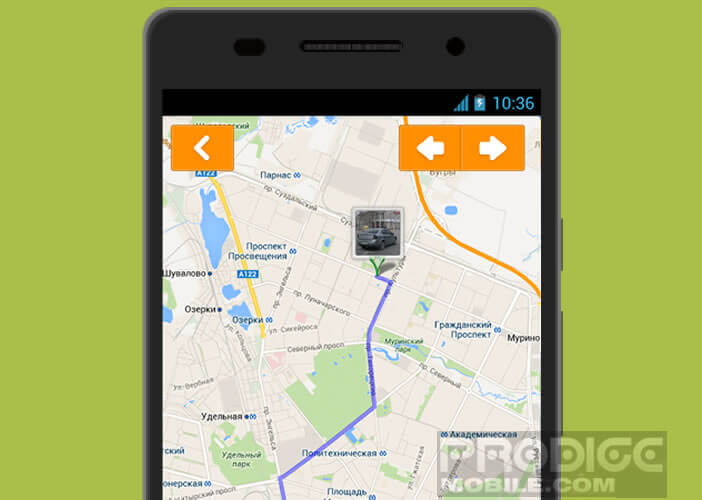 Finally last important point, thanks to this application you can record your trips in the background and continue to enjoy all the features of your smartphone (social networks, SMS, phone calls etc ...).
Finally last important point, thanks to this application you can record your trips in the background and continue to enjoy all the features of your smartphone (social networks, SMS, phone calls etc ...).
Remember that it is forbidden to use a smartphone while driving your car. To stay reachable and connected even while driving it is therefore better to turn to applications like Android Auto.
How to use CamOnRoad
Now that you know a little more about how CamOnRoad works, we can move on to the practical exercises.
- Open the Google Play Store
- Install CamOnRoad
- Launch the video recorder
- During the first launch, a tutorial will introduce you to the main functions
- Then click on the Menu button (3 overlapped lines)
- Tap settings then storage settings
- Choose the space allocated for saving images on your device memory using the cursor
- Then select the duration but also the video quality
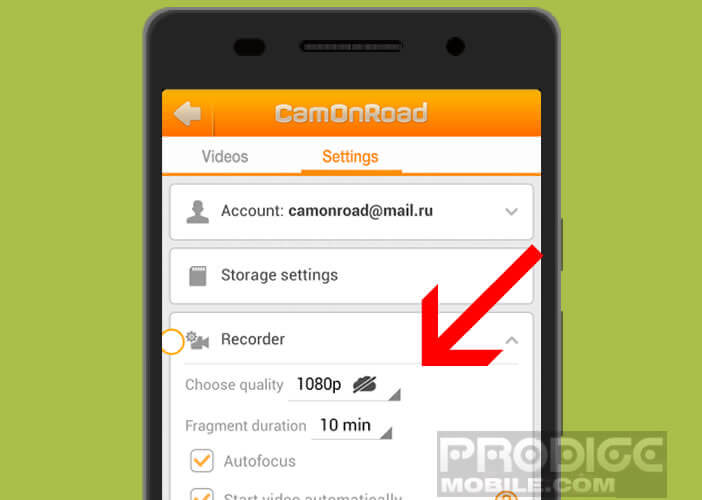
- Check the box automatically protect the elimination file in case of emergency
CamOnRoad offers a cloud service. You will have 2 Gb free. Note that this service only works with videos in 480p quality. To activate it, simply follow the following procedure.
- Click on the crossed-out cloud icon
- Tap save
- Enter your email address and password
- Accept the terms of use
- Click the save button
You will receive an email directly in your inbox containing a link to activate your cloud service. Now you just have to fix your smartphone correctly to the dashboard. Here you will find a selection of windshield mount allowing you to easily orient your smartphone camera: car mount rear view mirror
Then press the camera button to start recording and the red button to stop it. Of course you can consult your videos at any time. To do this, simply connect to the publisher's site and then enter the identifiers of your Cloud account. All captured images are dated and accompanied by their GPS coordinates. You can, if you wish, transfer them to your computer.