
You were convinced that you had put your ring in your bedside table, but when you get up in the morning you find that it is no longer there. Rather than wasting your time scrutinizing the thick carpet in your bedroom millimeter by millimeter, why not use your Android smartphone. With a simple application, you can transform your mobile into a metal detector and find any small metallic object..
What is a metal detector?
We have all seen, at least once, these curious devices composed of a telescopic arm at the end of which is a large disc. It is a metal detector. This electronic instrument also known as a frying pan can locate all kinds of metal objects buried in the ground.
Metal detectors work thanks to the phenomenon of magnetic induction. Far be it from me to teach you a course in physics, I do not pretend. For those who would like to know more about this phenomenon, I invite them to go to the Wikipedia online encyclopedia. They will find very in-depth articles on the magnetic effects of electric current..
The operation of a metal detector is very simple. The area is scanned using the electromagnetic disc placed at the end of the handle. As soon as the sensor approaches a piece of metal, the needle on the case starts to oscillate and the sound in the headphones changes tone. The most sophisticated devices make it possible to know with more or less precision the distance at which the object is located.
Find small metal objects with your smartphone
Most smartphones contain more than a dozen sensors. Some of them even have a magnetometer. As the name suggests, this sensor is used to measure the intensity and direction of a magnetic field. The mobile manufacturers use it to orient the smartphone in space as one can do it with a compass..
But what the vast majority of people do not know is that it is possible to use this device to locate metallic objects. To do this, simply download an application on your mobile. Once installed, it will transform your phone into a real metal detector.
So certainly, the accuracy is lower than what the best ferrous metal tracking devices offer. These applications are, for example, unable to discover a Gallo-Roman treasure buried tens of meters deep.
However, they can help you find a ring, a medallion, keys or coins hidden in the grass. You can also use them to detect electrical wires in walls and baseboards. It allows you to drill safely.
How to use the Smart Tools metal detector app
The Metal Detector app is a free app that works with all smartphones with a magnetometer (compass). To find out if your mobile has this type of sensor, please refer to the user manual provided by the manufacturer of your device.
For those who have lost their phone's user manual, you can use the Sensor Kinetics app. Once installed, it will display all the sensors present in your smartphone. Important detail, this tool does not require any additional authorization to operate.
- Open the Play Store
- Download the metal detector application by clicking on this link
- Then launch the app you just installed
- Calibrate the magnetic field sensor following the instructions given on the screen
- The metal detector will display the magnetic field level of where you are in the central gauge (in nature it is around 49? T)
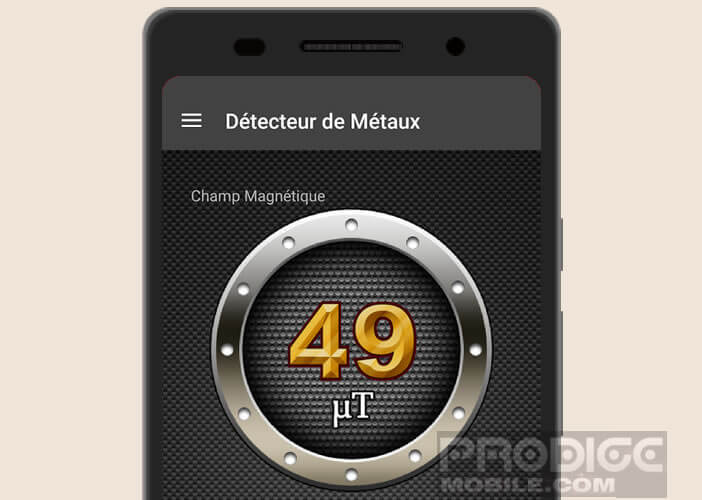
- Have fun putting your phone near a metal object
- The level of the magnetic field displayed on the screen will automatically increase

- To add the detector noise, click on the Menu button
- Select the Settings option

- Press alarm level
- Choose the delay between each beep
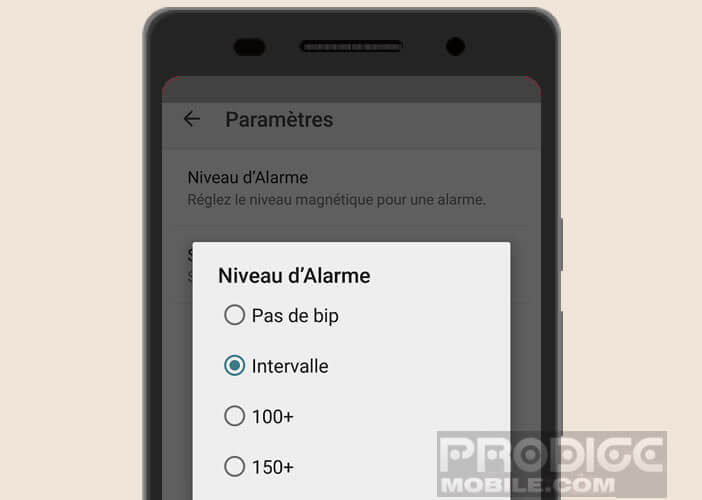
As you have just seen, using this application is extremely simple. Just launch it and then move the phone around you to detect the presence of metallic objects. Important detail, the application is unable to detect non-ferrous metals such as gold, silver or copper.